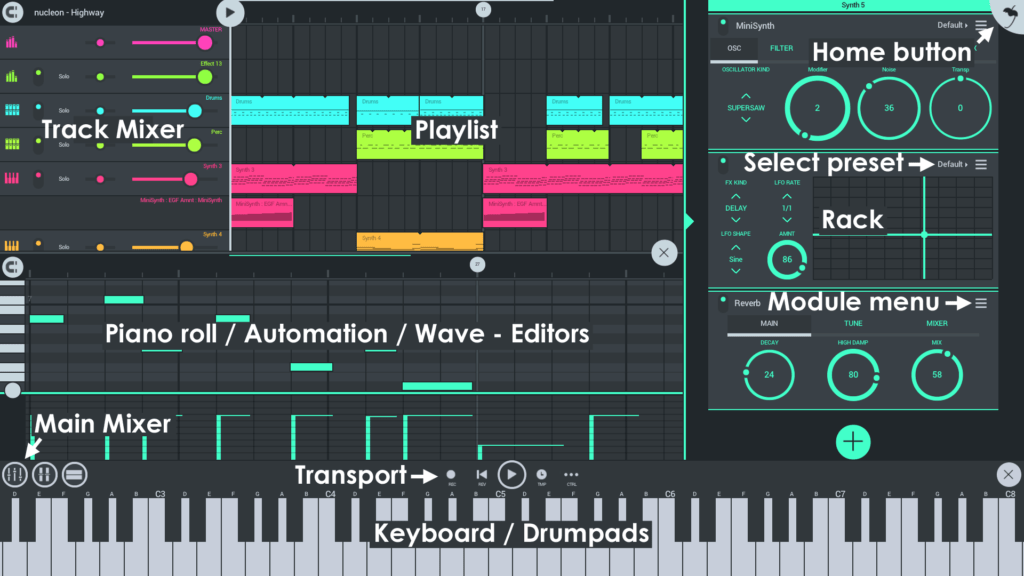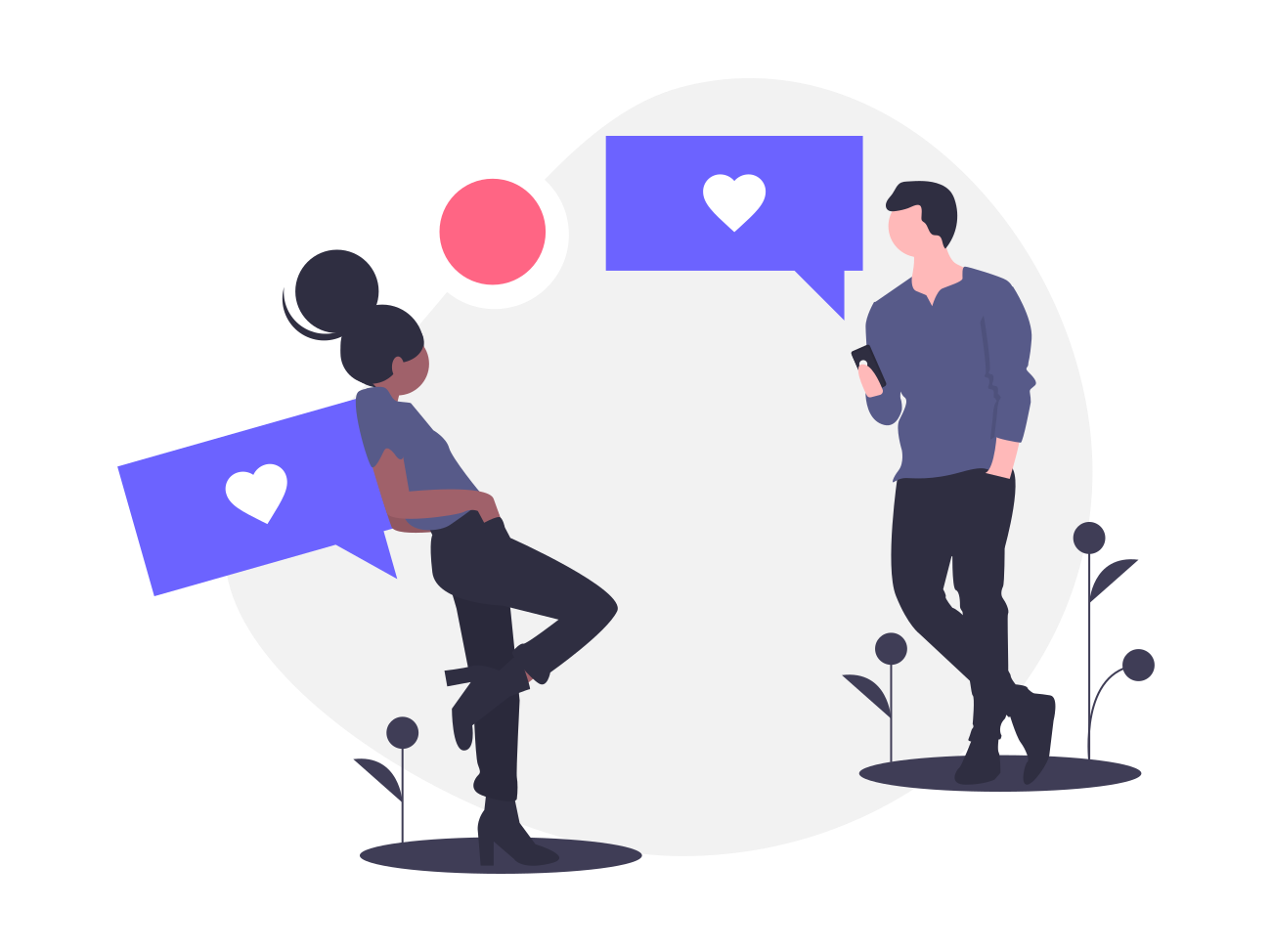Android 15 officially launched on Tuesday (15), introducing new security, privacy, and app management features. While the update is only available for Google Pixel devices, it will roll out to other brands in the coming months.
15 New features of Android 15:
The team at alltechnerd has highlighted some of the most notable new features in the Android system update:
1. Private space to hide apps
Android 15 introduces a new feature called “Private Space,” which allows users to hide certain apps from the regular app library, making them accessible only through a password. This added layer of privacy helps keep nosy individuals from accessing sensitive apps.
While some custom interfaces, like Samsung’s One UI, already offer similar options, this update now makes ” Private Space ” available across all Android devices.
2. Satellite Messaging
Like its competitor, iOS, Android 15 now supports satellite messaging, allowing users to send messages in emergencies without access to Wi-Fi or mobile data. However, the availability of this feature will depend on the support provided by individual mobile carriers.
3. Low Light Mode
Android 15 has introduced a new Low Light mode in the camera app, which automatically adjusts exposure in dim environments, making it easier to capture clearer photos. Additionally, the update includes more options for camera control, giving users who enjoy personalized capture modes greater flexibility in their photography settings.
4. Theft protection mode
US was the first country to roll out Android’s anti-theft protection features, including the ability to lock the screen when detecting suspicious movements, such as theft, and remotely lock the device using just the phone number. With Android 15, these security features are now available to users worldwide.
5. Passkey optimization
Passkeys, also known as access keys, have been enhanced in Android 15, allowing users to authenticate accounts with a tap. This feature replaces traditional passwords with biometric validation or facial recognition, making the login process quicker and more secure.
6. Archive apps through settings
With Android 15, users can now archive unused apps, freeing up storage space while keeping the apps easily accessible for future use. Previously available only through the Play Store, this feature is now integrated directly into the system settings. When an app is archived, it takes up less space on the device but can be quickly re-downloaded whenever the user wants to access it again.
7. Partial screen recording
The screen recorder in Android 15 has received a significant upgrade, now allowing users to capture only a specific portion of the screen, such as a particular application. This enhancement is crucial for maintaining privacy while creating videos, enabling users to share only the necessary content without exposing other areas of their screen.
8. Open app pairs in split screen
Android 15 introduces a handy enhancement for split-screen users, allowing them to create app pairs for simultaneous use. For instance, you can now open your browser alongside Gmail in this mode. This feature is particularly beneficial for tablets and foldable smartphones, making multitasking more efficient and convenient.
9. Choosing the default wallet app
With Android 15, users now have the flexibility to choose their default digital wallet app, moving beyond Google Wallet. This means you can opt for third-party solutions like Samsung Wallet for making payments and storing cards, enhancing personalization and convenience in managing your digital transactions.
10. Taskbar for Foldables and Tablets
Tablets and foldable phones running Android 15 now feature a new taskbar that can be pinned to the bottom of the screen. This taskbar allows users to quickly access their favorite apps, including pairs for split-screen multitasking, streamlining the overall user experience and making app navigation more efficient.
11. New widget preview
The latest system update has revamped how widgets are displayed before you add them to your home screen. Now, widgets are organized into thematic categories, making it easier to find what you need. Additionally, users can view a larger preview of each widget in action, allowing for a better understanding of its functionality before implementation.
12. Additional Security Features
In line with iOS’s anti-theft measures, Android 15 has rolled out enhanced authentication settings for critical device tasks. These settings add an extra layer of security for actions like disabling Find My Device or removing the SIM card, which malicious users often target.
This means that users can now enjoy greater peace of mind, knowing such sensitive actions require additional verification before execution.
13. Block against wrong login attempts
Another security enhancement in Android 15 is the automatic device locking feature that activates after several consecutive login failures. This measure prevents unauthorized users from attempting multiple PIN combinations in succession, thereby safeguarding the device from potential theft or unauthorized access.
14. New volume screen
Compatible Pixel devices have been upgraded with a new volume control panel in Android 15. This updated panel now includes individual audio level adjustments for different media types and features larger sliders, making it easier for users to navigate and manage their sound settings.
15. Webcam Mode Authentication
Android 14 introduced the ability to use your phone as a webcam, and the latest version has added an extra layer of security to this feature. When you activate the webcam function, you’ll need to authenticate the action using biometrics, a PIN, or facial recognition for enhanced security.