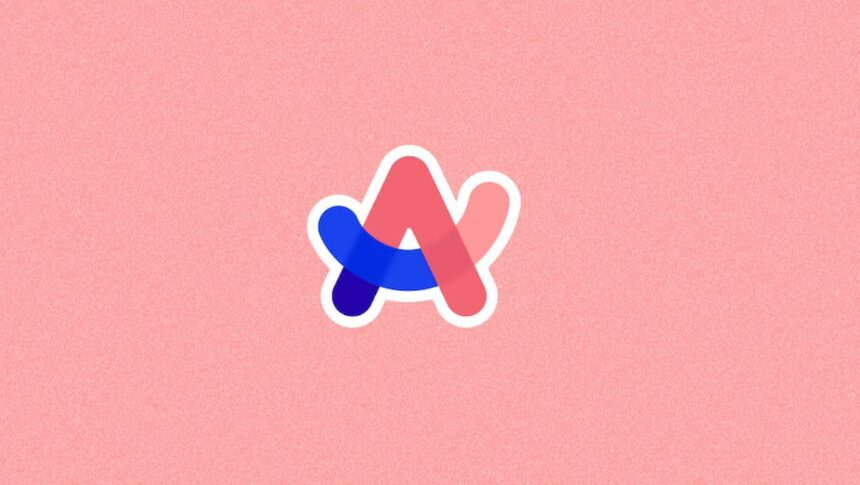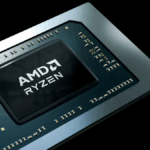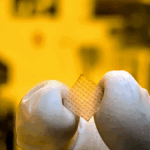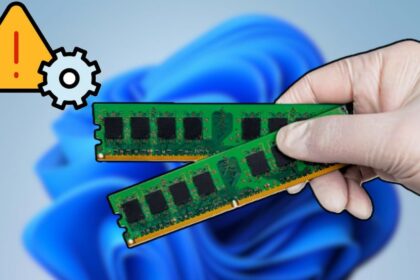Arc, the innovative browser created by The Browser Company, has finally made its way to Windows, expanding beyond its initial release on MacOS back in April 2022. This marks a significant step for the browser, which has been praised for its unique interface and features.
Arc is designed to provide users with a fresh approach to browsing, focusing on a more organized and customizable experience. Its standout features include a sidebar for easy access to frequently used tabs, workspaces for managing multiple projects or tasks, and an emphasis on a more minimalistic interface. These features are particularly appealing to users looking for alternatives to mainstream browsers like Microsoft Edge and Google Chrome.
For those unfamiliar with Arc, the Windows version aims to replicate the sleek and user-friendly experience that Mac users have enjoyed, with continuous updates and improvements tailored to optimize performance on different operating systems. It’s a great alternative for users seeking a different browsing experience, especially for those who prioritize productivity and organization.
You can now download the Arc browser on your Windows computer
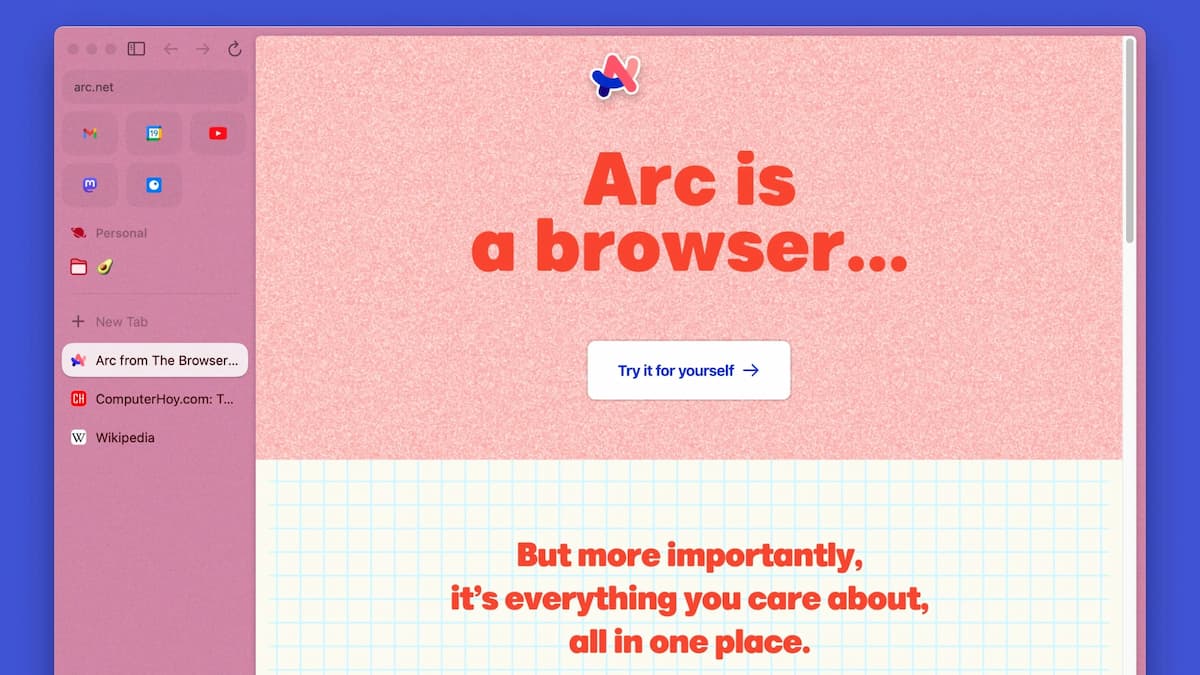
Arc indeed stands out as a browser with a unique philosophy and approach. Unlike traditional browsers, Arc aims to function more like an operating system for the web, integrating various productivity tools and applications directly into the browser. This means users can access features like a notepad, task managers, or even other web-based apps, all without having to switch between different programs or tabs, streamlining workflows and enhancing productivity.
One of Arc’s most notable design features is its vertical tab arrangement, a departure from the horizontal tab bar found in most browsers. This vertical sidebar not only houses your open tabs but also includes shortcuts to other built-in tools, settings, and workspaces, making navigation intuitive and efficient. This design encourages a more organized browsing experience, especially for users who juggle multiple tasks or projects at once.
Arc is also based on Chromium, ensuring compatibility with popular Chrome extensions, so users transitioning from other Chromium-based browsers like Google Chrome or Microsoft Edge will still have access to their favorite extensions.
Additionally, on October 10, 2024, Steven Kirbach, an engineer involved in bringing Arc to Windows, announced on X (formerly Twitter) that Arc is now available on Windows Arm64 devices. This is an exciting development, especially for users of devices powered by ARM processors, such as certain Windows tablets and laptops. It expands Arc’s accessibility, ensuring that a broader range of users can take advantage of its distinctive features.
Hey all, I’m excited to announce that Arc is now natively available on Windows Arm64 devices as of TODAY!! 🥳
Go hit that download button from and as always, please let us know if you have any issues 🙏🏼
— Steve Kirbach (@steven_brix) October 10, 2024
Arc’s availability for Windows and Android marks a significant step forward for the browser, allowing a wider audience to experience its unique approach to web browsing. With the direct link shared by Steven Kirbach, users can easily access the official site and download the browser on their devices, expanding its reach beyond macOS.
What sets Arc apart and makes it a potential alternative to Google Chrome is its focus on innovation and personalization. To truly compete with Chrome, Arc offers several distinct and practical features, including:
- Workspaces: This feature allows users to create separate areas for different aspects of their online activities, such as work, hobbies, or study. It helps keep your browsing organized and decluttered, making it easier to switch between tasks or projects.
- Usage Profiles: Arc enables the creation of different profiles for various purposes, such as personal use, work, or specific interests, which can help separate browsing histories, extensions, and bookmarks.
- Customization: The browser allows deep customization through themes, giving users control over the look and feel of their browsing experience directly from its interface. This personalization can make browsing more visually appealing and tailored to users’ preferences.
By integrating these innovative features alongside the vertical tab layout and native support for extensions, Arc sets itself up as a robust and user-friendly alternative to Chrome. However, its challenge will be to consistently surprise users with new and compelling features that can differentiate it from the already well-established competition.
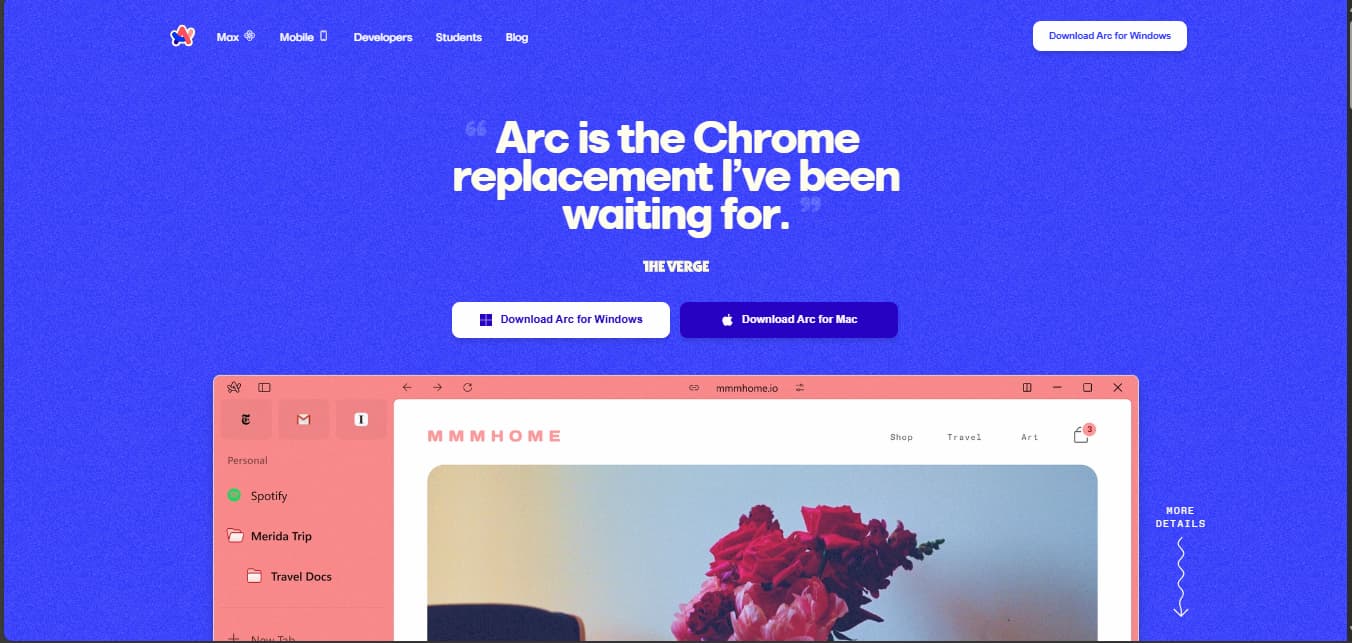
If you’re intrigued by Arc and want to explore its unique features, the best way to fully experience it is by installing it on your Windows computer. Since it’s free to download, you can easily dive into its innovative approach to web browsing and discover firsthand what sets it apart from traditional browsers like Chrome, Edge, or Firefox.
Arc’s seamless integration with Windows 11 gives you the opportunity to explore features such as vertical tabs, workspaces, and extensive customization options. And if you enjoy using it on your desktop, you can carry that experience with you on the go by installing the Android version from the Google Play Store.