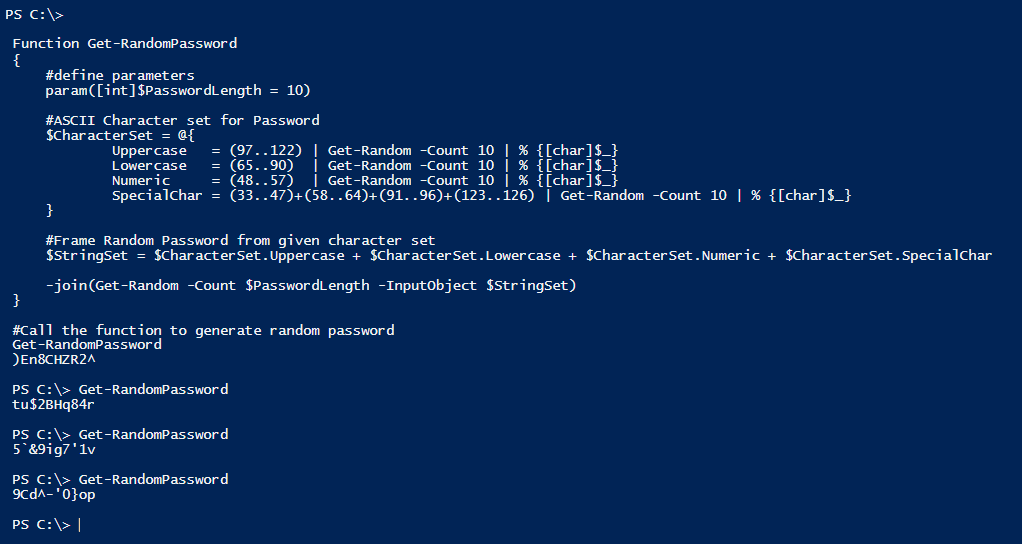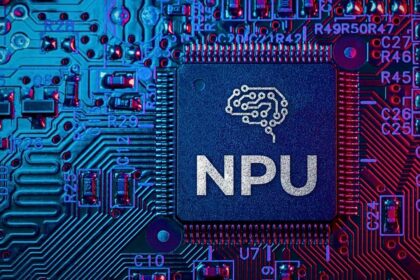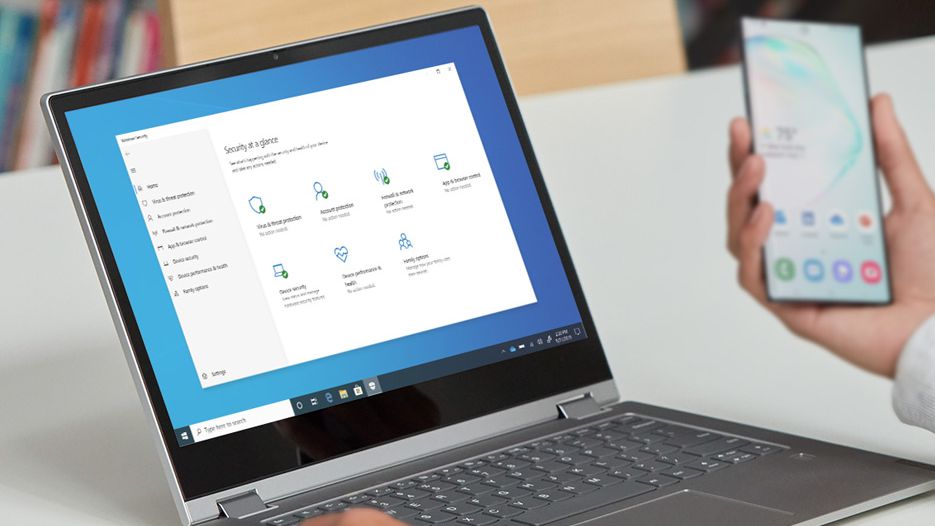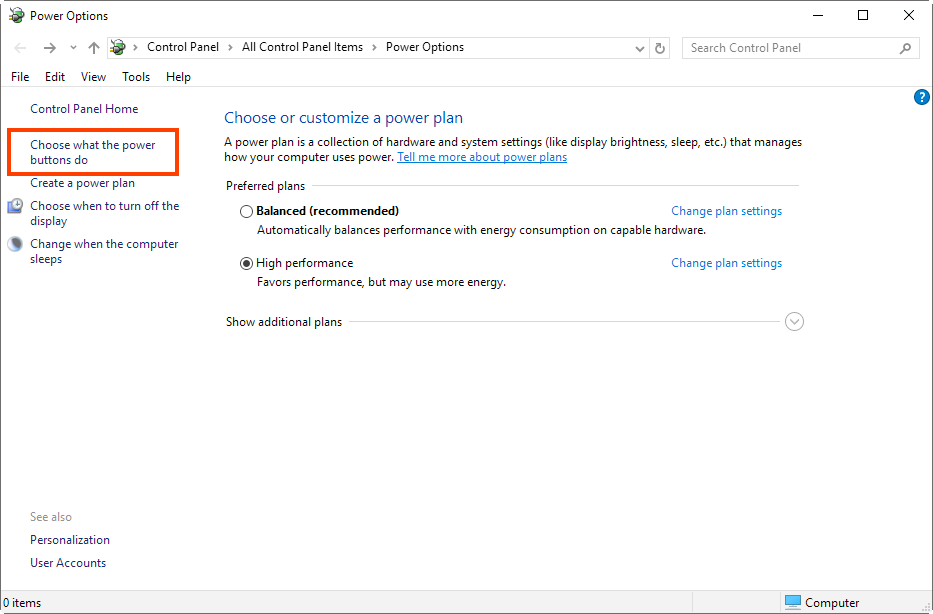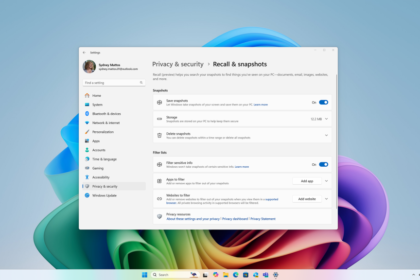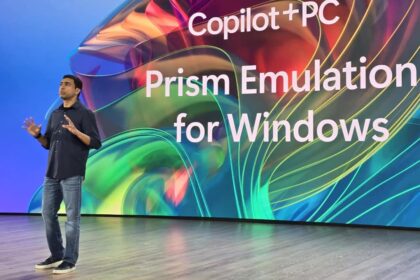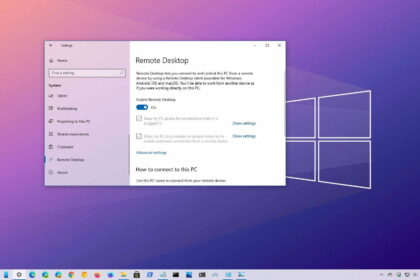Rohit Kumar
Top Stories
How to Check Password Change History in PowerShell?
Windows PowerShell provides a convenient way to identify users who have recently changed their passwords. In this article, I will…
What is an NPU and What is it for?
It's no secret that Artificial Intelligence has become a significant focus in recent years. AI has gradually evolved beyond specialized…
How to Check for Updates on Windows 10
Windows 10, made by Microsoft, gets updates now and then. These updates can bring new features or fix problems. But…
What is Spotlight and How to Activate it in Windows 10?
Windows 10 continues to dominate as the most widely used operating system globally. Microsoft's ongoing efforts to enhance its features…
How to Disable Fast Startup in Windows 10
Fast Startup in Windows 10 is designed to speed up boot time by saving system information before shutting down. While…
Fast Startup in Windows 11: What It Is & Should You Disable It?
Fast Startup is a built-in feature in Windows 11 designed to make your PC boot up faster. Originally introduced in…
What is the ReFS file system?
Microsoft introduced the ReFS file system (Resilient File System) as a modern replacement for NTFS (New Technology File System). ReFS…
How to Convert Outlook Emails to Microsoft To-Do Tasks
Over time, Microsoft has seamlessly integrated many of its services and platforms, creating a more unified user experience. For example,…
Customize Privacy settings in Windows 11 24H2
Windows 11 offers a modern user experience with enhanced security features, but like any operating system, it collects data to…
What is Microsoft Prism? How Emulation Works in Windows on ARM
Microsoft has just introduced a new line of computers called the Copilot+ PC. These computers are known for their great…
Windows Insider users get the “Press to Talk” Feature in Copilot
Copilot in Windows keeps getting smarter with each update, gaining new features and deeper integration into Microsoft's operating system. A…
Microsoft’s 2025 Portable Console Set to Challenge Switch 2 and Steam Deck
The first portable Xbox will be a reality in 2025. After years of rumors about this device, Microsoft seems to…
Qualcomm’s AI Ecosystem Grows Stronger with Edge Impulse Acquisition
At the Embedded World event, Qualcomm Technologies, Inc. announced its acquisition of Edge Impulse Inc., a leading platform for AI…
Microsoft Discontinues Windows Remote Desktop Application
Windows has been around for a long time and offers all the essential features most users need—including remote access and…
Microsoft Releases Cumulative Update KB5053598 for Windows 11 Version 24H2
Microsoft has launched the cumulative update KB5053598 for Windows 11, version 24H2. This update includes all the enhancements and fixes…
JPEG XL: Windows 11’s Hidden Image Format You Need to Enable
Microsoft continuously improves Windows 11, aiming to make it the ultimate operating system. One of the latest additions, though quietly…
Microsoft Expands Copilot’s Reach Through Bing Search Integration
It's no secret that many tech companies prioritize their products when users search for something similar. Microsoft is a prime…
Qualcomm Fastest Chip Ever: The 18-Core Snapdragon X2
Qualcomm is gearing up to majorly impact the PC and premium laptop processor market with its upcoming ORYON V3 chip. According to…
Microsoft Dragon Copilot: Innovation in health care through AI
Microsoft is again making waves in the tech industry with the launch of Dragon Copilot, an AI-powered assistant specifically designed…
Best Keyboard Shortcuts for Windows 11
In today’s fast-paced world, we're all trying to complete more in less time. While we can't take shortcuts in real…