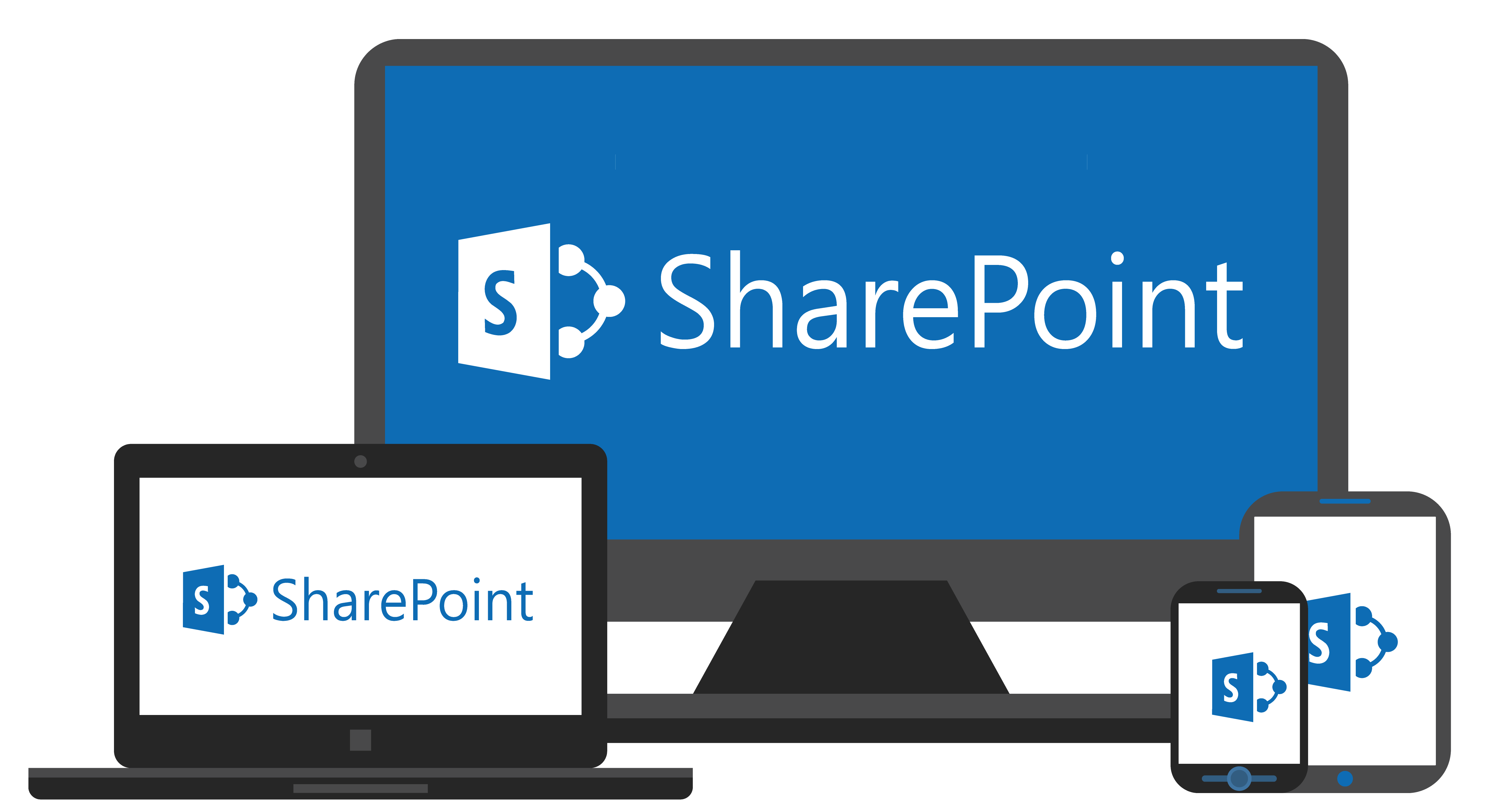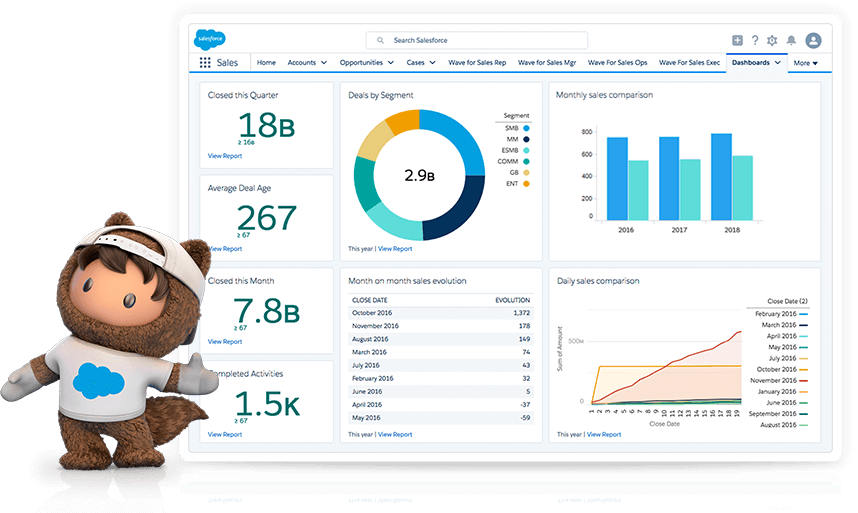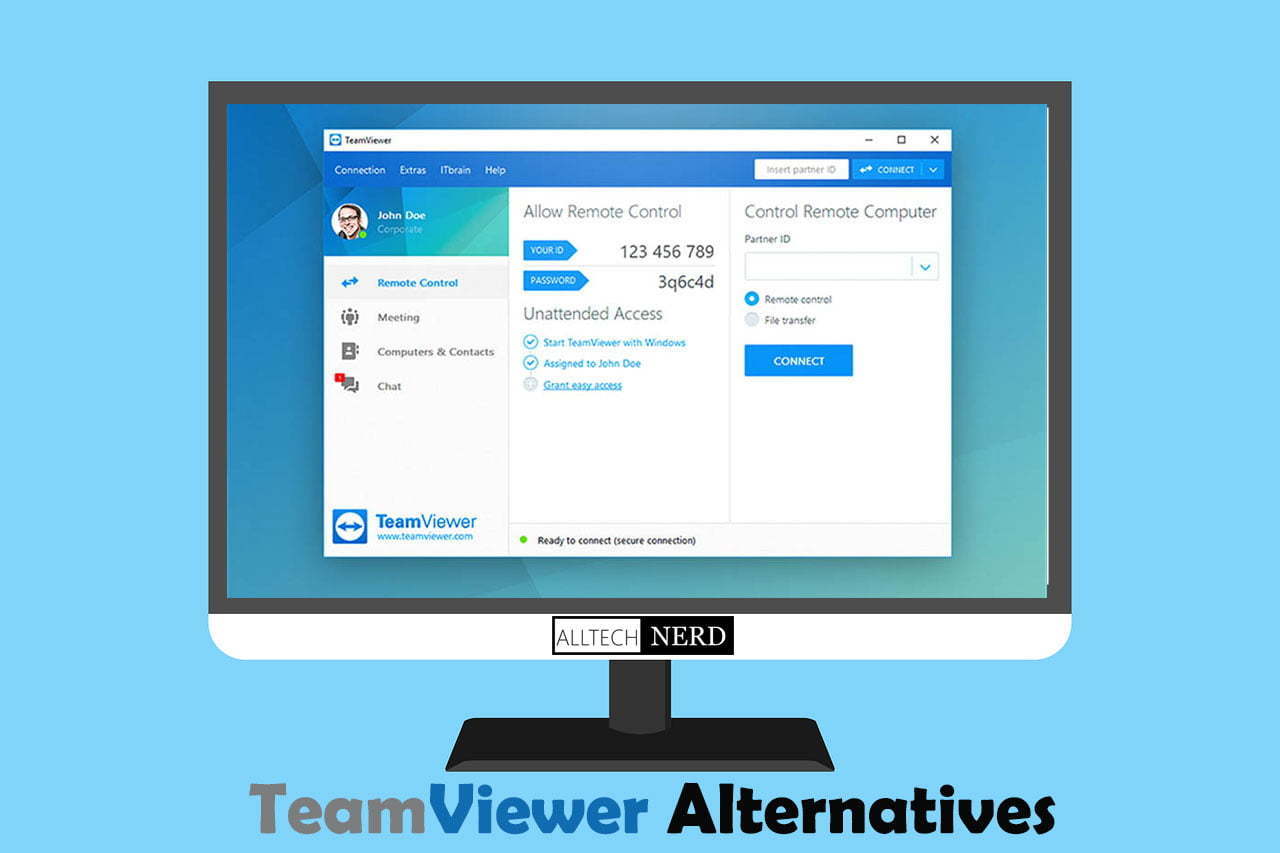Microsoft SharePoint has long been the go-to platform for businesses looking to streamline document management, team collaboration, and intranet solutions. With nearly 80% of Fortune 500 companies relying on it, SharePoint is undeniably powerful—but it’s not perfect for everyone.
Its complex setup, steep learning curve, and maintenance-heavy architecture have left many teams searching for simpler, more flexible alternatives in 2025. Whether you’re a startup, a mid-sized business, or a large enterprise, there’s likely a better fit for your workflow and budget.
In this guide, we’ll explore why businesses are moving away from SharePoint, the criteria for choosing a good alternative, and a detailed breakdown of the best SharePoint alternatives in 2025—both free and paid.
What is SharePoint, and why should we consider an alternative?
What Is SharePoint Used For?
SharePoint is more than just a document management system. It’s a cloud-based platform that offers a variety of tools for collaboration and productivity, such as:
- Document sharing and storage
- Team collaboration sites and internal websites
- List and calendar creation
- Workflow automation
- Content management (CMS)
- Business Intelligence (BI) integration
Best SharePoint Alternatives
Below are the top SharePoint alternatives in 2025, evaluated for ease of use, collaboration, and scalability:
1. Microsoft Loop
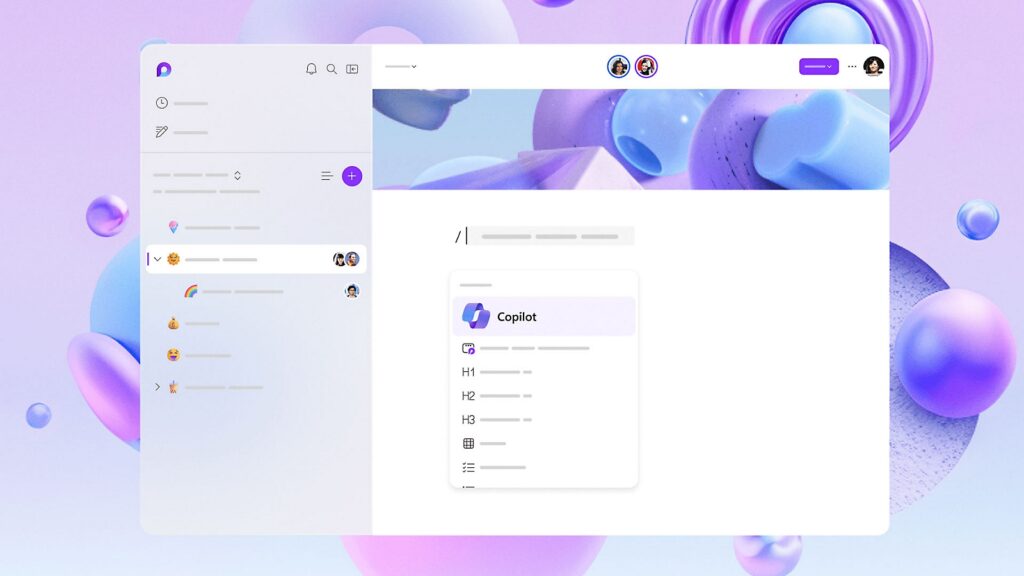
Microsoft Loop is a next-generation collaboration tool for modern teams using the Microsoft 365 ecosystem. It combines flexible “components” such as lists, tables, tasks, and notes into a shared workspace where multiple users can collaborate in real-time.
Whether you’re drafting meeting notes, managing a project, or brainstorming ideas, Loop keeps everything synced across Microsoft apps like Teams, Outlook, and Word. What sets Loop apart is its component-based architecture, which allows content to stay updated wherever it’s shared.
While it’s still evolving and lacks enterprise-level customization, Loop offers a seamless and intuitive alternative for those already invested in Microsoft 365.
Pros:
- Modular building blocks (“components”) for real-time collaboration
- Deep Microsoft 365 integration
- Perfect for brainstorming, documentation, task tracking
Cons: - Still evolving and lacks some project management depth
2. Notion
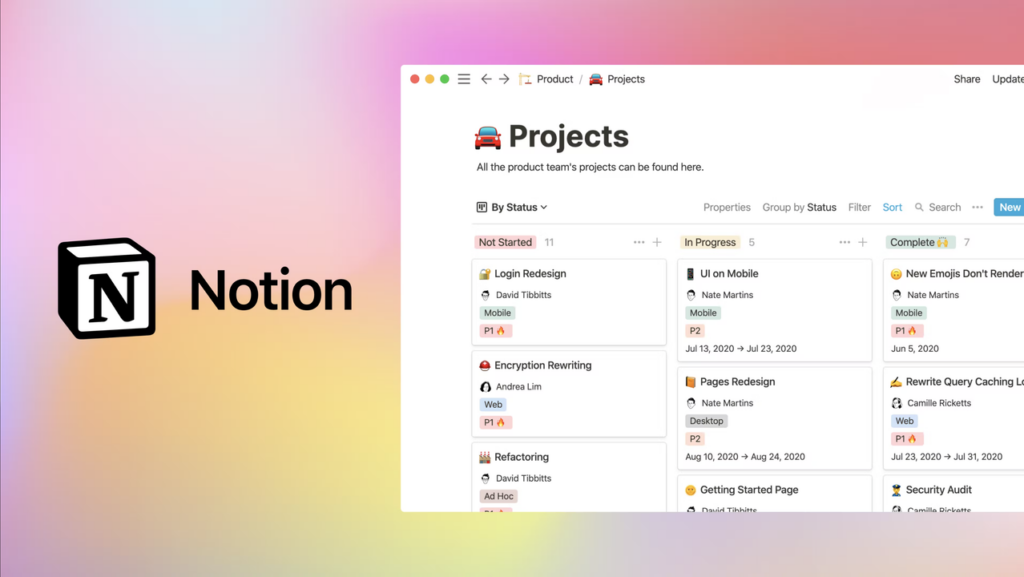
- Best for: Startups, content-heavy teams
The notion is a popular all-in-one workspace that combines note-taking, document collaboration, project management, and database organization. Designed for simplicity and flexibility, Notion allows teams to create anything from a simple task list to a full-scale company wiki.
Its block-based editor makes adding text, images, embedded content, and relational databases easy—all in a visually clean layout. Teams love Notion for its customizable templates, intuitive drag-and-drop interface, and real-time collaboration features.
Startups, creatives, and remote teams particularly favor it. Though larger enterprises may find its permission controls limited, Notion continues to expand its features to support growing organizations in 2025.
Pros:
- All-in-one workspace (notes, docs, tasks, databases)
- Intuitive interface and templates
- Powerful for internal wikis
Cons: - Can get disorganized without structure
- Limited permissions for large teams
3. Confluence by Atlassian
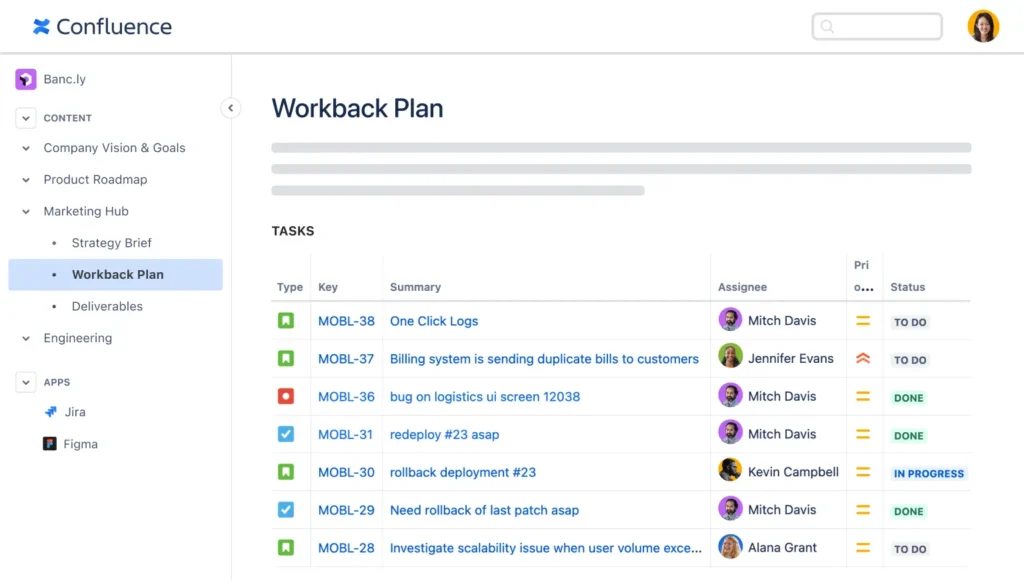
- Best for: Agile teams, software development
Confluence is a robust team collaboration platform developed by Atlassian that is designed primarily for documentation and internal knowledge sharing. With its structured, wiki-style interface, Confluence enables teams to create, organize, and search for content effortlessly.
It’s particularly powerful for agile development teams, thanks to tight integrations with Jira and other Atlassian tools. You can easily track decisions, document technical requirements, and manage onboarding materials in one place.
Confluence supports collaborative editing, inline comments, version history, and permission management. While it may require some onboarding for non-technical users, its powerful features and enterprise-level scalability make it a reliable SharePoint alternative in 2025.
Pros:
- Excellent documentation and knowledge sharing
- Seamless integration with Jira
- Extensive plugin ecosystem
Cons: - Slight learning curve
- Limited customization in the free version
4. Google Workspace (Docs, Drive, Sites)
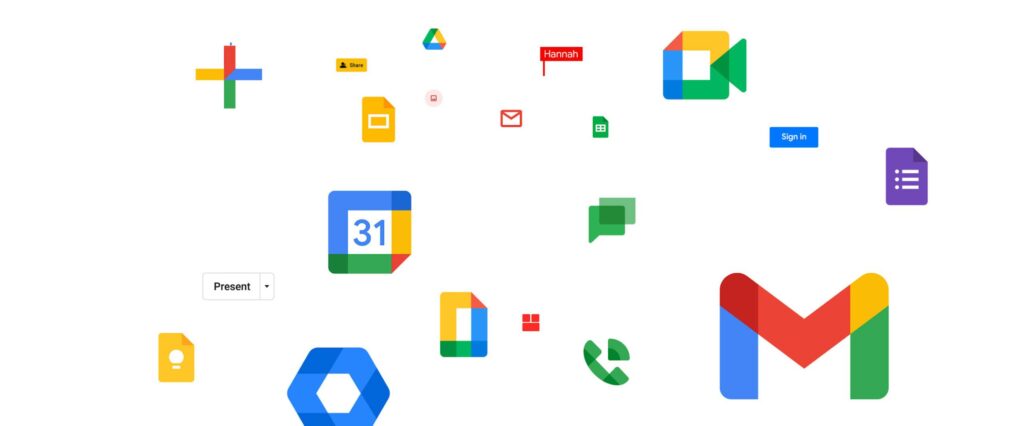
- Best for: Teams prioritizing real-time collaboration
Google Workspace offers a suite of productivity tools, including Docs, Drive, Sheets, Slides, and Sites, making it an ideal solution for teams prioritizing simplicity and real-time collaboration. Google Docs allows multiple users to edit documents simultaneously, leave comments, and track changes—perfect for teams that work across different time zones.
Google Drive ensures secure cloud storage with easy file sharing and access control. Although limited in customization, Google Sites provides a no-code way to build internal websites and wikis.
Integration across Gmail, Calendar, and Meet creates a seamless work environment. It’s a natural and user-friendly SharePoint alternative for teams already using Google products.
Pros:
- Real-time editing and commenting
- Simple sharing permissions
- Easy integration with Gmail, Meet, Calendar
Cons: - Basic project management features
- Not ideal for large intranet solutions
5. ClickUp
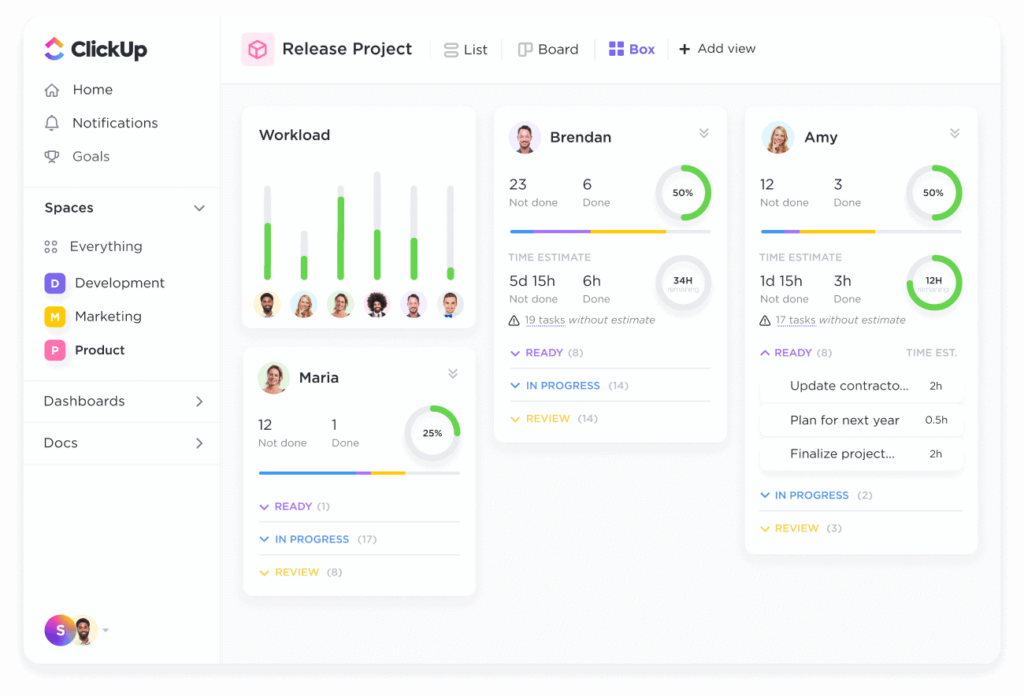
- Best for: Project-centric teams who need document + task tracking
ClickUp is an all-in-one productivity platform that combines task management, document collaboration, goals, dashboards, and time tracking. It’s highly customizable, allowing teams to create tailored workflows that match their needs.
One of ClickUp’s strongest features is its Docs—real-time editable documents with comment threads, rich text formatting, and embedding capabilities. Unlike SharePoint, ClickUp doesn’t require much training yet offers enough power for advanced users.
It supports hundreds of integrations and includes robust reporting and automation tools. Whether you’re managing a marketing campaign or an engineering sprint, ClickUp adapts easily. Its versatility and scalability make it a standout SharePoint alternative in 2025.
Pros:
- Combines docs, tasks, goals, dashboards
- Supports team chat and real-time editing
- Tons of customization
Cons: - Can be overwhelming for new users
6. Monday.com
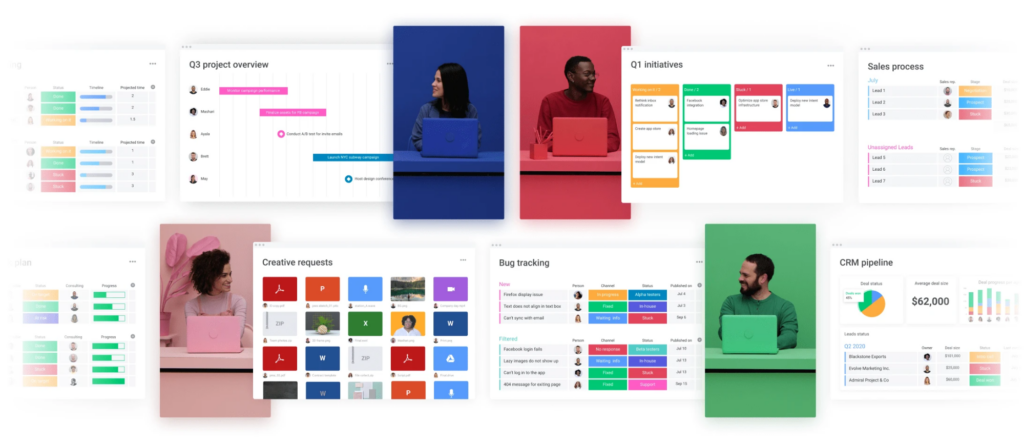
- Best for: Visual project and document tracking
Monday.com is a visual work operating system that helps teams easily manage tasks, projects, and workflows. It offers customizable boards where you can attach documents, assign tasks, set deadlines, and track progress using visual dashboards.
While Monday.com focuses more on task and project tracking than document editing, it supports basic file collaboration and integrates with tools like Google Drive, OneDrive, and Dropbox.
Its automation features simplify repetitive tasks, and users can choose from a wide range of templates to kickstart any project. For teams looking for a visually engaging and easy-to-use platform with basic document sharing, Monday.com is a solid choice.
Pros:
- Clean visual UI
- Easy automation and templates
- Supports file attachments and notes
Cons: - Limited document editing capabilities
- More task-focused than doc-centric
7. Box (with Box Notes)
- Best for: Enterprises with strict security needs
Box is a secure, cloud-based content management platform designed for enterprises that demand advanced file security and compliance. It provides centralized file storage, granular permission settings, and seamless collaboration through Box Notes—a real-time document creation and editing tool.
Box excels in industries with strict data governance needs such as healthcare, finance, and legal, offering integrations with Microsoft 365, Google Workspace, and Salesforce. You can automate workflows, use e-signatures, and access deep analytics for content usage.
While its UI may feel corporate, Box is ideal for companies needing enterprise-level document control, versioning, and secure external sharing without the bulkiness of SharePoint.
Pros:
- Advanced content governance and compliance
- Real-time notes with Box Notes
- Integrates with Microsoft 365 and Google Workspace
Cons: - Not ideal for small teams
- Complex for non-technical users
8. Zoho WorkDrive

- Best for: Budget-conscious SMBs
Zoho WorkDrive is part of the Zoho ecosystem and is designed for teams seeking a simple, secure, and affordable document management solution. It allows users to create shared team folders, manage access controls, collaborate on documents in real-time, and track file activity.
Integrated with Zoho’s suite (including CRM, Mail, and Projects), WorkDrive offers a consistent experience for small to medium businesses. The platform includes built-in document editors and version control, making collaboration seamless.
Its affordable pricing and easy learning curve make it a strong SharePoint alternative for businesses that don’t require complex intranet features or enterprise-level customization.
Pros:
- Affordable plans
- Intuitive UI
- Part of the Zoho ecosystem (CRM, mail, etc.)
Cons: - Lacks advanced customization
- Not as popular for large teams
9. OnlyOffice
Best for: Teams wanting a Microsoft Office-style interface
OnlyOffice is a robust office suite that combines document editing, project management, and CRM features in one platform. It supports all major file formats and provides a user interface similar to Microsoft Office, which eases the transition for users familiar with traditional tools.
Available as both a cloud-based and self-hosted solution, OnlyOffice is known for its strong focus on data privacy and security. Real-time collaboration, document versioning, and permission management make it a capable replacement for SharePoint.
It’s particularly valuable for businesses looking for a fully-featured office suite that integrates seamlessly with existing storage systems like Nextcloud or ownCloud.
Pros:
- Self-hosted or cloud options
- Full document editing suite
- Secure and customizable
Cons: - Not as user-friendly as some others
- Requires setup for self-hosted version
10. Alfresco
Best for: Developers and enterprises needing ECM
Alfresco is a powerful, open-source Enterprise Content Management (ECM) platform built for businesses needing high customization and control. It offers tools for document management, business process automation, and information governance.
Designed for IT teams and developers, Alfresco supports custom workflows, complex metadata tagging, and integration with enterprise systems like SAP and Salesforce. It can be deployed on-premise and in the cloud, offering flexibility to industries with strict compliance needs.
Although it requires a dedicated tech team to manage and customize, Alfresco provides capabilities that far exceed basic collaboration—making it a heavyweight SharePoint alternative in 2025.
Pros:
- Open-source and customizable
- Enterprise-grade features
- Strong workflow automation
Cons: - Requires IT resources
- Not beginner-friendly
Comparison Table
| Tool | Best For | Deployment | Key Features | Pricing (2025) | Free Plan |
|---|---|---|---|---|---|
| Microsoft Loop | Microsoft 365 users | Cloud | Real-time components, sync | Included in M365 | No |
| Notion | Startups, creatives | Cloud | Docs, databases, tasks | $8/user/month | Yes |
| Confluence | Agile/dev teams | Cloud | Wiki, Jira integration | $5.75/user/month | Yes |
| Google Workspace | Remote teams | Cloud | Docs, Drive, Sites | $6/user/month | No |
| ClickUp | All-in-one management | Cloud | Docs, tasks, dashboards | $7/user/month | Yes |
| Monday.com | Visual project tracking | Cloud | Boards, automation | $8/user/month | No |
| Box | Large enterprises | Cloud | File management, security | $15/user/month | Yes |
| Zoho WorkDrive | Small businesses | Cloud | Simple file management | $2.50/user/month | Yes |
| OnlyOffice | Office-style editing | Cloud/on-prem | Full office suite | $5/user/month | Yes |
| Alfresco | ECM & Dev teams | On-premise | Open-source, customizable | Varies | Yes (Community) |
Pro Tip: Start with free plans or trial versions. Involve a small team to test usability and compatibility before full rollout.
SharePoint is powerful, but in 2025, it’s no longer the only answer. Whether you want real-time collaboration, simpler document sharing, or a cost-effective solution, there are alternatives that deliver more with less effort.
If you’re looking for simplicity and flexibility, tools like Notion or ClickUp may be your best bet. For enterprise-grade governance, Box or Alfresco might suit you better. And for seamless Microsoft integration, Loop is a natural next step.