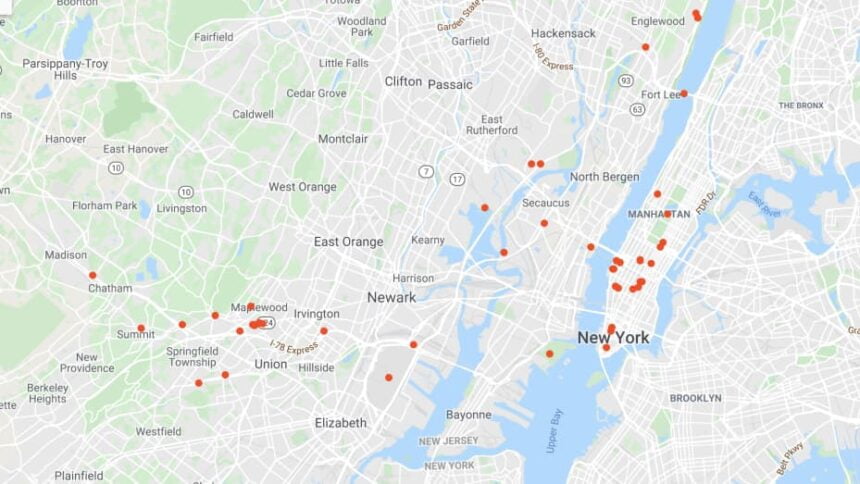Have you ever accidentally deleted your Google location history data? Or perhaps you regularly clear this information for privacy reasons, but later wish you could retrieve it?
If either of those scenarios applies to you, you’re likely wondering – is it possible to recover deleted Google location history?
In this article, we’ll explain whether recovering previously deleted Google location data is feasible or not. We’ll also provide some additional tips and details about managing and protecting your location history information.
Is it possible to recover Google’s location history?
According to the Google support page, once you delete location history from your timeline, you can’t recover it. So, it’s crucial to double-check what you’re erasing before confirming the action.
If you’re deleting your history for security reasons, you can be confident that if your phone is lost or stolen, nobody can access your history.
How to Delete All Google Location History
- Open the Google Maps app and tap the icon with your photo in the upper right corner;
- In the menu that opens then, select “Your timeline”;
- Tap the “Three dots” icon in the upper right corner and access the “Settings and Privacy” tab;
- Tap “Delete All Location History, check the “I want to delete” option, and click “Delete”;
- To delete only one period, click “Delete period from Location History” and choose the period to be removed.
- Turn on location services iPhone
- Google Map Current location share
- How to Track Whatsapp Live Location
How to Automatically Delete Your Location History
If you’re interested, be aware that you can program Google to automatically delete your location history if you are older than 3, 18, or 36 months.
- Open the Google Maps app, tap your photo and select “Your timeline”;
- Tap on the “Three dots” in the upper right corner, and in the open menu, select “Settings and privacy”;
- Once this is done, click on “Automatically delete location history”;
- Check the option “Automatically exclude activities older than” and select the period of 3, 18, or 36 months;
- Click “Next” and follow the last instructions to configure automatic history deletion.
How to view mobile location history
To view all your cell phone’s location history, simply access the map displayed in the “Your timeline” tab.
Is location history on by default?
No, history is turned off on your Google account, but it can be turned on as soon as the feature is convenient for the user.