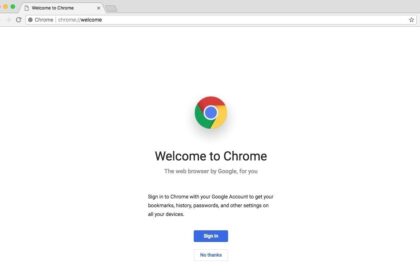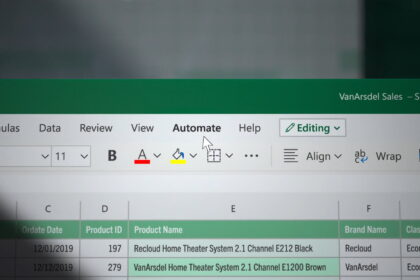Are you sick of Amazon Prime Video and want to cancel it? No problem – you can drop your Prime subscription and video streaming access through your Amazon account.
I know paying for a service you no longer use can get annoying. And trawling through account pages to figure out how to cancel something isn’t fun either. But rest assured, Amazon doesn’t make it too difficult to opt out of Prime Video if it’s no longer your cup of tea.
In just a few quick steps within your Amazon account settings, you can cancel the auto-renewal on your Prime membership. That stops future charges in their tracks. And as soon as your current period ends, your access to Prime Video goes away, too.
Cancel Amazon Prime Video Subscription
What to know before canceling Amazon Prime Video
Amazon Prime is a comprehensive subscription package that includes Prime Video, discounts, free shipping on purchases, the Amazon Music Prime service, and other platforms with reading and gaming perks. If you decide to cancel Prime Video, you’ll need to cancel your entire Prime subscription, which removes access to all associated services from your account.
Unfortunately, there isn’t an option to keep other benefits while only removing the streaming service. If you cancel within seven days of purchasing and confirming your subscription, you can request a full refund and lose access to the service immediately. If you cancel later, you’ll still enjoy the benefits until your next billing date. You can cancel your subscription anytime, and there’s no fee.
If you have an Amazon Prime subscription through partners like TV or mobile operators, you must contact the company directly to request cancellation. This includes subscriptions billed through your monthly statement.
How to unsubscribe from Amazon Prime Video
- Open your account through the Amazon website or the Amazon Shopping app (Android | iOS);
- Select your profile icon and tap “Your Account”;
- In the “Account Settings” section, select “Prime Subscription”;
- Tap “Manage Subscription”;
- Press “Cancel subscription and benefits”;
- Confirm the cancellation or request a refund.
If you want to renew your subscription, follow the same path and confirm the payment.
How to cancel Amazon Prime Video channels
The process is different if you only want to cancel additional services like Paramount+ or Premiere purchased through Prime Video and keep your Prime benefits. You can manage these subscriptions through your Prime Video settings.
The steps for canceling these additional services have been outlined previously and can be found within the Prime Video settings. This allows you to maintain your Prime benefits while adjusting your additional subscriptions as needed.
How to delete an Amazon account
To close your account, you’ll need to contact Amazon customer service. Head to the “Customer Service” section and type “close account” in the search bar. Then, follow the instructions to request deletion, carefully read the description, and confirm your request.
Amazon mentions that not all data will be deleted due to “legal obligations” under Country law. This is done to prevent fraud and ensure security.
“We keep transaction data linked to orders for products and services customers purchase, including customer name, ordered products, order date, delivery address, payment method, price, and taxes paid. Even after closing your account, we might retain some personally identifiable information to fulfill our legal responsibilities and obligations.”
Is it worth cancelling Amazon Prime Video?
It depends on what you’re looking for. The subscription is cheaper than well-known streaming services like HBO Max, Disney+, and Netflix. To decide, compare the catalogues and see which platform offers the content you like the most.
Additionally, remember that the subscription includes other benefits. You might consider cancelling or switching to another service if you don’t use the discounts, music streaming, Prime Reading, and Prime Gaming services. However, if you enjoy these perks, there are reasons to continue paying for Amazon Prime.