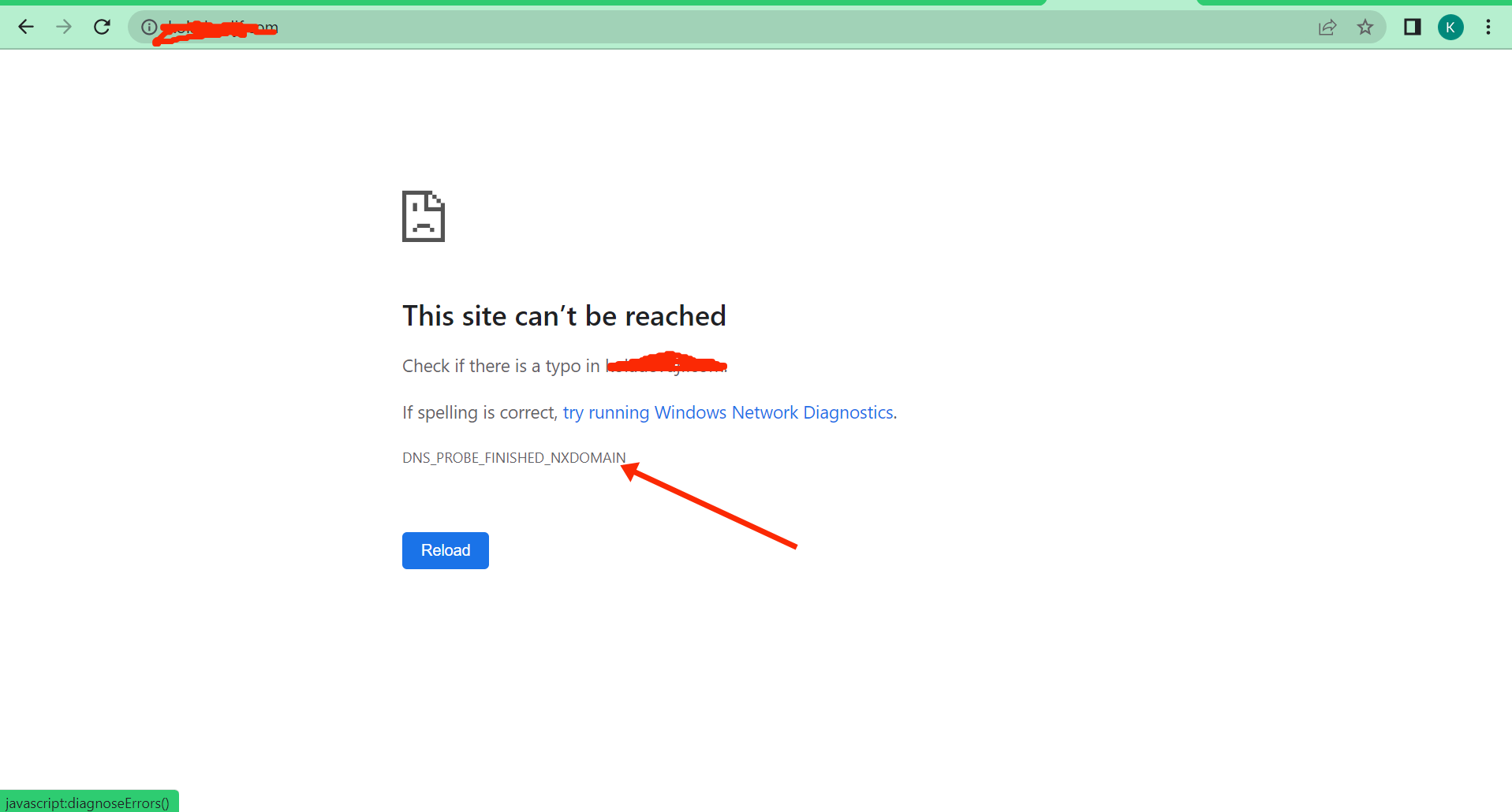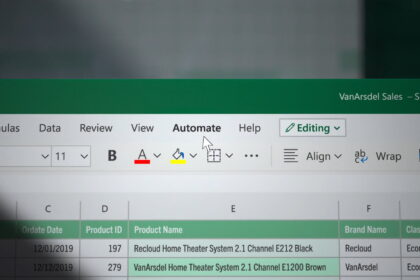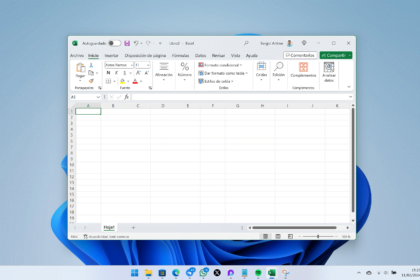Disney + is certainly very rich in content, although for some it may not be all that interesting. In fact, many think that the platform is perhaps too “family friendly” , realizing that it is actually not something you really need. Fortunately, the one-week free trial is available, after which you can renew or cancel your subscription.
In this guide, however, we will focus only on this last point and we will, therefore, see how to complete the cancellation of your subscription.
Cancel Disney + subscription from the website
The only way to complete the cancellation process, at least for now, is to act using the platform’s desktop website. The same page can also be reached by mobile applications, but at some point you will still be sent back to the browser. So let’s see how.
- Log in to the Disney + website using your credentials and select the main profile
- Click on the profile icon at the top right
- Select the “Account” item
- Continue with “Billing information”
- Conclude with “Cancel subscription”