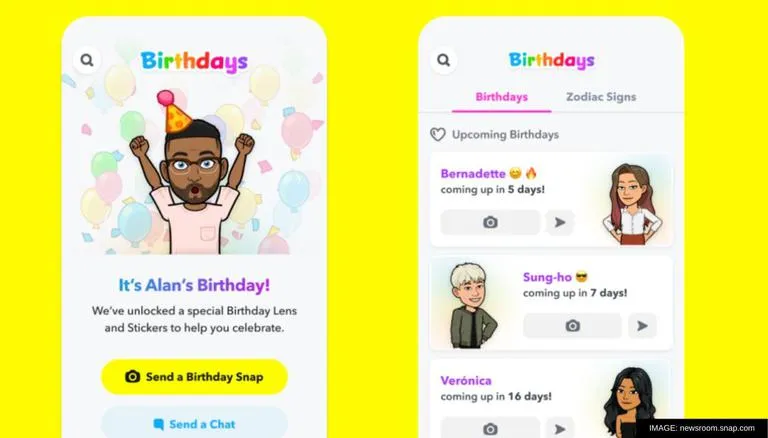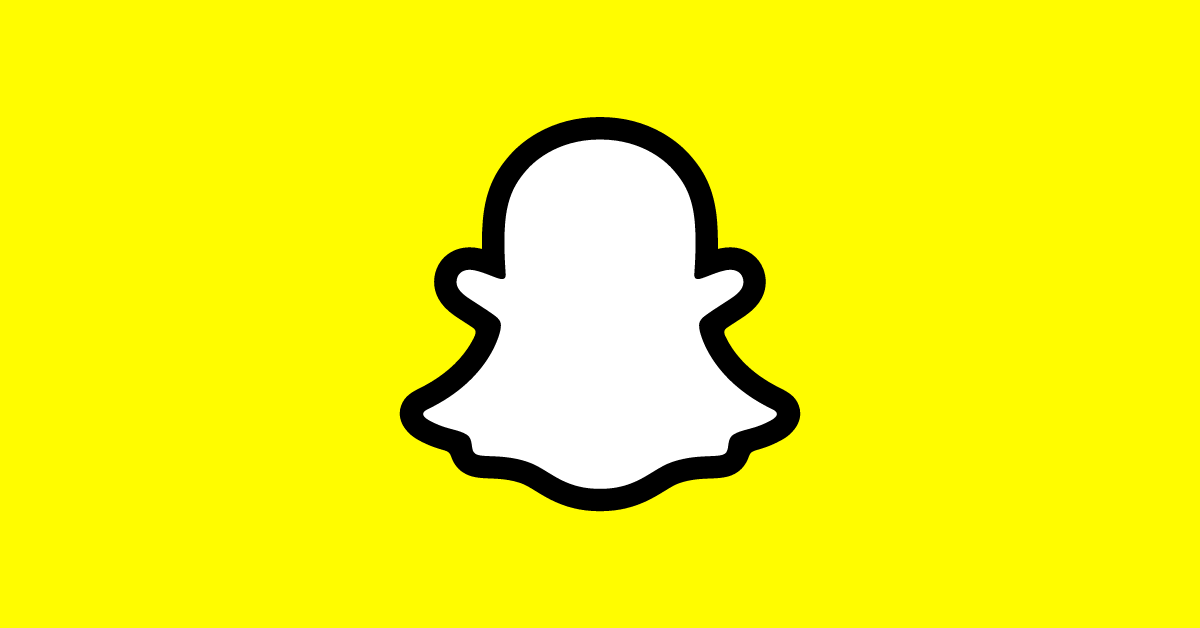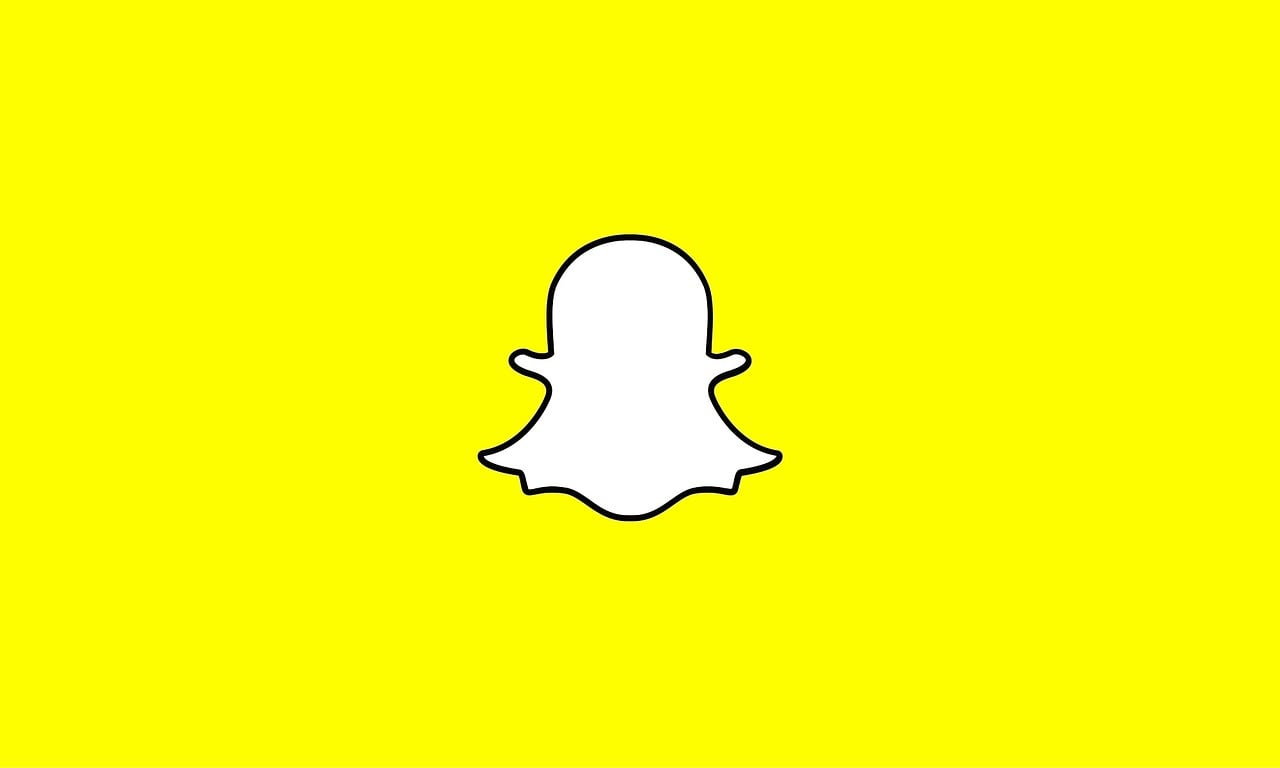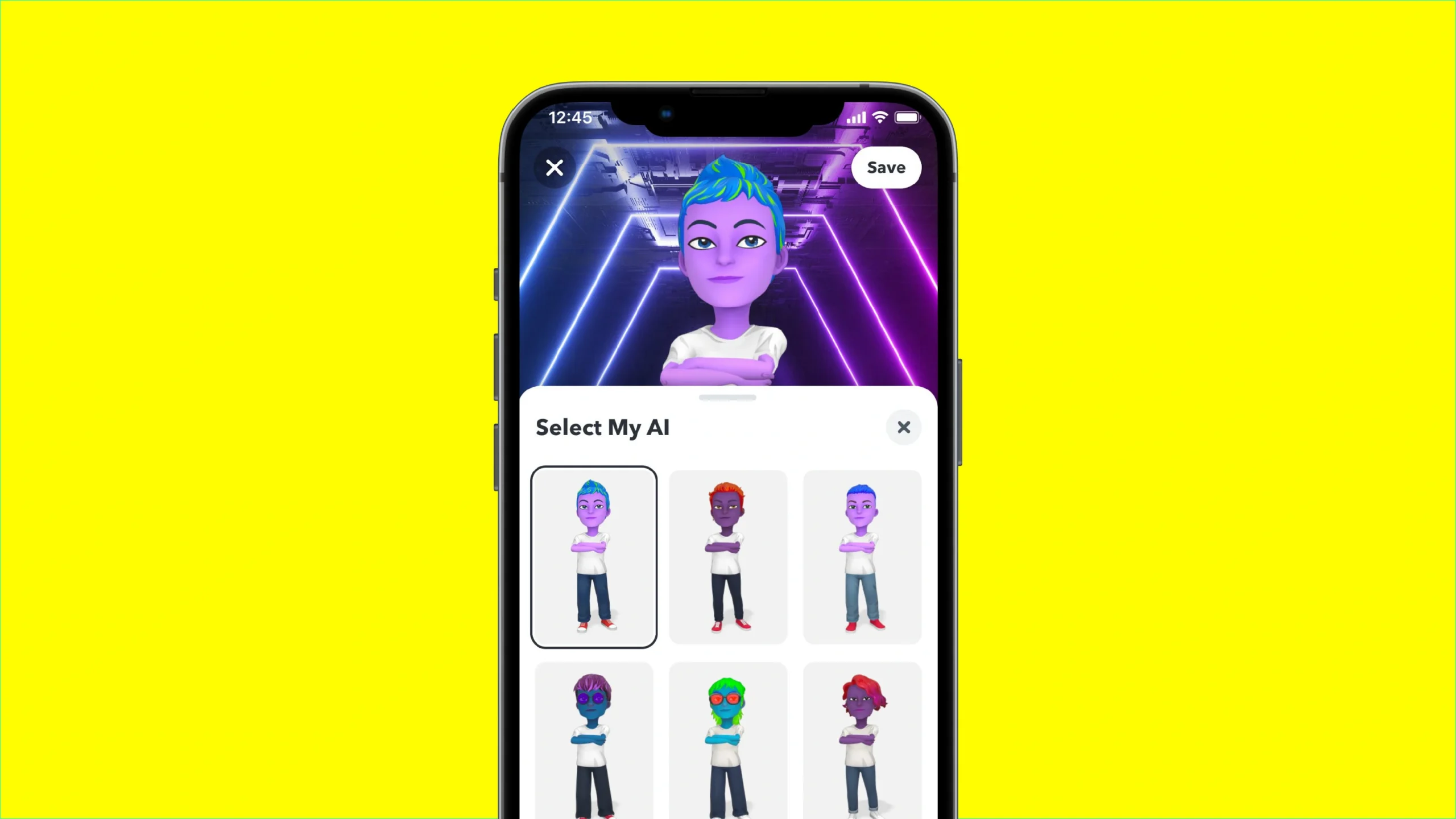Remembering the birthday of all friends can be a difficult task, right? But look how amazing: technology can help you remember! It turns out that Snapchat has a reserved area to show the month’s birthdays and those that come next.
Take a look at the article below, and I’ll show you how to Check Snapchat’s “birthday calendar” and never miss an important date again!
Advertisements
How to Check Your Friend’s Birthdays in SnapChat
- Open Snapchat (Android | iOS);
- Tap the balloon icon in the bottom menu;
- Open a conversation with a friend and tap the rocket icon next to the text field;
- Select “Minis” at the bottom of the screen;
- Tap “Birthdays”;
- The closest one appears first, but you can see the next birthdays when you go down.
Pretty cool, huh? With Snapchat’s “Birthdays,” you’ll be able to send cool messages to your friends and see who’s getting older soon.
Send this text to your forgotten friends. They will love the help! I’ll be back soon with more amazing tips for you!
Advertisements