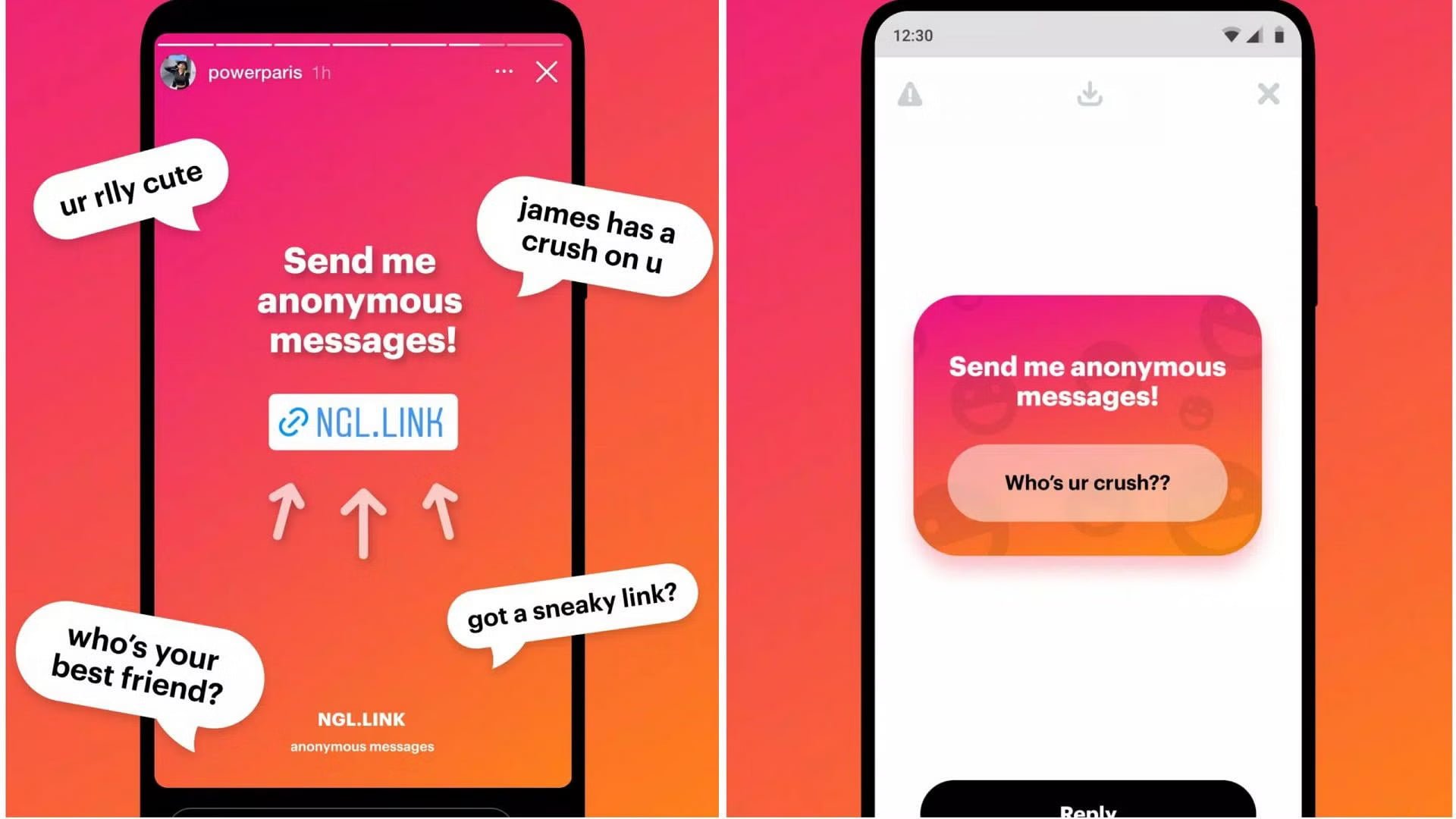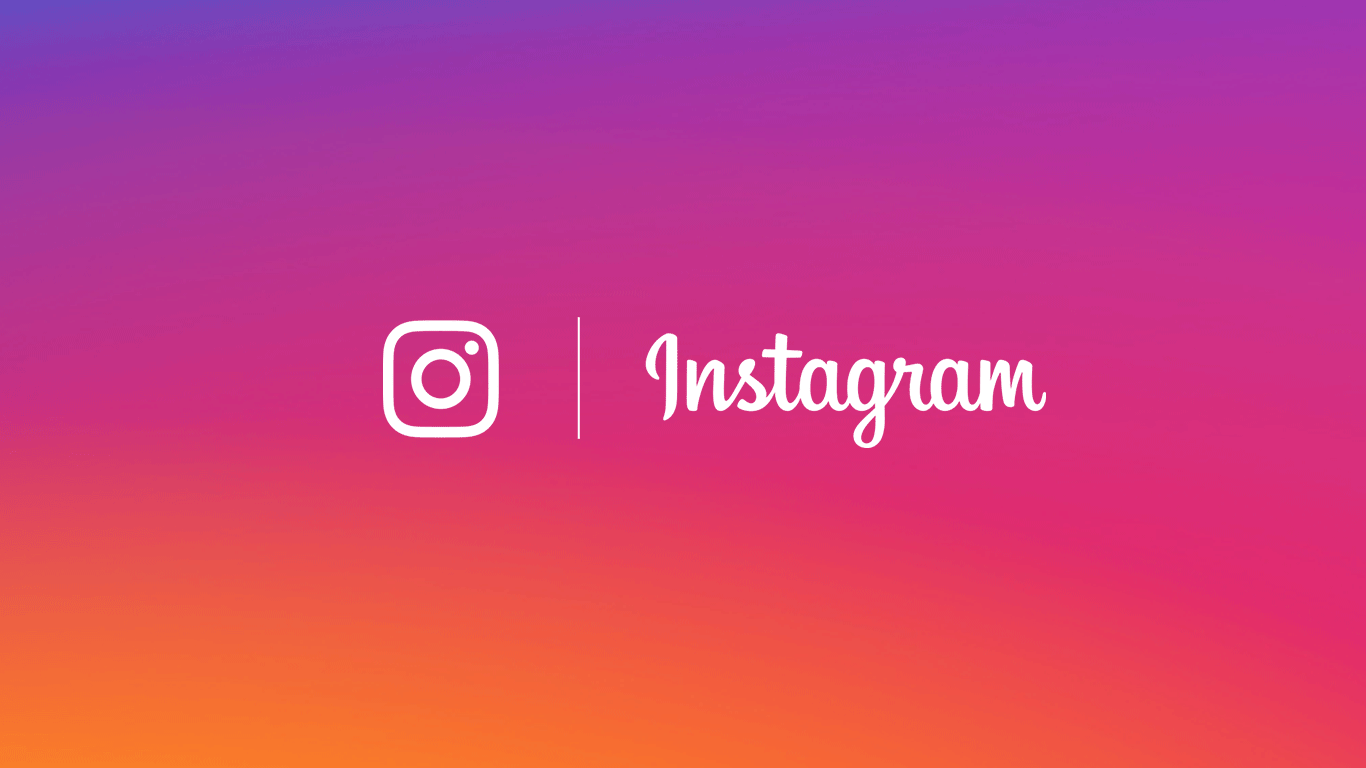To create slow-motion effects on your Reels content on Instagram, it’s crucial to understand how to make slow-motion videos on the platform. The process is relatively straightforward within the app itself, but it’s worth noting that you cannot apply this effect to videos from your phone’s gallery.
In addition to slow-motion effects, Instagram provides a variety of other filters and products that can enhance your videos and make them more engaging for your followers. If you’re looking to slow down your videos and add a unique touch to your social media content, here’s a simple guide on how to achieve that:
Create Slow Motion Video on Instagram
How to Add Slow Motion Effect on Instagram
Before we dive into the tutorial, here’s an interesting tip: It’s always a good idea to observe what other content creators do with the slow-motion effect. This way, you can gain insights into what works well and what doesn’t. At the end of this tutorial, we’ll also share some tips on when using slow motion is particularly effective. So let’s get started with the steps below!
To utilize the slow-motion effect on Instagram (available on both Android and iOS), follow these simple steps:
- When opening Instagram, tap the “+” button in the Center at Bottom;
- Select “Reel” to be taken to the recording screen;
- On the left side of the screen, you can find the option “1x”, normal video speed;
- Tap this option to open the other available speeds;
- Options “.3” and “.5” record video in slow motion;
- Just select the desired option and proceed to preview;
- Then add a cover and other relevant information;
- All right, publish.
While Instagram itself doesn’t provide an option to add the slow-motion effect to videos from your gallery directly, some workarounds allow you to create and edit videos using other apps before uploading them to Instagram Reels. You can still incorporate the slow-motion effect into your content.
When To use the effect
Shooting videos in slow motion serves multiple purposes in content creation. It allows you to capture and highlight intricate details that are too fast to perceive in real time and adds a sense of anticipation and emphasis to your footage. For instance, slow motion can effectively showcase the movement leading up to a ball being kicked, building suspense and drawing attention to the action.
Moreover, slow motion is commonly employed in humor videos, where it can accentuate comedic moments by revealing subtle details that often go unnoticed at average speed. Since this effect is widely used, you can gain inspiration and determine its suitability for your video’s theme by exploring various examples available across the vast expanse of the internet.
Considering the options available to add slow motion natively within Instagram or with the assistance of auxiliary apps, you can create compelling content and share it at the most opportune moments.
FAQ
How do I create a slow-motion video on Instagram?
To create a slow-motion video on Instagram, you can either record a video in slow motion using your smartphone’s built-in camera app or a video editing app to slow down the playback speed of a regular video before uploading it to Instagram.
Can I record a slow-motion video directly within the Instagram app?
No, the Instagram app does not have a built-in slow-motion recording feature. You need to use your smartphone’s camera app or a separate video editing app to capture or edit the video in slow motion before uploading it to Instagram.
Which video editing apps can I use to create slow-motion videos for Instagram?
Several video editing apps are available for both iOS and Android devices that allow you to create slow-motion videos. Some popular options include iMovie (iOS), Adobe Premiere Rush (iOS and Android), and FilmoraGo (iOS and Android).
How do I slow down the playback speed of a video using a video editing app?
The exact steps may vary depending on the app you are using. Still, generally, you can import the video into the app, locate the speed adjustment or slow-motion feature, and decrease the playback speed. You can preview the video and make additional adjustments before saving or exporting it.
Can I apply slow motion to specific parts of a video?
Yes, most video editing apps can apply slow motion to specific sections or clips within a video. This allows you to create dynamic videos with both regular and slow-motion segments.
What is the ideal duration for a slow-motion video on Instagram?
There is no specific duration requirement for slow-motion videos on Instagram. However, keeping your tape concise and engaging is recommended, focusing on the key moments that benefit from the slow-motion effect.
Can I adjust the speed of an existing video on Instagram without using a separate video editing app?
No, the Instagram app does not have built-in video editing features that allow you to adjust the playback speed or apply slow motion. You must use a video editing app before uploading the video to Instagram.
Are there any limitations or file size considerations when uploading slow-motion videos to Instagram?
Yes, Instagram has certain limitations for video uploads, including file size and duration. To ensure a smooth upload and playback, it is recommended to compress the video and keep it within Instagram’s supported file size and duration limits.
Can I apply slow motion to Instagram Reels or IGTV videos?
Yes, you can create slow-motion videos for both Instagram Reels and IGTV by capturing or editing the video in slow motion before uploading it to the respective platform.
Are there any alternative apps or methods for creating slow-motion videos on Instagram?
In addition to video editing apps, alternative methods exist to create slow-motion effects. Some smartphones have a native slow-motion recording mode that you can use. Additionally, you can explore other third-party apps specifically designed for creating slow-motion videos, which may offer additional features and flexibility.