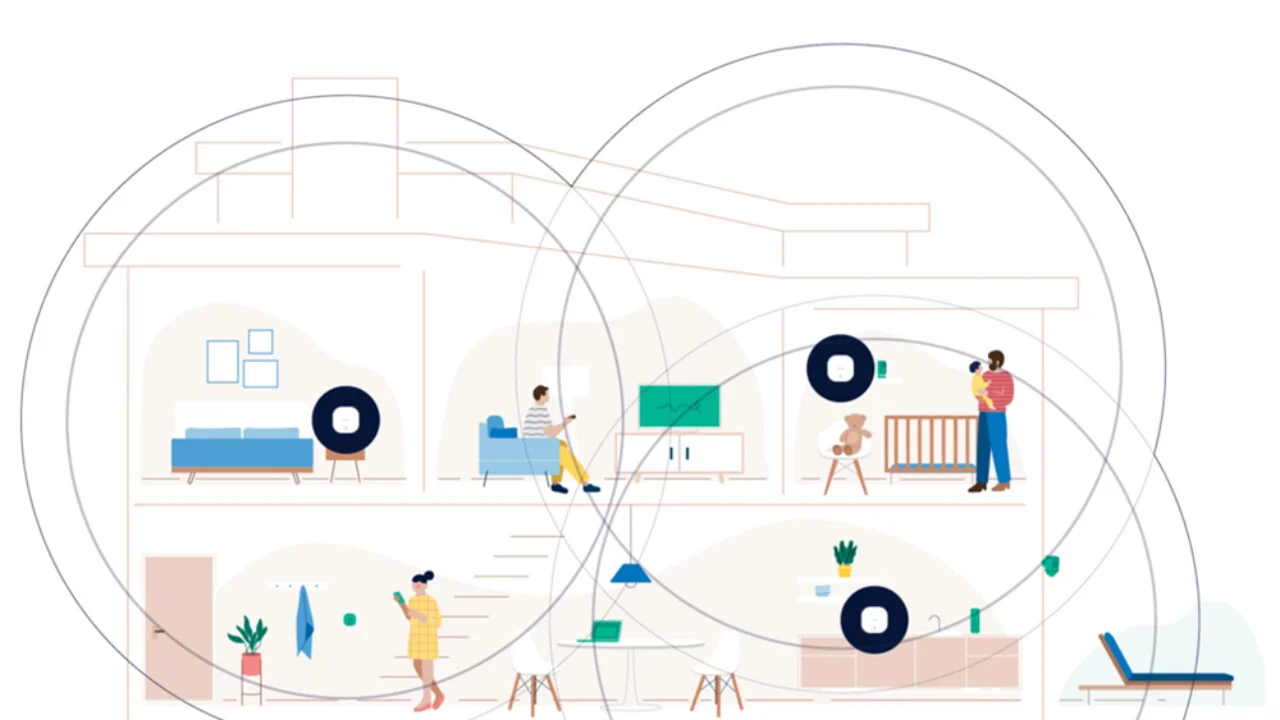You may have noticed that “Wi-Fi Mesh” is gaining popularity recently. Initially developed for military bases and large corporate buildings, this technology is now making its way into our homes, offering a bigger, more reliable Wi-Fi network covering every nook and cranny.
The name “mesh” comes from the English language, and in Portuguese, it translates to “mesh,” which perfectly describes this wireless network system. With Wi-Fi Mesh, you can enjoy seamless Wi-Fi coverage throughout your house without losing signal strength. It’s a game-changer, ensuring you stay connected no matter where you are at home.
What Is a Mesh Router?
A mesh router is a wireless networking system designed to improve Wi-Fi coverage and performance throughout a home or building. Traditional routers have limited range, resulting in dead zones or areas with weak Wi-Fi signals.
A mesh router system consists of multiple hardware devices called nodes or points that work together to create a seamless wireless network. These nodes communicate with each other wirelessly, forming a mesh network that extends the Wi-Fi coverage over a larger area.
One of the key advantages of a mesh router system is its ability to eliminate dead zones and provide consistent Wi-Fi coverage throughout the entire space. As you move from one area to another, your device automatically connects to the node with the strongest signal, ensuring a smooth and uninterrupted internet experience.
Mesh routers also often have advanced features such as automatic channel selection, band steering, and smart roaming. These help optimize network performance and ensure reliable connectivity for all connected devices.
How does Wi-Fi Mesh work?
Unlike traditional Wi-Fi routers, Mesh routers are typically sold in sets of two or three modules. Strategically placing these modules throughout your house to ensure maximum Wi-Fi coverage.
Each Mesh module acts as a node and creates a mesh connection. If one module experiences any issues, the entire system continues to support its operation, keeping your Wi-Fi network stable and reliable.
The transmission of internet signals over a Mesh network is also much improved compared to traditional routers. With all the modules working together in harmony, they efficiently expand the signal and automatically route it to ensure the best possible coverage and performance. It’s a smart and effective way to enhance your Wi-Fi experience throughout your home.
Mesh router or Wi-Fi repeater?
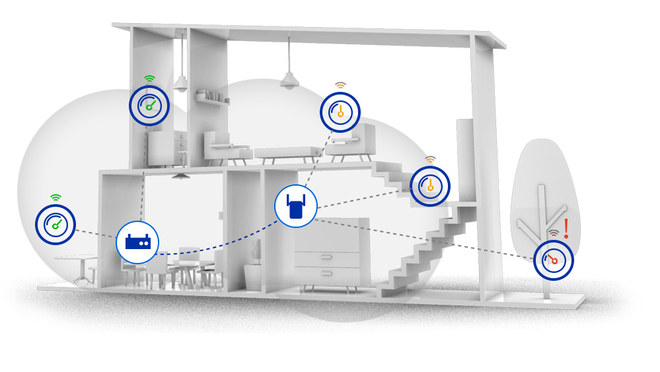
It’s easy to confuse a Wi-Fi Mesh router and a Wi-Fi repeater because they sound similar but work differently.
With a Wi-Fi Mesh network, you benefit from maximum speed and excellent signal strength throughout your coverage area. On the other hand, repeaters extend a weak Wi-Fi signal, which can lead to slower speeds over a larger area.
The beauty of a Mesh network lies in its ability to fix this issue. All the routers in a Mesh system work together to deliver the same signal level and connection speed, creating a seamless and unified network throughout your home. This ensures you have a reliable and high-speed internet experience, no matter where you are within the coverage area.
Advantages of Mesh Networking
One of the great benefits of using a Mesh network is its flexibility and expandability to suit the needs of your home. You can easily enhance the coverage by adding more modules to the network, ensuring better Wi-Fi throughout your living space.
Setting up the Mesh network is a breeze, and it offers automatic redirection, making your life easier. You won’t have to go through the hassle of configuring passwords for each router in your home. The network smartly switches to the nearest Mesh module as you move around, seamlessly providing you with the fastest speed and strongest signal without interruption.

The Mesh network also demonstrates its intelligence by operating at both 2.4GHz and 5GHz frequencies. It cleverly directs your devices to the most suitable network, creating a unified Wi-Fi connection.
Devices like smartphones, laptops, tablets, and gaming consoles will connect to the faster and more reliable 5GHz network, while smart home products and simpler devices will utilize the 2.4GHz network. This ensures optimal performance and efficiency for all your connected devices.
Wi-Fi Router or Mesh Network?
When deciding between a traditional Wi-Fi router and a mesh network, it’s essential to consider how the Wi-Fi signal is distributed in your home. A Wi-Fi Mesh network would be better if you have a large home, whether it’s an apartment or a house, and you experience signal weaknesses or slow-loading videos in distant rooms.
On the other hand, if your living space is small and you don’t encounter signal problems in most common areas and private spaces, a good Wi-Fi router should suffice.
The great thing about Mesh Wi-Fi systems is that they offer excellent coverage and can eliminate most of the Wi-Fi issues many Brazilian homes face. You can find Mesh systems in kits with two routers for less than R$ 500, making them a worthy investment compared to basic traditional routers.

Moreover, if you do notice any signal blind spots around your house, you have the option to expand your Mesh network conveniently and at a relatively low cost. You can purchase additional modules separately and add them to enhance the coverage wherever needed.
In conclusion, a Wi-Fi Mesh network is a fantastic choice for larger homes or those with signal issues. At the same time, a traditional Wi-Fi router is sufficient for smaller spaces without significant signal problems. The affordability and expandability of Mesh systems make them an attractive option for improving your home Wi-Fi experience.
FAQ
What is a mesh router, and how does it differ from a traditional router?
A mesh router is a system that uses multiple devices, known as nodes, to create a network that provides seamless and consistent Wi-Fi coverage throughout a larger area. Unlike traditional routers, which rely on a single device to broadcast Wi-Fi signals, mesh routers distribute signals more efficiently, reducing dead zones and improving overall network performance.
How does a mesh router system work?
A mesh router system consists of a main router and multiple satellite nodes strategically placed throughout your home or office. The main router connects to your modem and acts as the central hub, while the satellite nodes extend the Wi-Fi coverage by creating a network mesh. These nodes communicate with each other and the main router to create a seamless and unified network.
What are the benefits of using a mesh router?
Mesh routers offer several advantages over traditional routers, including:
- Expanded Coverage: The mesh system eliminates dead spots and ensures a consistent Wi-Fi signal throughout your space, even in hard-to-reach areas.
- Seamless Roaming: Devices connected to a mesh network can move around without experiencing disruptions in the Wi-Fi connection, as they automatically connect to the nearest and strongest node.
- Easy Setup: Many mesh router systems offer user-friendly apps that simplify the setup process, making adding new nodes and managing the network easier.
- Better Performance: With multiple nodes working together, the mesh system can handle more devices and data traffic, improving network performance and faster internet speeds.
Do I need a mesh router if my home is small?
While mesh routers are designed to provide excellent coverage in larger homes or spaces with many obstacles, they can also benefit smaller homes. If you experience Wi-Fi dead zones or inconsistent coverage in some regions of your tiny home, a mesh router can help improve signal strength and eliminate connectivity issues.
How do the nodes communicate with each other?
The nodes in a mesh router system use a wireless backhaul to communicate with one another and the main router. Some mesh systems use a dedicated radio band (e.g., 5GHz) exclusively for communication between nodes, while others utilize a dynamic backhaul, dynamically choosing the most efficient path for data transmission.
Can I add more nodes to expand my mesh network?
Yes, one of the advantages of a mesh router system is its scalability. You can add more nodes to your network to expand coverage further, particularly if you have a large property or a multi-story building.
Do mesh routers support wired connections?
Many mesh router systems come equipped with Ethernet ports on both the main router and satellite nodes, allowing you to establish wired connections for devices that require a stable and high-speed internet connection.
What are the security features of mesh router systems?
Most mesh router systems offer robust security features, including WPA3 encryption, guest network options, and automatic firmware updates to protect your network from security threats.
Can I use a mesh router with my existing modem?
Yes, you can use a mesh router with your existing modem. Simply connect the main router to your modem as you would with a traditional router, and then set up the satellite nodes as needed throughout your home or office.
Are mesh routers compatible with all devices?
Yes, mesh routers are compatible with all Wi-Fi-enabled devices, including smartphones, laptops, smart TVs, gaming consoles, and smart home devices. They work seamlessly with any device that can connect to a standard Wi-Fi network.