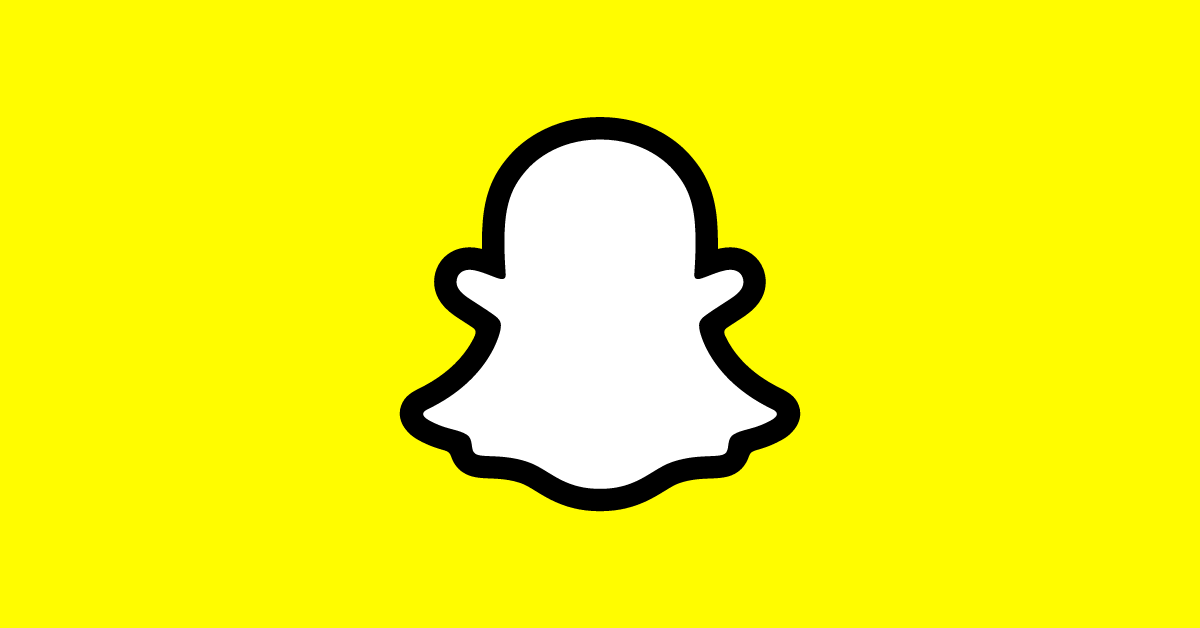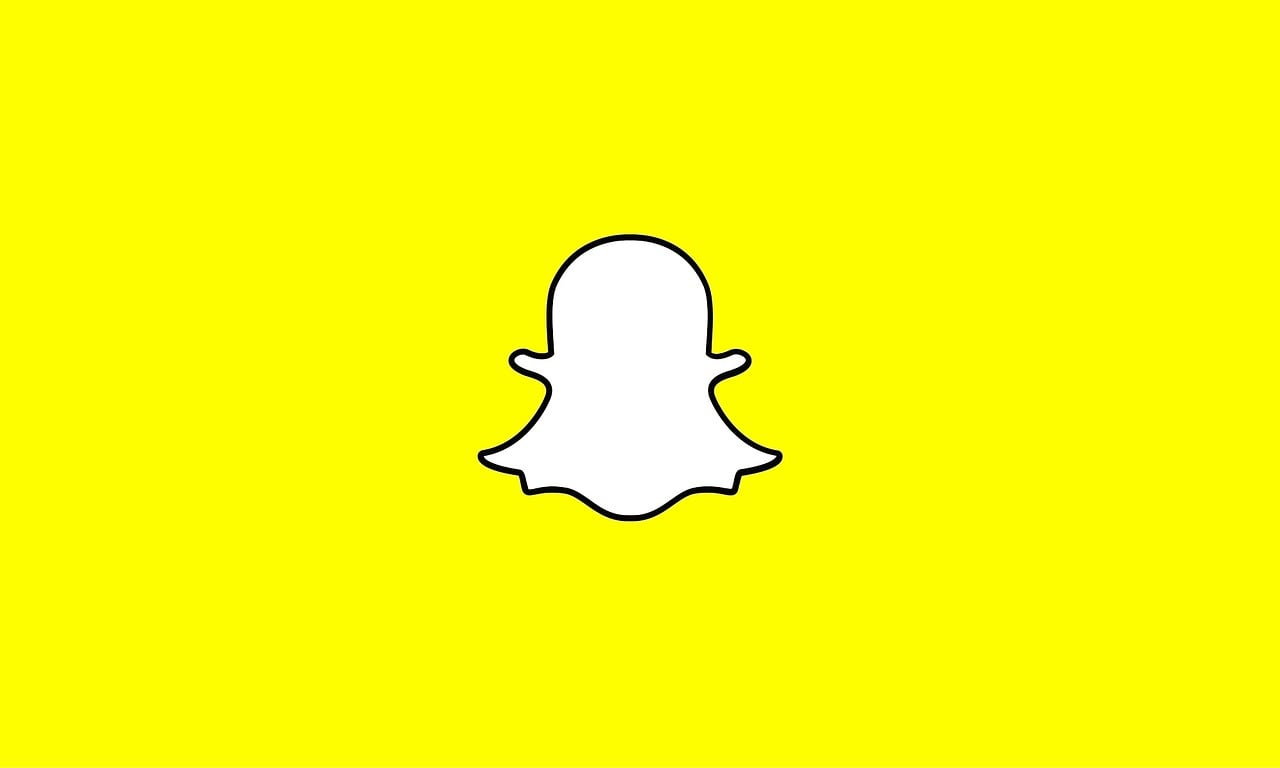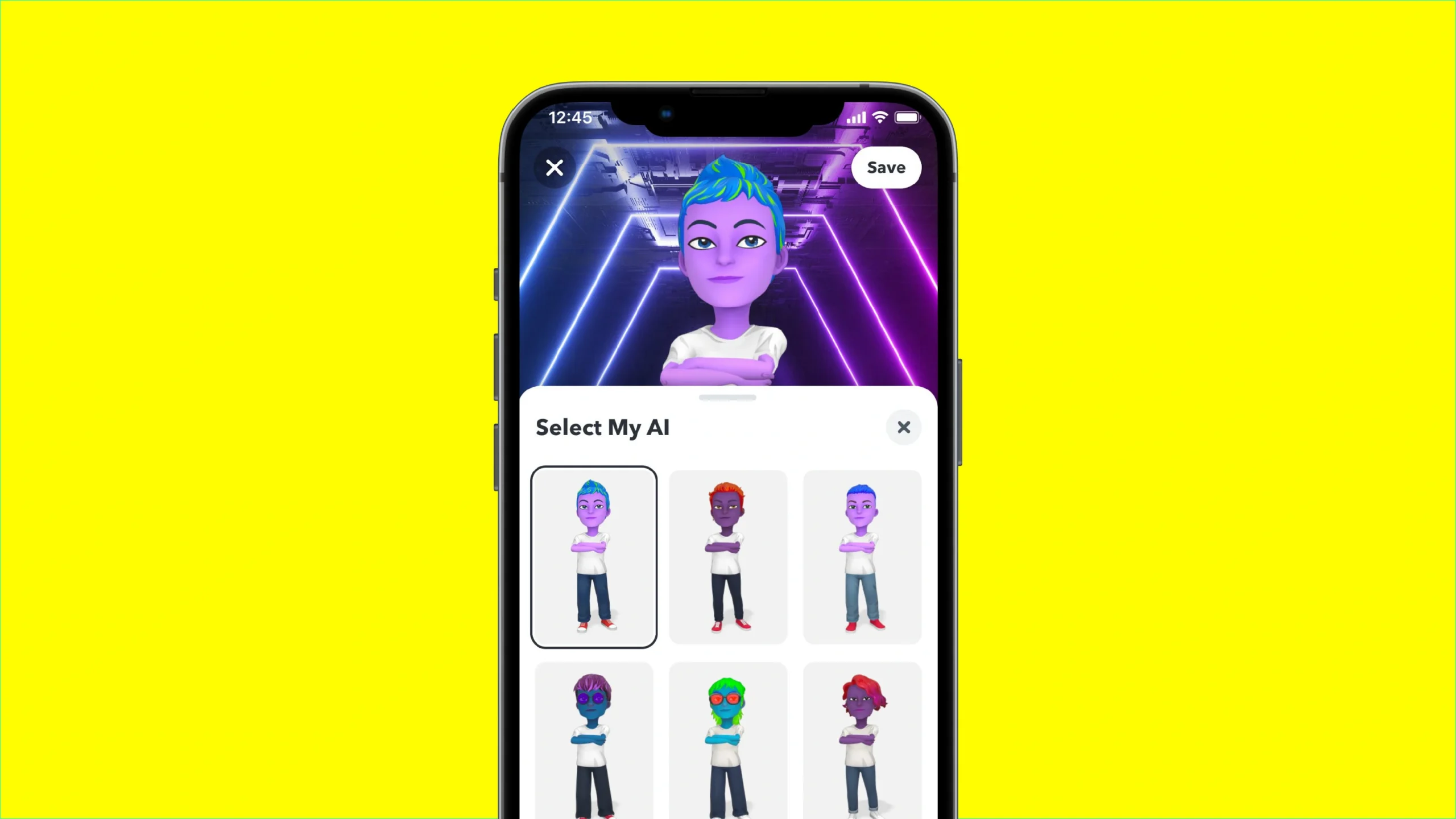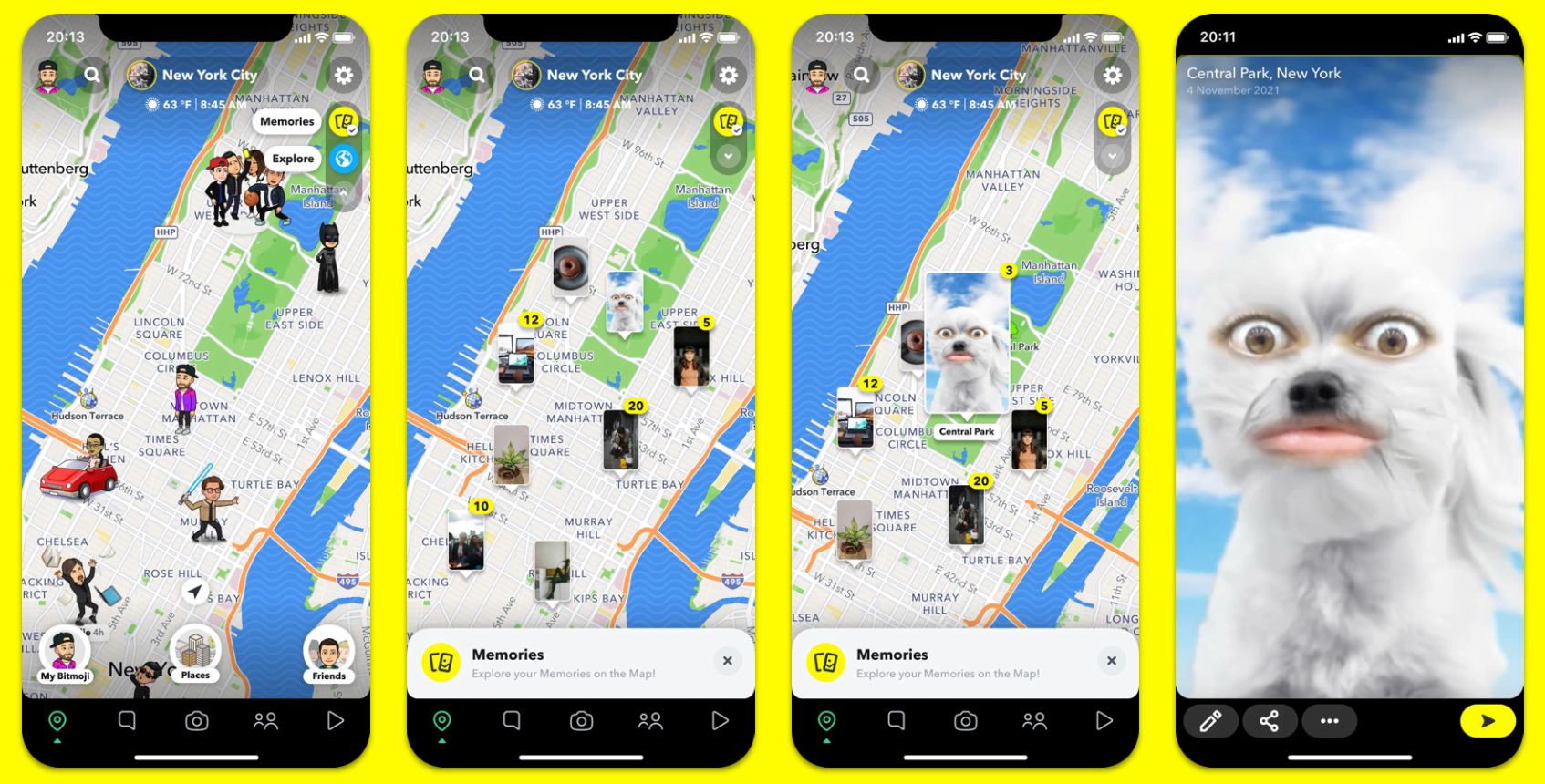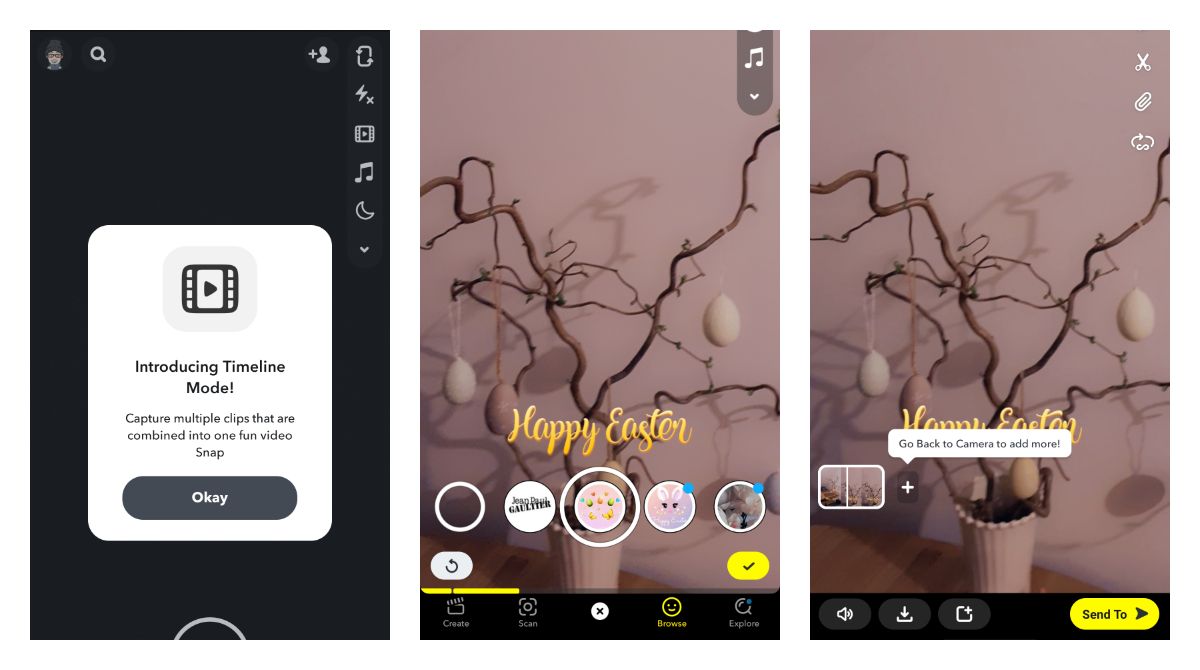Are you trying to download photos and videos from Snapchat but don’t know how?
You can easily save your favorite snaps and share them with friends with a few simple clicks. However, you should be careful, especially if the person has sent you sensitive content.
But regardless, Downloading Snaps and Videos can be easily done with screen recorder apps or with the normal screen capture tool on your phone.
Take care when downloading photos and videos from Snapchat
When someone sends you a photo or video that will self-destruct after a certain time, you must have the person’s permission to capture that content and save it to your phone.
Know that the platform will notify you in the conversation whenever you take a screenshot. If the video is fun or funny and you want to share it with friends, another option is to ask the person to send you the original content on another social network.
How to download videos from Snapchat
As a security measure, Snapchat does not offer the option to download videos. But you can use third-party apps to record mobile screens and get around this situation.
- Open the Snapchat app and enter the “Chats” tab;
- After opening the conversation and video, you want to save, use a screen recorder on your phone. It can be AZ Screen Recorder (Google Play Store) or another native tool, such as Android, Apple, or even Samsung;
- Open the video and record your mobile screen.
How to download photos from Snapchat
This process step is quite simple: use the screen capture tool on your device.
- Open Snapchat on your mobile;
- Enter the “Chats” tab and open a conversation;
- Open the photo you want to download and take a screenshot of it. If necessary, use a crop tool to adjust the image. For more details, see how to crop images on Android and iOS.
This is how you can download Snapchat Photos(and Videos) safely and conveniently.