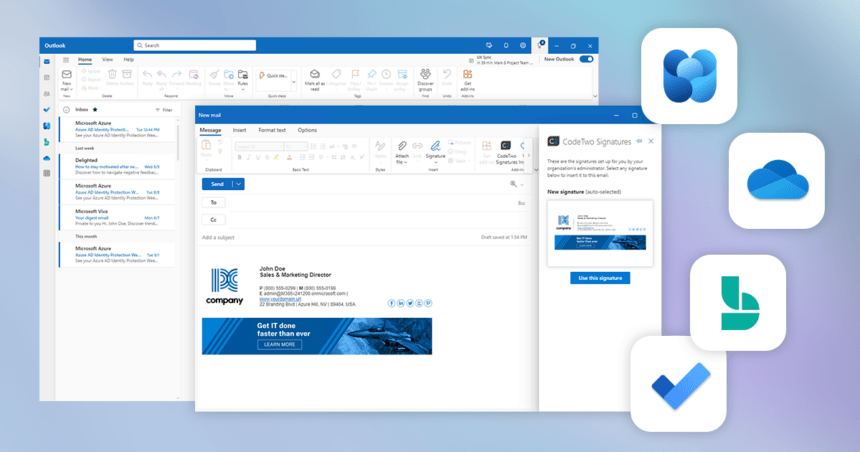Microsoft is putting a lot of effort into improving the new Outlook app, aiming to make it the top email application. Recently, there’s exciting news about a highly anticipated feature coming to Outlook: Drag and drop support for downloading attachments and emails to any location you prefer.
Per the Microsoft 365 Roadmap page, the upcoming Outlook for Windows will include Drag and drop support, allowing users to download emails and attachments directly to their desktops or chosen folders (Feature ID: 380720). Microsoft plans to roll out this feature sometime in March this year, although they haven’t yet provided the exact release date.
The new Outlook is advancing slowly but surely
Support for third-party email accounts
While it’s not officially confirmed yet, emails arriving in non-Outlook inboxes are expected to be downloadable using the drag-and-drop feature.
This new version of Outlook for Windows is designed to work seamlessly with all major third-party email accounts, such as Gmail and iCloud.
The new Outlook for Windows: The Future of email management
The new Outlook for Windows is now the default email app for PCs upgraded to Windows 11 23H2. It’s set to replace the old Outlook desktop in the next couple of years. Before making this switch, Microsoft wants to ensure the new Outlook is packed with all the features users rely on daily.
One such feature missing in the new Outlook app is drag-and-drop support, which is available in the Outlook desktop version. Microsoft plans to address this by introducing the feature in March. However, the release timeline mentioned on the Roadmap page is approximate, so there might be delays if things don’t go as planned.