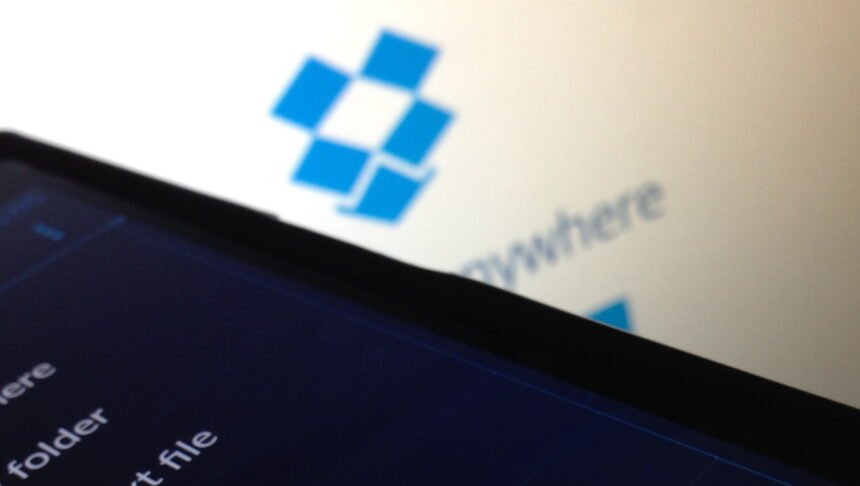The tech world is constantly changing, and a recent development causing quite a buzz is the introduction of Dropbox to the Microsoft Store. This collaboration brings together two industry giants to provide users with an even smoother and more versatile experience.
My friends and former coworkers at @Dropbox have just launched Dropbox for Desktop on the Microsoft Store! Welcome aboard! #Windows + #Dropbox = ❤️https://t.co/plivHAvx8V pic.twitter.com/dTrz2QNNYw
— Rudy Huyn (@RudyHuyn) March 29, 2024
What does this mean for users?
Windows users can now access Dropbox directly from the Microsoft Store, eliminating the need to download and install additional apps. This integration ensures real-time synchronization of files and documents, providing a seamless experience without compatibility issues.
Furthermore, Dropbox’s reputation for prioritizing data security and privacy gives users peace of mind when accessing it from the Microsoft Store. Additionally, the app facilitates improved online collaboration by allowing users to easily share files with colleagues or friends.
Previously, users had to download various trimmed-down versions of Dropbox from the official website, such as Dropbox Lite or Dropbox Explorer. These versions were limited in functionality and did not integrate well with Windows 11 File Explorer.
Moreover, Dropbox is now fully compatible with Windows on ARM, making it accessible to owners of devices like the future Surface Pro 10 with Snapdragon X Elite processor. This integration enhances the user experience and provides greater flexibility for Windows users.
How to install Dropbox from the Microsoft Store?
- Open the Microsoft Store on your Windows device.
- Search for “Dropbox” in the search bar.
- Click “Install” and follow the instructions.
The introduction of Dropbox to the Microsoft Store is fantastic news for Windows users. The combination of convenience, security, and seamless integration marks a significant advancement in the technological experience.
Don’t hesitate any longer—take advantage of this opportunity and download Dropbox from the Microsoft Store today!