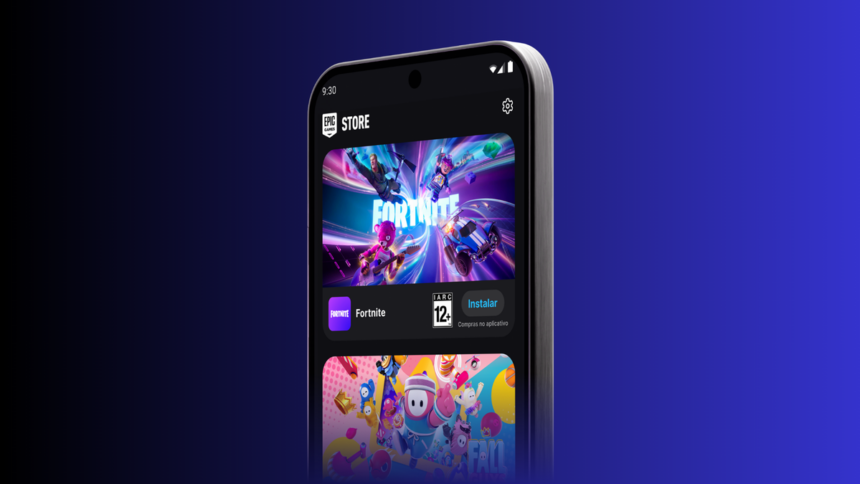Epic Games Store has officially expanded to mobile platforms with versions for Android and iOS as of Friday, August 16. This move brings popular titles like Fortnite, Fall Guys, and Rocket League Sideswipe to smartphones and tablets. The Android version of the store is available globally, while the iOS version is currently limited to the European Union.
At launch, the mobile store offers these three games and the Postparty app, which helps users manage gameplay captures. While all the current offerings are free, Epic Games plans to expand the store’s capabilities soon, allowing for the purchase of games and other content. This expansion aims to turn the Epic Games Store into a “hybrid game store,” integrating PC, macOS, and mobile device options.
Outside the Play Store on Android
The Epic Games Store has launched on Android, but it is not available through the Google Play Store, the official app store for Android devices. Instead, users must download the store’s APK file directly from the official Epic Games website and manually install it on their devices. This process requires users to adjust certain Android device security settings to allow apps to be installed from “unknown sources,” making it more complicated than a typical app installation from the Play Store.
Epic Games has acknowledged the complexity of this process, stating that they are in discussions with regulators worldwide to simplify it in the future. The company has been vocal in criticizing both Apple and Google, accusing them of deliberately making the installation experience difficult through a series of unnecessary steps, confusing settings, and intimidating warning screens. Epic argues that these measures are part of an anti-competitive strategy by the tech giants to discourage users from installing apps outside their official app stores.
Epic Games’ statement emphasizes their commitment to fighting these practices in court and working with regulators to remove what they view as unfair barriers imposed by Apple and Google. Their goal is to create a better, more user-friendly store experience that doesn’t require users to jump through hoops to install the apps they want.
How to Install Epic Games Store on Android
Follow these steps to install:
- Open epic.download in your browser;
- Tap “Download”;
- Open the file;
- Enable app installation from the browser;
- Install the app.
iOS version in Europe only
The launch of the Epic Games Store (EGS) on iOS is more restricted than its Android counterpart. While the Android version was released globally, the iOS version is currently limited to the European Union (EU) due to the region’s regulatory framework, specifically the Digital Markets Act (DMA).
The DMA requires tech companies like Apple to allow the installation of apps from third-party sources, which is why the EGS is available on iOS within the EU. This allows users in the European Union to access the Epic Games Store through platforms like AltStore PAL, an alternative app store for iOS devices.
However, Apple’s iOS ecosystem outside the EU remains tightly controlled, and installing apps from third-party sources is not generally permitted. This means that, for now, users in regions outside the EU cannot access the EGS on iOS as Apple continues to enforce its policies that restrict app distribution to its own App Store.
Epic’s move to utilize the AltStore PAL within the EU reflects the ongoing tension between Epic Games and Apple regarding app distribution and platform control. The DMA has opened a pathway for Epic to bypass the App Store’s restrictions in the EU. Still, the broader availability of EGS on iOS will likely depend on further legal and regulatory developments.
The store appears after years of legal disputes.
The launch of the Epic Games Store (EGS) on mobile devices represents a significant shift for Epic Games as it reenters the mobile market after a tumultuous few years. The company’s flagship game, Fortnite, was initially released on iOS and Android in 2020. Still, Epic Games quickly conflicted with both Apple and Google over the commissions each company charged for in-app purchases.
Epic’s decision to implement its payment system within Fortnite, bypassing the standard 30% commission fees imposed by Apple and Google, led to the game’s removal from both the App Store and the Play Store. This move sparked legal battles, with Epic accusing the tech giants of monopolistic practices. One notable court decision even labeled Google as a monopoly, underscoring the high stakes in this dispute.
During this period, Fortnite remained accessible on Android through alternative methods, such as Samsung’s Galaxy Store. However, in July of this year, Epic removed the game from Samsung’s platform in response to a feature in Samsung’s One UI that blocked the installation of apps from unverified sources. Epic saw this as another barrier imposed by a major tech company, further fueling its criticism of what it views as anti-competitive practices.
The introduction of the Epic Games Store for Android and iOS (limited to the EU) is part of Epic’s broader strategy to challenge the status quo and offer an alternative platform for gamers on mobile devices. By bypassing traditional app stores and launching its store, Epic aims to establish greater control over its distribution channels and payment systems, potentially reshaping the landscape for mobile gaming and app distribution.
This move also reflects Epic’s ongoing commitment to advocating for more open and competitive digital marketplaces, which could lead to further legal and regulatory challenges as the company continues to push back against the dominant positions held by Apple and Google in the mobile ecosystem.