Microsoft has exciting news for all Excel users who frequently rely on cutting and pasting data. The tech giant has just announced major improvements to the Excel web app, specifically focused on enhancing the cut-and-paste experience.
If copying and pasting data is a core part of your Excel workflow, you’ll love the upgrades Microsoft has made. The company has listened to user feedback and revamped these basic but crucial features to make them smoother and more efficient than ever before.
Excel news on the web
In a recent Microsoft 365 Insider blog post, they introduced new drag-and-drop enhancements for Excel on the web. Now, users can select any row or column and simply drag it to a new location when the cursor changes to a hand icon, then drop it where desired.
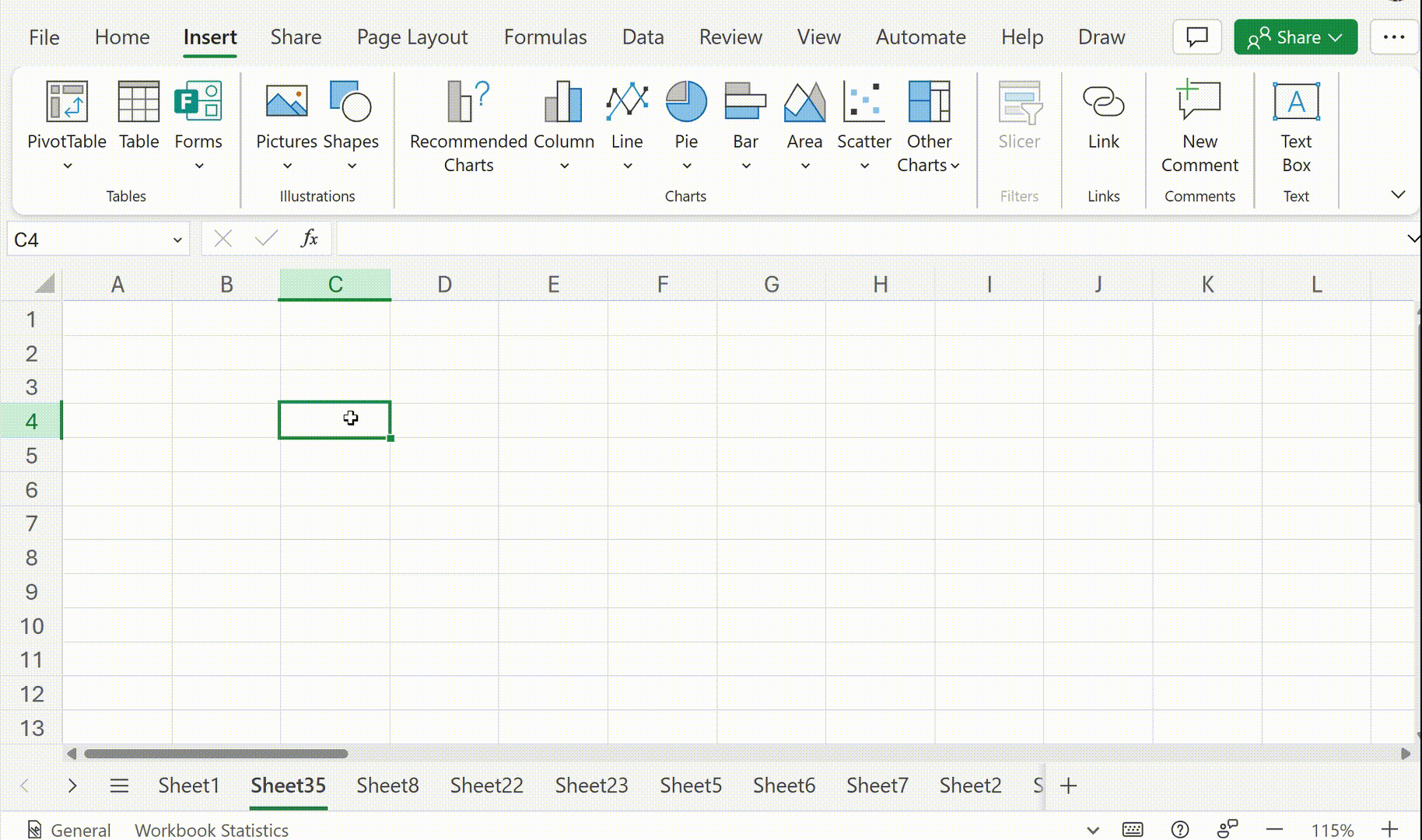
Additionally, improvements have been made to autocomplete in Excel web editions. Users can input data into a cell and then drag that cell using the plus icon that appears in the lower right corner of the selected cell.
Special Paste Options
In the latest update for Excel on the web, new paste options have been introduced, offering more specific choices when pasting data. These options include:
- Values Only
- Formulas Only
- Format Only
- Link to Origin
- Maintain Origin Column Widths
- Transpose Rows and Columns
These options can be accessed by clicking on the Paste menu ribbon and selecting Special Paste Options. They are also available via right-clicking on the desired location in the spreadsheet.
Moreover, Microsoft has introduced CSV export functionality to Excel on the web, allowing users to export spreadsheets in the widely used CSV file format. Additionally, Microsoft announced that Excel, along with other productivity apps, will receive new features through Copilot for Microsoft 365. Starting in April, users will be able to type prompts and receive answers to questions based on their work content.











