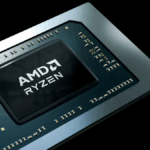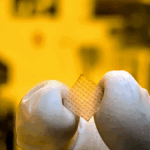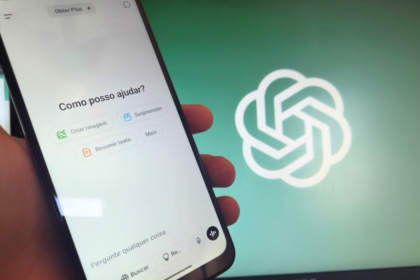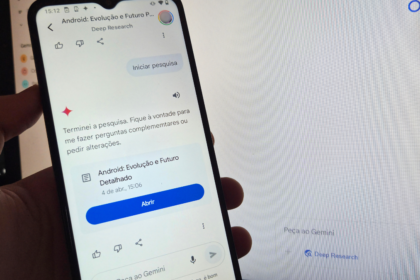Google has announced a significant upgrade to Gmail’s quick reply feature, leveraging its Gemini AI technology to provide more contextually relevant, personalized response suggestions. This enhancement, which began rolling out on Thursday, April 26, marks a substantial improvement over the previous “smart replies” system introduced in 2017.
The new AI-powered feature goes beyond simple agreeing, disagreeing, or thanking responses. Instead, it analyzes the entire email thread to generate three tailored reply options that aim to capture the full intent of the conversation. Google states that this advancement will “offer more detailed responses to capture the intent of your message fully.”
Among the capabilities of this enhanced system are:
- Creating quick drafts requesting additional information
- Suggesting relevant topics for discussion
- Adjusting the tone of the response to match the sender’s level of excitement
Users can access these AI-generated replies with a single tap within the Gmail mobile app, streamlining the email composition process.
However, this feature is not available to all Gmail users. Currently, it is exclusive to the Google One AI Premium service subscribers and users of Google Workspace’s Business, Enterprise, Education, and Education Premium plans.
The rollout of this feature for both Android and iOS platforms signifies Google’s continued efforts to integrate AI technology into its communication tools, potentially revolutionizing how users interact with email on mobile devices.
Yet another AI feature
Gmail is one of the Google products that has received Gemini’s most generative AI features. In addition to the new feature announced this week, the email client also has a sidebar for consultations with the chatbot, an option to summarize conversations with other people and a shortcut to refine drafts of new messages.
Furthermore, the Gemini app itself has a Gmail extension that allows you to summarize what is in your inbox and search for information present in conversations there.