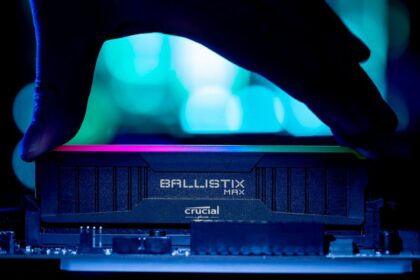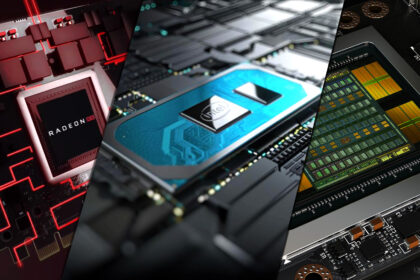On Wednesday (19), Google announced new updates for its image recognition app, Google Lens, bringing enhanced features to iPhone users. Now, users can select and search for anything visible on their screens while using Google Chrome or the Google app.
Another major update includes a greater integration of Artificial Intelligence (AI) within Google Lens. The “AI-Created Overview” feature will now appear more frequently, providing smarter and more intuitive search results.
These new features are already available worldwide for iOS users in the Google app and will soon be rolled out to the Chrome app.
What are Google Lens updates?
The latest Google Lens update significantly improves image-based search for iOS users, making it easier and faster to find information. Here’s what’s new:
- Selection & Search: Users can now select and search for anything on their screens with just a few taps. Whether reading an article, browsing products, or exploring content, Google Lens can quickly find related images in Google Chrome and the Google app.
- AI-Powered Enhancements: The tool now uses AI more, delivering more detailed insights about images. Additionally, the AI-created overview will appear more frequently in search results, even without an initial question from the user.
These updates aim to make visual search more intuitive and seamless, improving how users interact with images on their devices.
How to use Google Lens in iOS
While seeing any content on Chrome or Google app, the user will need to follow the following steps:
- Touch the three-point menu;
- Select “Search the screen with Google Lens”;
- Circulate what you want to look for on the screen.
Is it available for Android?
The new updates are currently available for iOS devices with English implementation in countries where the AI-created general views are available.
However, the new features will soon be released to Android devices and Chrome on cell phones and computers.