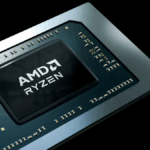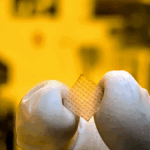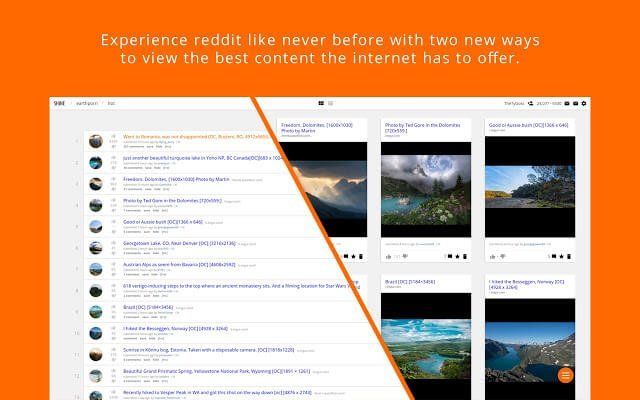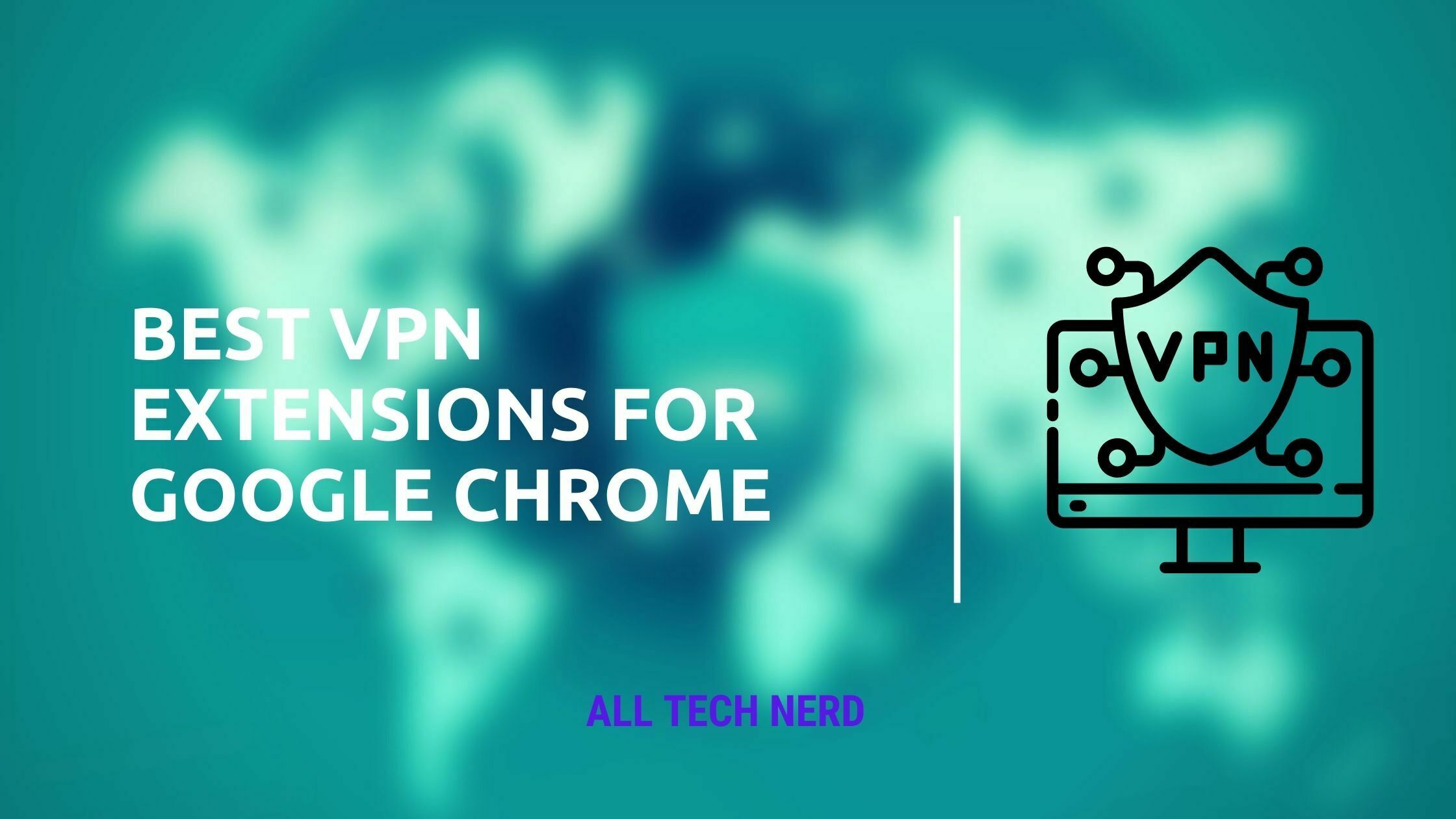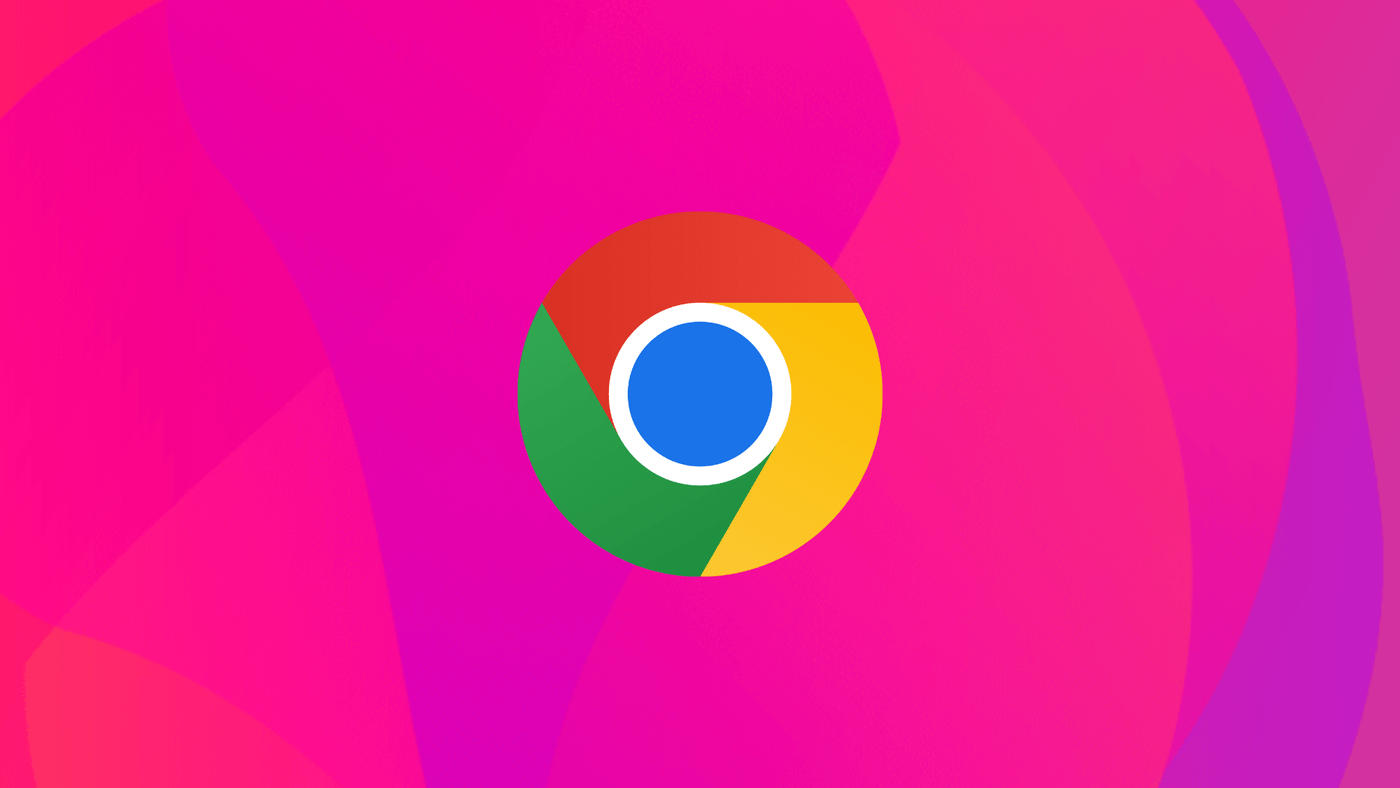Google Maps is testing an expanded set of vehicle icons for navigation, offering more options for personalizing your driving experience. According to Android Police, a small group of users now have access to new car icons, including an SUV, sedan, pickup truck, and sports car — each of which can be customized with different colors.
These updated icons have a more realistic appearance compared to the current cartoon-like options. Users can choose their preferred vehicle model and select from eight color choices to better match their real-life car.
So far, this feature has only been spotted on iOS, specifically for users with the iPhone 16 Pro. However, Google is expected to roll it out more widely in the future. There hasn’t been an official announcement yet about when these new icons will become available to all users.
How to change the vehicle icon on Maps
By default, Google Maps uses a blue arrow, but you can choose other options:
- Start navigation mode in Maps for mobile phones;
- Tap the icon with your current location;
- Choose one of the options and close the window.
The GPS app was recently updated to create AI-powered location recommendations and bring more weather event alerts.