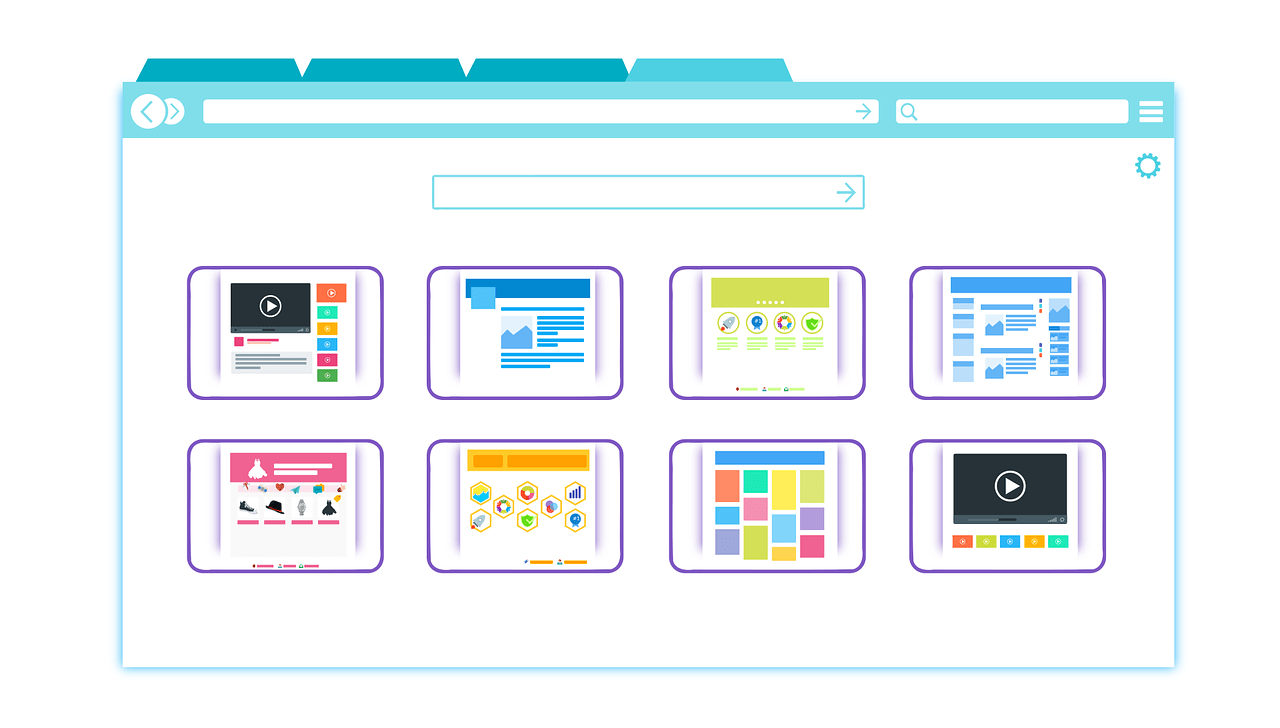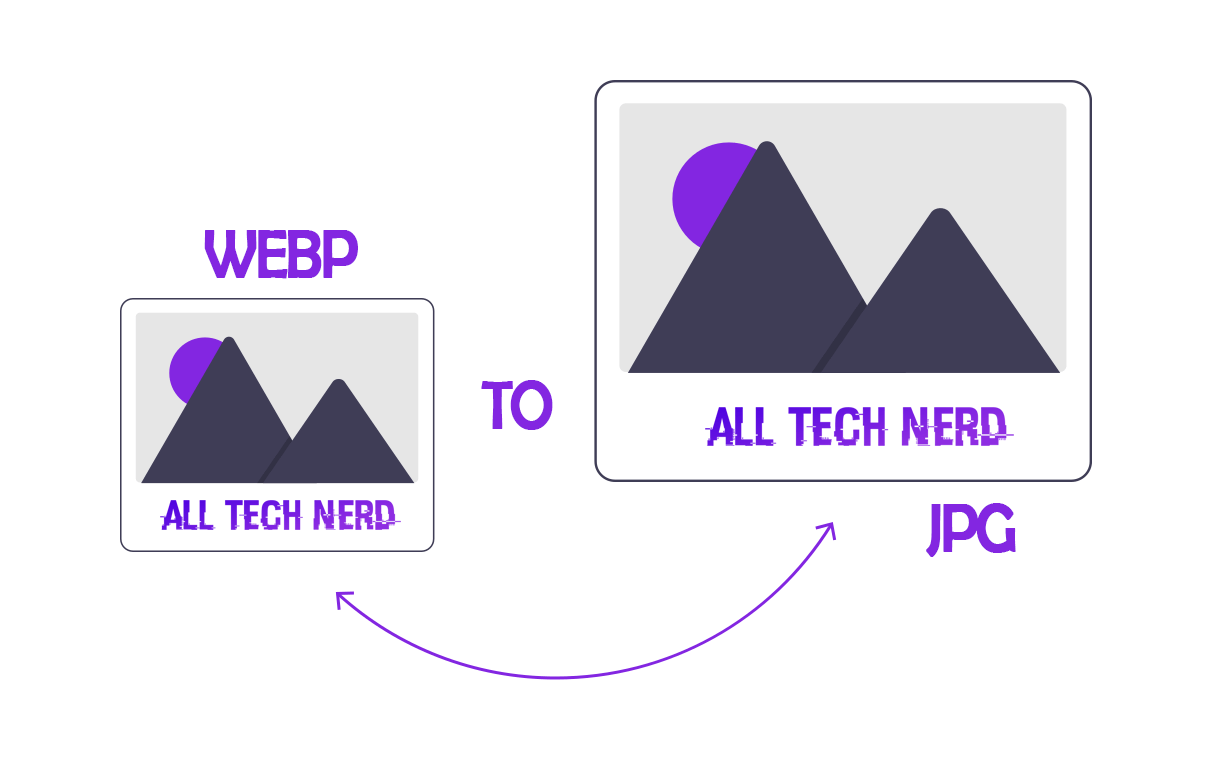Google is expanding the capabilities of its Find My Device platform. In addition to tracking phones, tablets, and other gear, a new beta feature lets users share their real-time location with trusted contacts, similar to Google Maps or Family Link.
This feature is still in beta and is currently available only on Android.
What Can Be Shared?
- Real-time location
- Name and profile photo
- Battery level of the device
Everything is controlled by the user, meaning you choose who can see your location, and you can stop sharing at any time.
How to Share Your Location in Find My Device
- Open the Find My Device app on your Android phone.
- Tap the “People” tab (if available in your version).
- Select “Share location”.
- Choose the contact(s) you want to share with.
- Set the duration or keep it on until you manually stop it.
How to Choose Who Can See Your Location
- Head to the People tab again.
- Tap the gear icon or “Manage access”.
- Add or remove people from your trusted list.
- Decide if you want to share for a limited time or indefinitely.
How to Stop Sharing Your Location
- Open the app and go back to the People tab.
- Find the person you’re sharing with.
- Tap their name and select “Stop sharing”.
And that’s it! You’re back off the grid—at least from them.
Google’s new location-sharing feature in the Find My Device app offers a practical and secure way to stay connected with trusted contacts. While still in beta and exclusive to Android, it gives users greater control over who can see their whereabouts, making it a helpful tool for families, friends, and safety-conscious users.