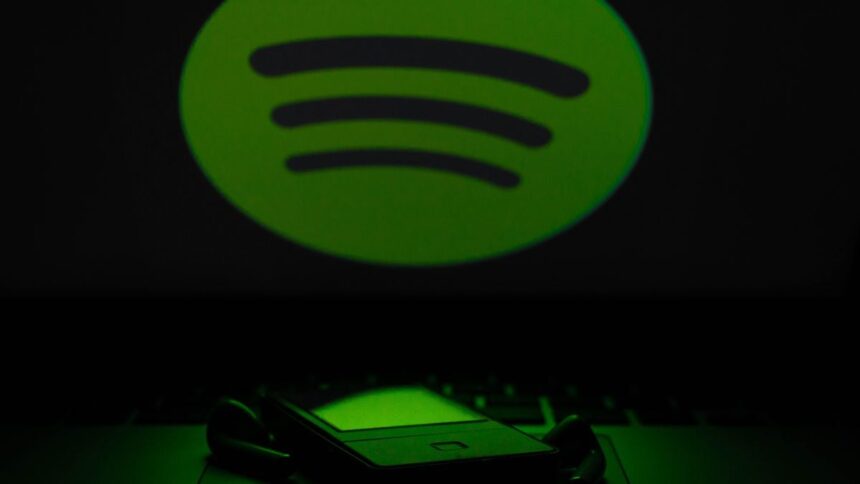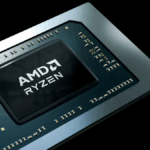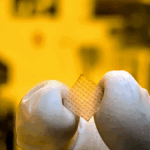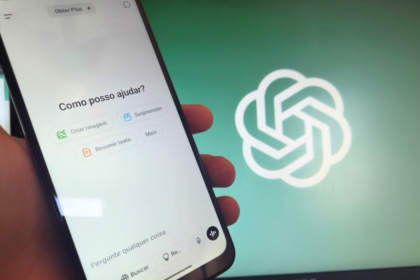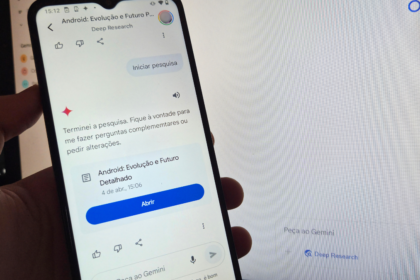Google’s AI assistant, Gemini, has rolled out a new extension to integrate with Spotify, allowing users to search for and play music, artists, and playlists directly from the streaming service on Android devices.
According to Google’s support page, this feature is gradually becoming available in the English version of the Gemini chatbot. To use it, users must first link their Spotify and Gemini accounts. Notably, the music playback feature is exclusive to Spotify Premium subscribers.
This new extension mirrors the functionality Gemini already offers with YouTube Music, but Spotify marks only the second non-Google app to gain AI integration with Gemini. The first was WhatsApp, which also includes an AI component in its English version.
How to activate the Spotify extension on Gemini
When the extension arrives here, you can configure the Gemini language and test the feature with the following steps:
- Open Gemini;
- Tap the profile photo;
- Open “Settings”;
- Press “Languages”;
- Tap on “English”;
- Choose a variation of the English language;
- Log in to Gemini again.
To activate the extension:
- Open Gemini;
- Tap the profile photo;
- Access “Extensions”;
- Activate the option for Spotify;
- Link the accounts.
Once everything is ready, you can ask Spotify to play a specific song, an album, an artist, a playlist or a soundtrack for a specific activity (running, for example). Searching for songs in the streaming collection using text commands or voice conversations with Gemini Live is also possible.