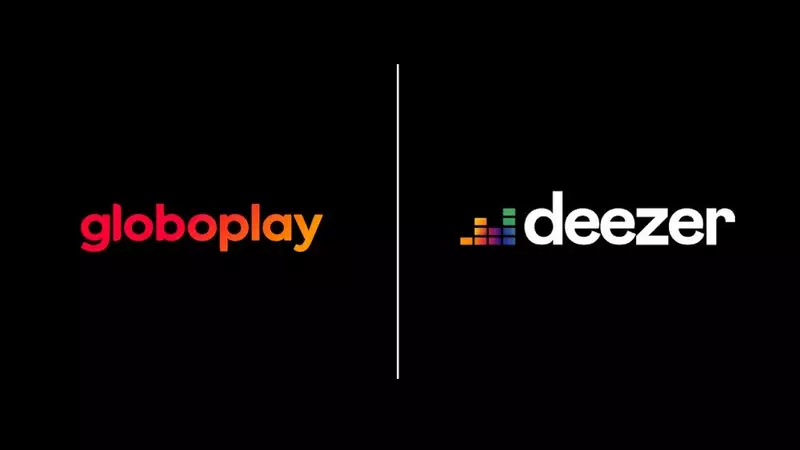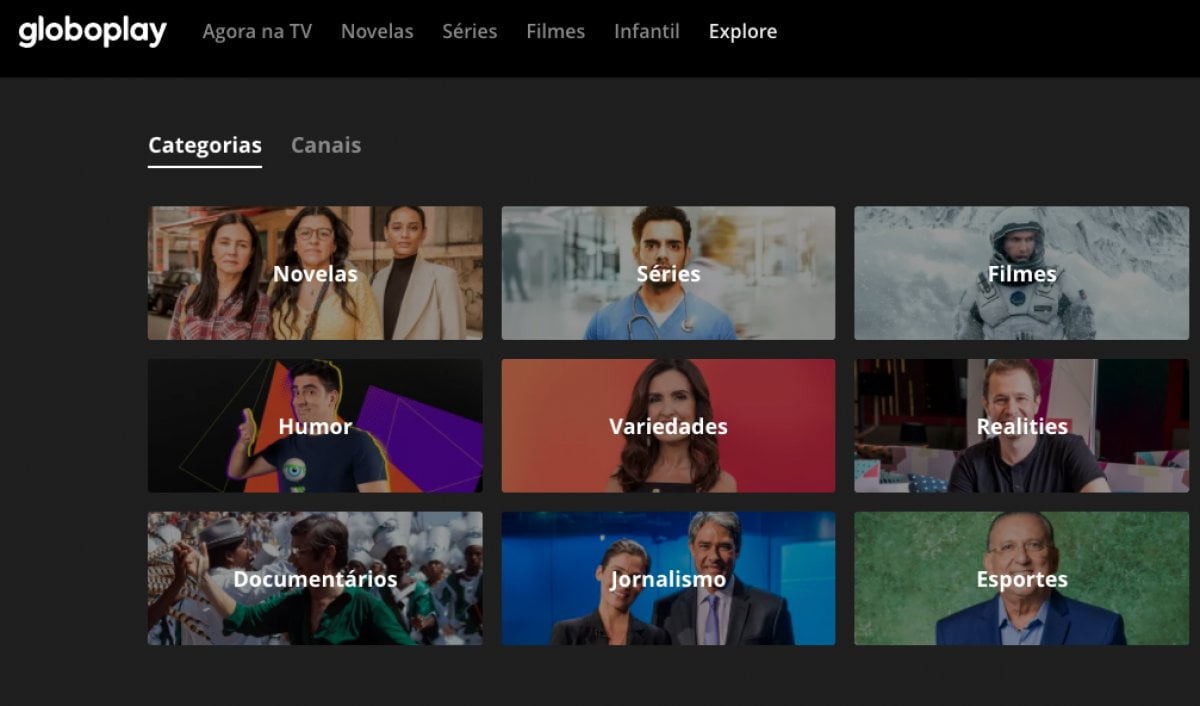Globo’s streaming service offers many subscription options for users, one of which allows access to another application. Here, we will show you how to activate Deezer Premium on Globoplay to enjoy quality music through the partner app.
To connect, open Globoplay through your browser, cell phone, or computer, access your account, and then create an account on Deezer. Check out the full step-by-step below.
What is Deezer?
The app, available for Android and iOS, is a world of music and podcasts you can access anywhere on your cell phone. Several personal and family plans are available, and you can also connect Dezeer to Alexa to control by voice or connect to Smart TV.
How to activate Deezer with Globoplay
Globoplay has several plans to which the user can choose to access Deezer. Many service plans include the user with the activation of music streaming; if this is not yours, see how to change the Globoplay plan to activate.
Once ready, check below how to activate it.
- Go to the Conta Globo website and log in with your data;
- Click on “View payments”;
- If your plan has Deezer as one of the benefits, it will appear now. Click “Enable Deezer Premium”;
- You will be taken to the Deezer account creation site;
- Follow the on-screen steps to create your account.
Now, You can activate Deezer Premium on Globpoplay for 12 months for free. After the period, or if you cancel Globoplay, your account will remain active but will be charged a fee of R$ 16.90 per month.