Google Shows targeted advertisements within its Gmail App, which can be useful and intrusive for users. Although it is not feasible to block all ads in Gmail, there are measures you can take to minimize annoyance and protect your personal information from being utilized for advertising purposes.
Gmail employs an automated system to curate personalized ads, which are determined by various factors, including:
- Google account information;
- Information that you have provided to the advertiser and that the advertiser has provided to Google;
- Approximate location estimation;
- Estimation of your areas of interest based on your activity.
According to Google, the platform does not have access to users’ inboxes or read the content of their emails. The advertisements displayed in Gmail adhere to the ad policy set by the platform and are not targeted based on sensitive information such as race, religion, sexual orientation, health, or financial status. This ensures privacy and non-discrimination when it comes to ad targeting.
How to block an ad in Gmail
If you no longer wish to receive a specific ad that appears on Gmail, you can block it on the platform, preventing it from appearing on Google Services. Here’s how you can do it:
- In a Gmail ad, tap the three dots button;
- Select the option “Stop seeing this ad”;
- Choose a reason why you want to stop seeing the ad;
- Press the “Send” option.
How to block personalized ads in Gmail
In Gmail, personalized ads are shown by utilizing personal information linked to your Google account. This information may consist of:
- New and current activities on Google sites and apps;
- Google account data, such as age;
- Ad center preferences such as topics and brands.
If you prefer, you can disable this personalization and limit the use of your data to serve your ads. Check out:
- In a web browser, go to the Ads Settings page ( myadcenter.google.com );
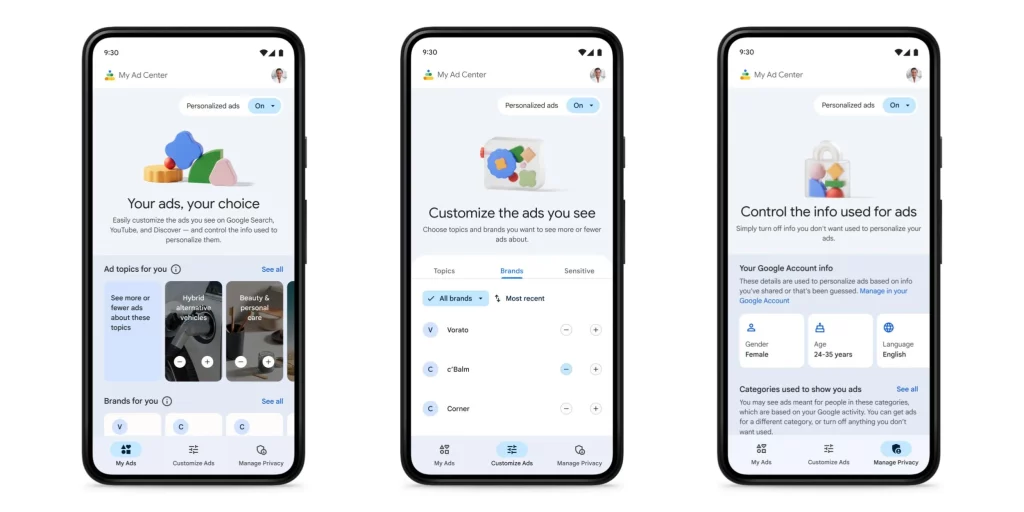
- Open the drop-down menu under “Personalised Ads”;
- Choose the option “Disable”;
It is worth noting that even after implementing these adjustments, you may still encounter advertisements in Gmail, albeit with reduced relevance to your interests in terms of products and brands.





