Music streaming can be a personal journey, and sometimes, you want more control over what you hear. Spotify understands this, allowing users to curate their listening experience by blocking artists or songs that don’t resonate with their musical taste.
Whether you’re tired of a particular artist’s tracks showing up in your recommendations, want to avoid a specific song, or simply prefer a more tailored playlist, Spotify provides straightforward methods to customize your music library.
This guide will walk you through the step-by-step process of blocking and unblocking artists and songs, helping you take charge of your musical ecosystem.
How to block and unblock artists and songs on Spotify
Spotify provides a straightforward way to block or unblock artists and songs, allowing users to create a more personalized listening experience. Follow these steps to manage your preferences:
Blocking and Unblocking Artists
- Start by launching the Spotify app and navigating to the home page.
- Tap the Search button at the bottom of the screen.
- Enter the name of the artist you want to block in the search bar. Select the artist from the results.
- On the artist’s profile, tap the three-dot menu located just below their cover image.
- Choose the option Don’t play this artist. This will ensure that Spotify skips all songs by the selected artist.
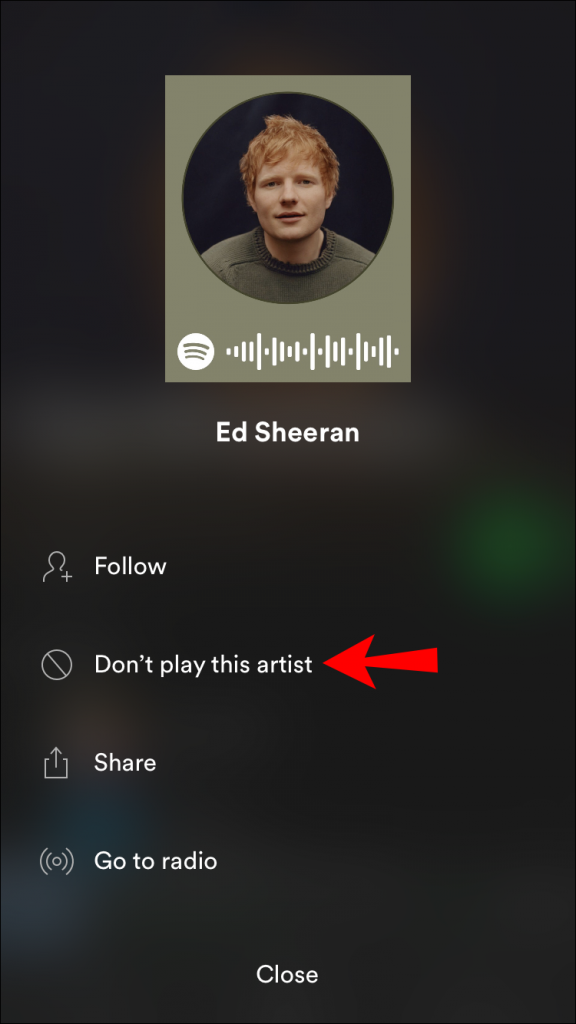
- To unblock the artist, repeat the same steps. This time, select Allow this artist to be played from the menu.
Blocking Songs
Blocking individual songs on Spotify works slightly differently, as it’s only available for Spotify-created playlists.
- Open a playlist created by Spotify, such as Discover Weekly or Release Radar.
- Locate the song you want to block.
- Tap the three-dot button next to the song title.
- Select Hide this song. This action will prevent the song from playing within that specific playlist. However, the song will still be accessible on the platform in other contexts.
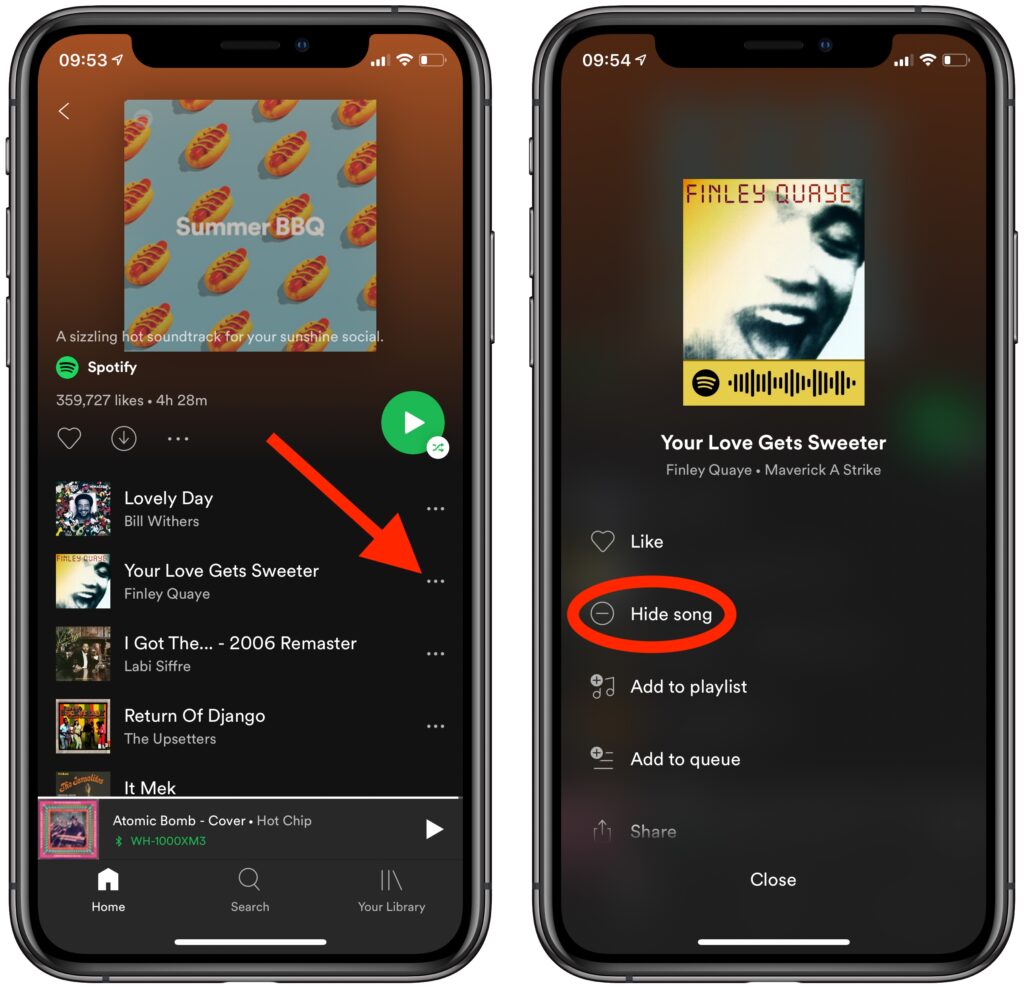
- To unblock, revisit the same playlist, find the hidden song, and tap the three-dot menu. Then, select Unhide this song to restore it.
Spotify makes it simple to customize your listening experience by blocking or unblocking artists and songs. These tools are perfect for filtering unwanted content and curating a music library tailored to your tastes.











