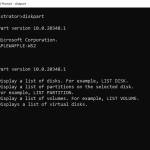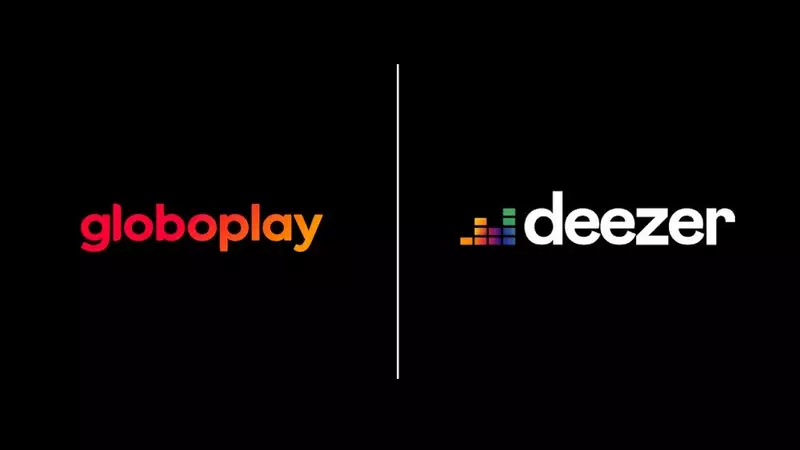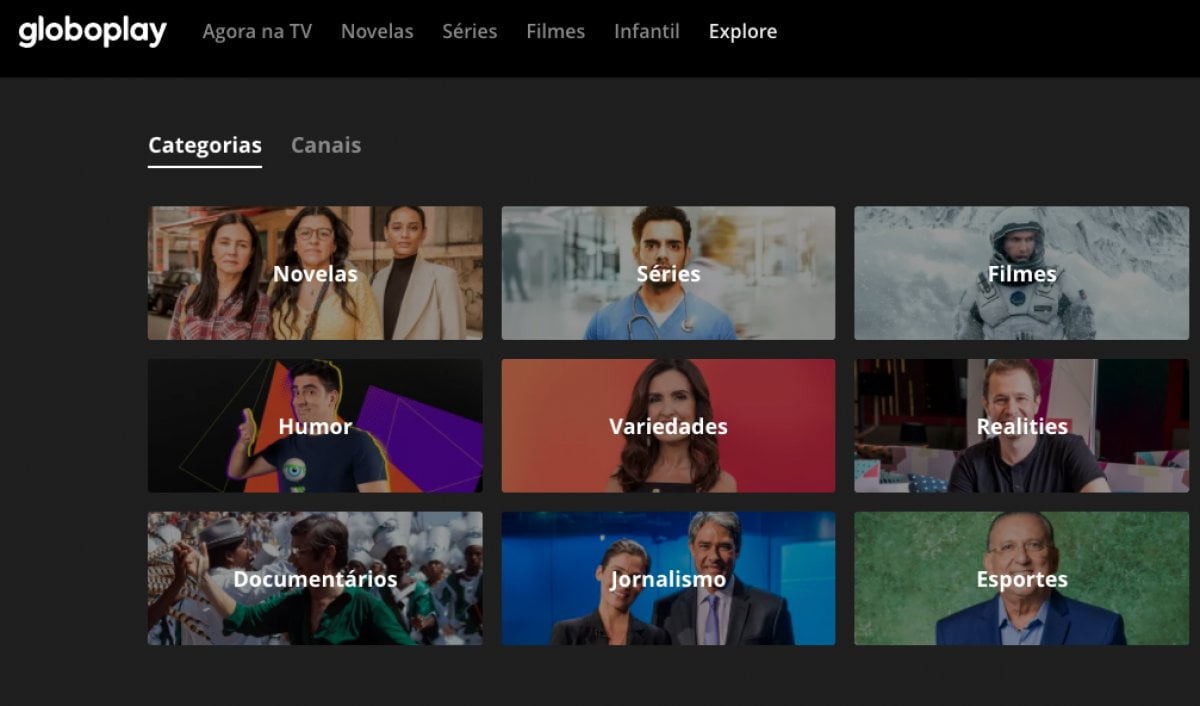GloboPlay (Android, iOS, Web) has Grupo Globo’s own streaming service, which includes soap operas, newspapers, programs, and live broadcasts.
If you need to change your GloboPlay Email for security or any other reason, you can do it in just a few steps. Remember that if you change your GloboPlay email, it will also be changed in other Globo services, such as the website.
Advertisements
How to change the GloboPlay Email
- Go to GloboPlay and click on your profile picture in the upper right corner of your screen.
- In the side menu, choose the option “My Account.”
- You will be redirected to the Globo website; needing to enter your password and click on the “Enter” button to proceed.
- Your account settings will appear; press “Change email.”
- Enter the new email and click the “Save changes” button to modify it.
Ready! Now you know how to quickly and easily change your GloboPlay account email.