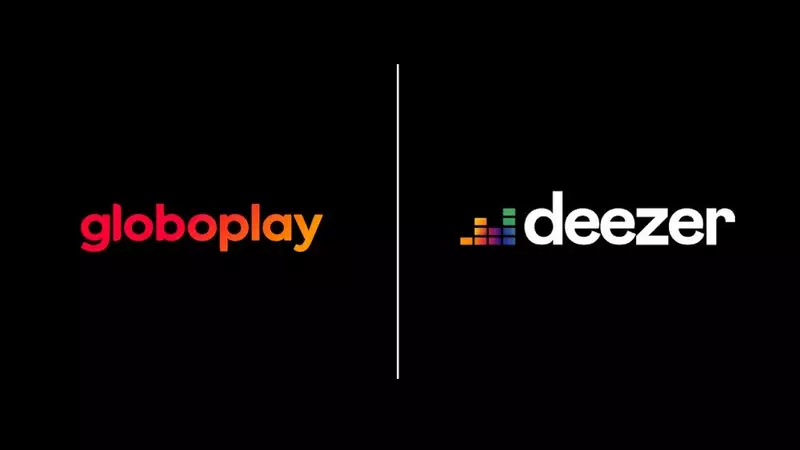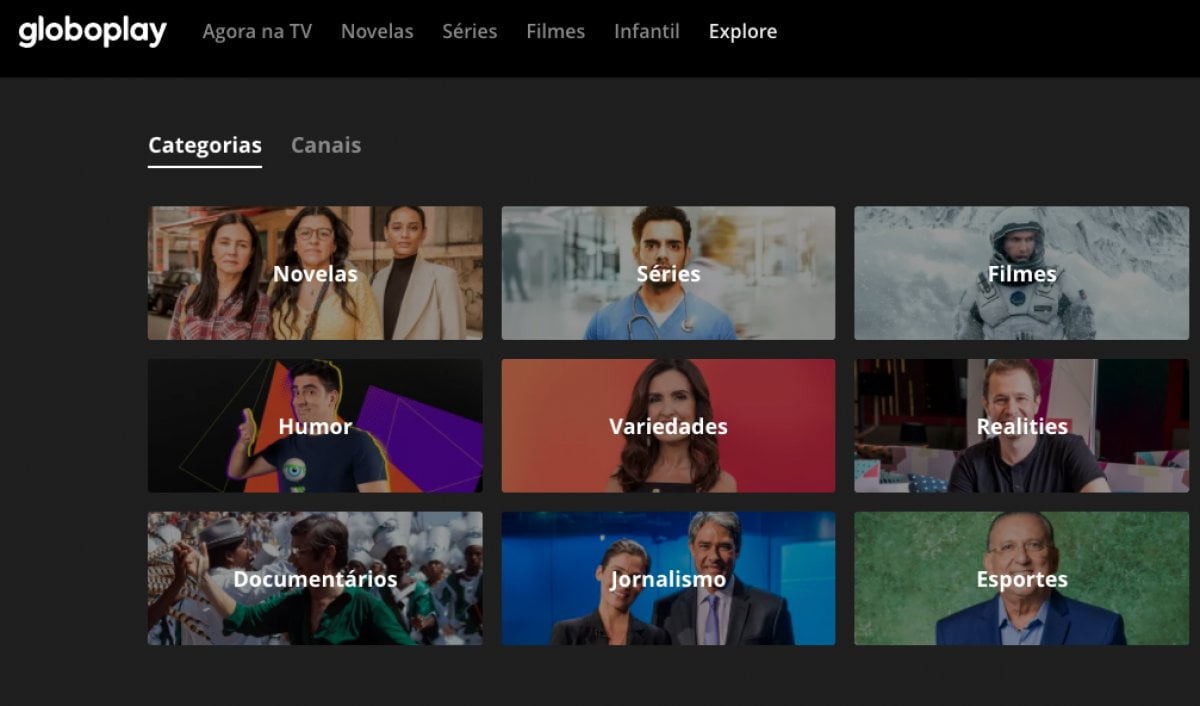Globoplay is a Brazilian company, and its streaming service, Globoplay, can be subscribed to using a credit card or other means. It’s possible to change the payment method on the platform, which we’ll show you how to do in the tutorial below.
This procedure is limited to the Globoplay website in web browsers on PC or cell phones.
How to change the payment method on Globoplay
If you subscribed directly to the Globoplay website, follow the steps below:
- Go to the website “minhaconta.globo.com” (without quotes) and enter your Globo Account;
- Click on “View payments” and go to the Globoplay subscription;
- Under “Payment,” click on “Change payment method”;
- Choose the new method and click on the “Change payment” button.
If you subscribed to Globoplay through Google Play (Android) or App Store (iPhone/iPad), you’d need to make the payment change through your app store.
On Android:
- Open the Google Play app and tap the profile icon in the upper right corner;
- Tap “Payments and Subscriptions” and then “Payment Methods”;
- Double tap the “More” button and go to “Payment settings”;
- Select an existing payment method and tap “Edit”;
- Enter the date of the new payment method and click “Update.”
On iPhone:
- Open the “Settings” app and tap on your name;
- Select “Payment and Delivery” and authenticate with your Apple ID;
- Tap on “Edit” to change one of the existing payment methods. You can also add a new one by going to “Add Payment Method”;
- Fill in the requested information to complete.
What payment methods are available on Globoplay?
Globoplay can be paid using VISA, AMEX, ELO, and Mastercard credit cards. You can use a debit card from Banco do Brasil, Santander, Bradesco, or Itaú if you don’t have one. Or if you’re like me and never have cash on hand, use Mercado Pago to subscribe. You can also purchase it through the Globoplay application on Google Play or the App Store.
These payment methods are accepted unless you are on the annual Globoplay plan + live channels, which only accept credit cards and Mercado Pago.
Does changing Globoplay’s payment method change the billing date?
No. The billing date for Globoplay’s monthly plans remains the same, as you only changed the subscription payment method.