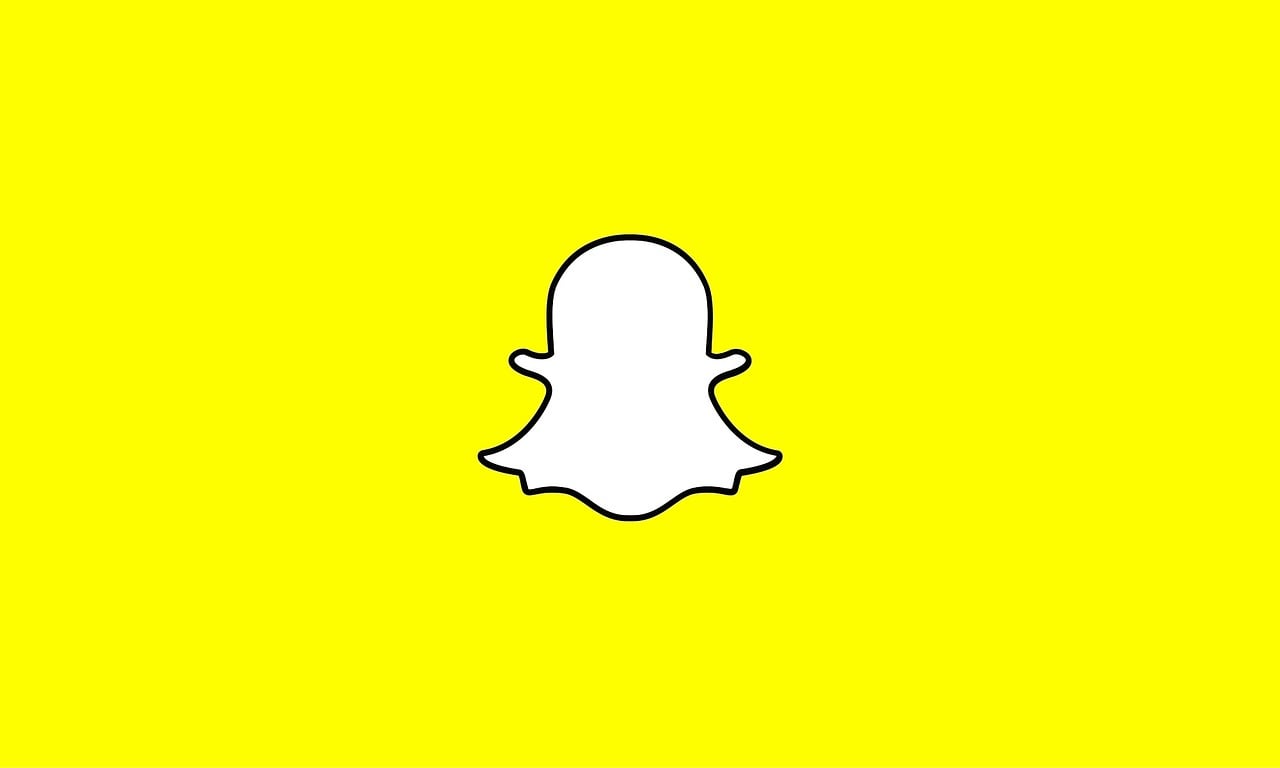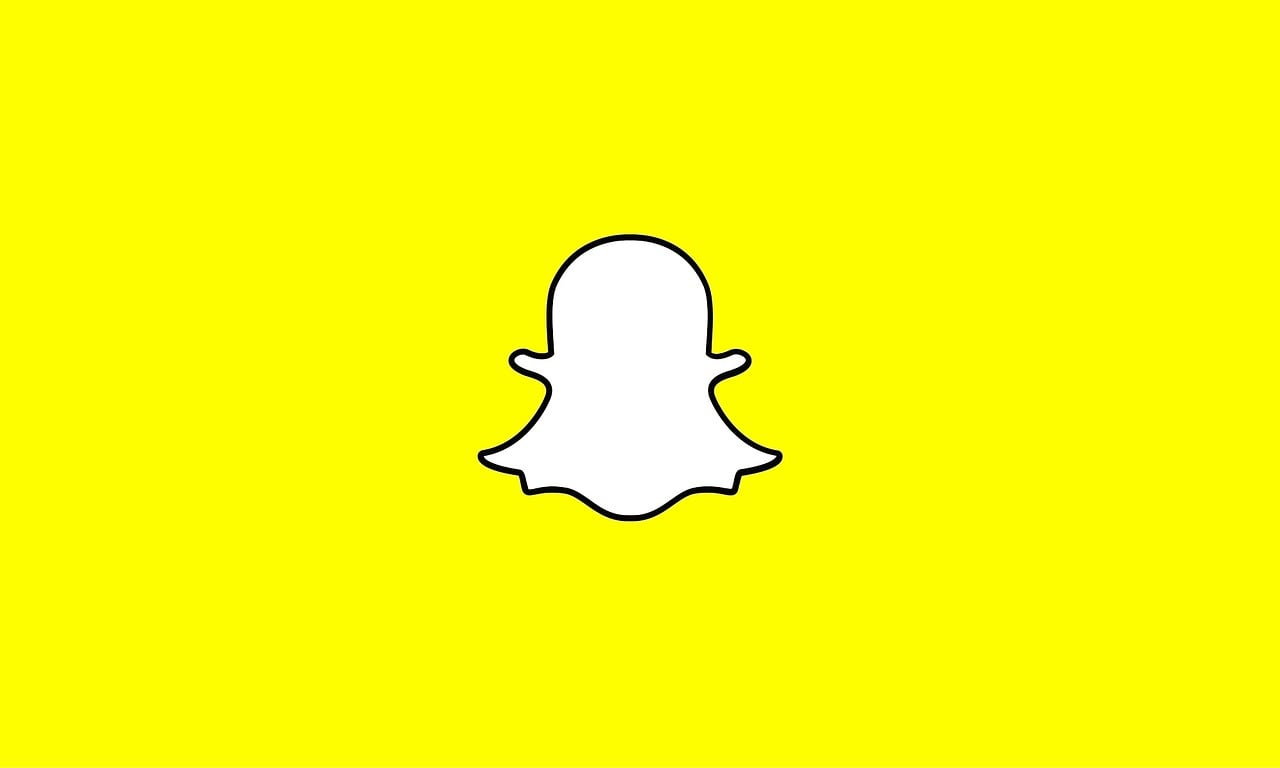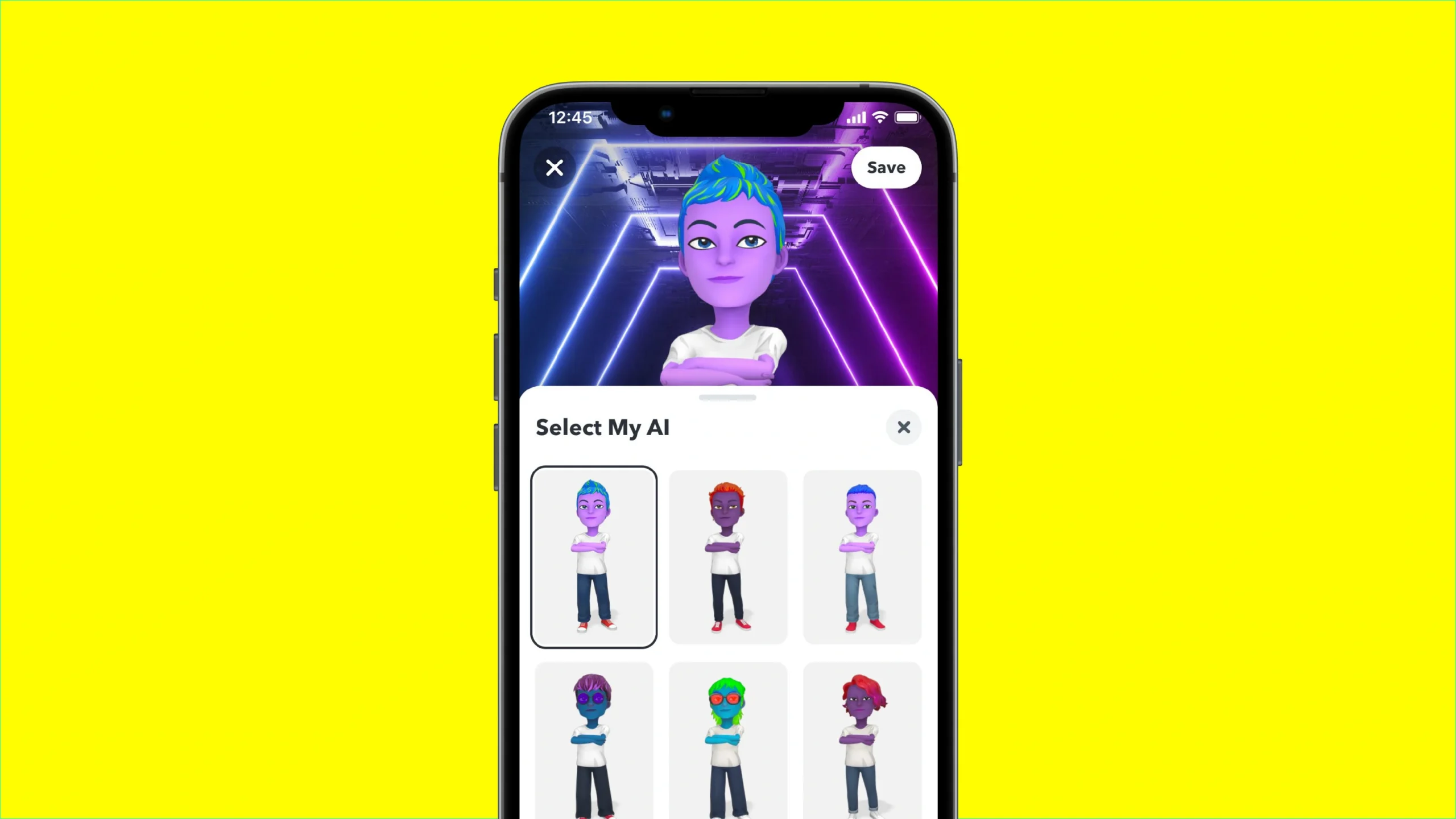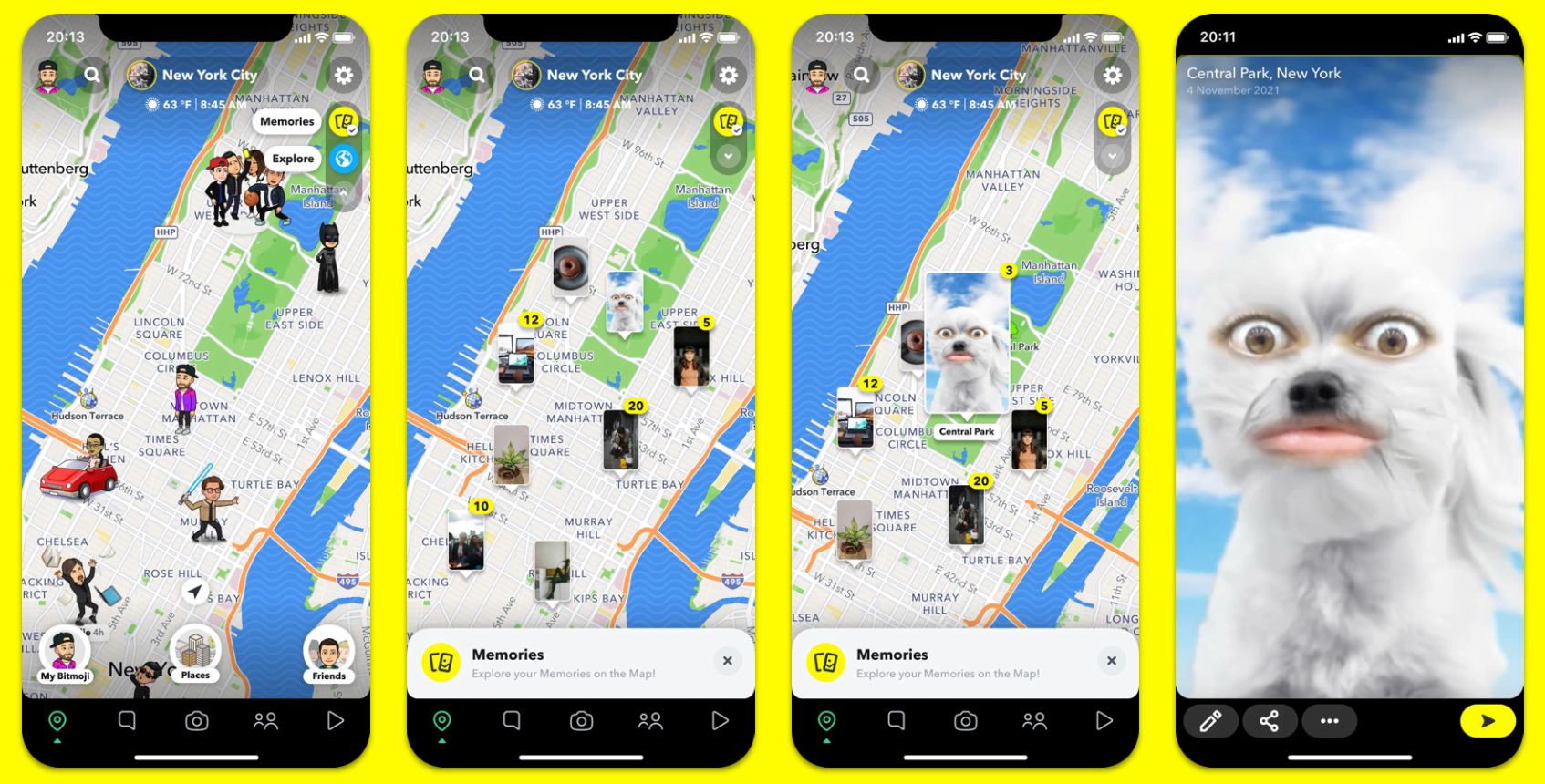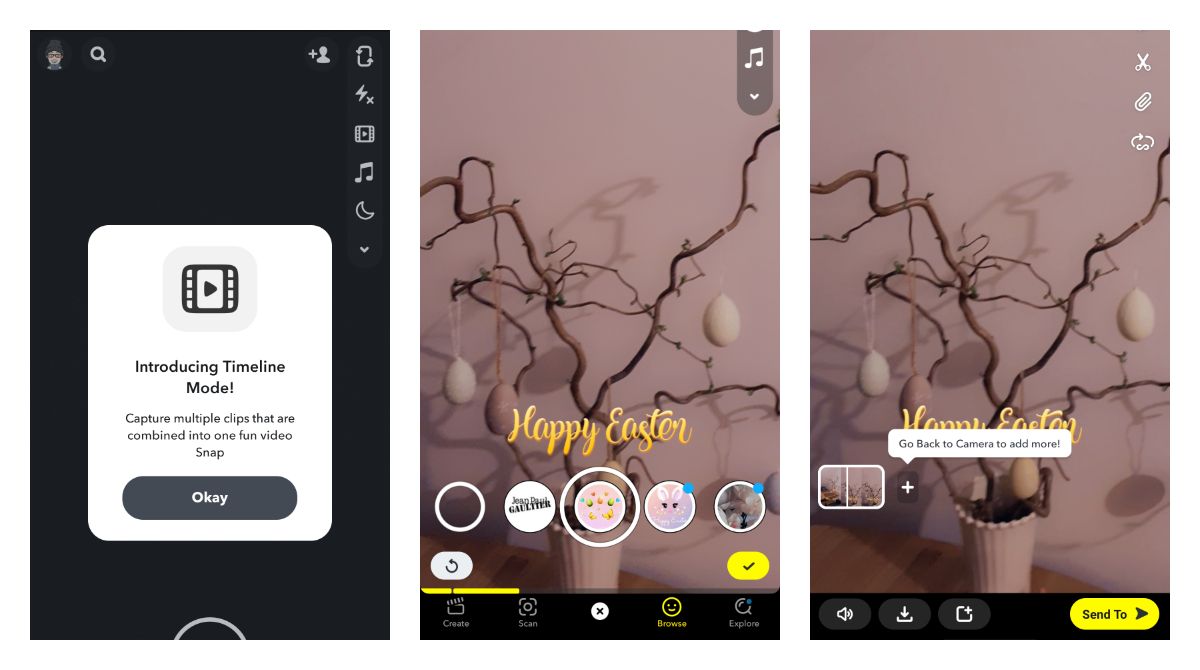Snapchat (Android l iOS l Web), is still widely used worldwide — especially in North American lands. Due to its popularity, the social network gained new features and, of course, a new interface.
Finding the platform’s features can be challenging for those who have temporarily abandoned the app. In this tutorial, therefore, we will solve a basic question: How to Change the Snapchat Camera during recordings?
You can use the function to show your face and the environment where you are in the same video. The app offers two simple and practical ways to get this done.
How to change your Snapchat camera while recording your videos
1. Open the Snapchat app, and on the recording screen, tap the circular button at the bottom of the screen to start a new video;
2. Now, in the upper right corner of the screen, click the button to change the camera. Within the time limit of Snapchat, it is possible to switch between the front and back lenses as often as the user wants.
Another way to do this is to double-click on the screen. While this method is more practical, double tapping can interfere with hand stability and affect camera focus. But with proper care, you can change the Snapchat camera successfully.