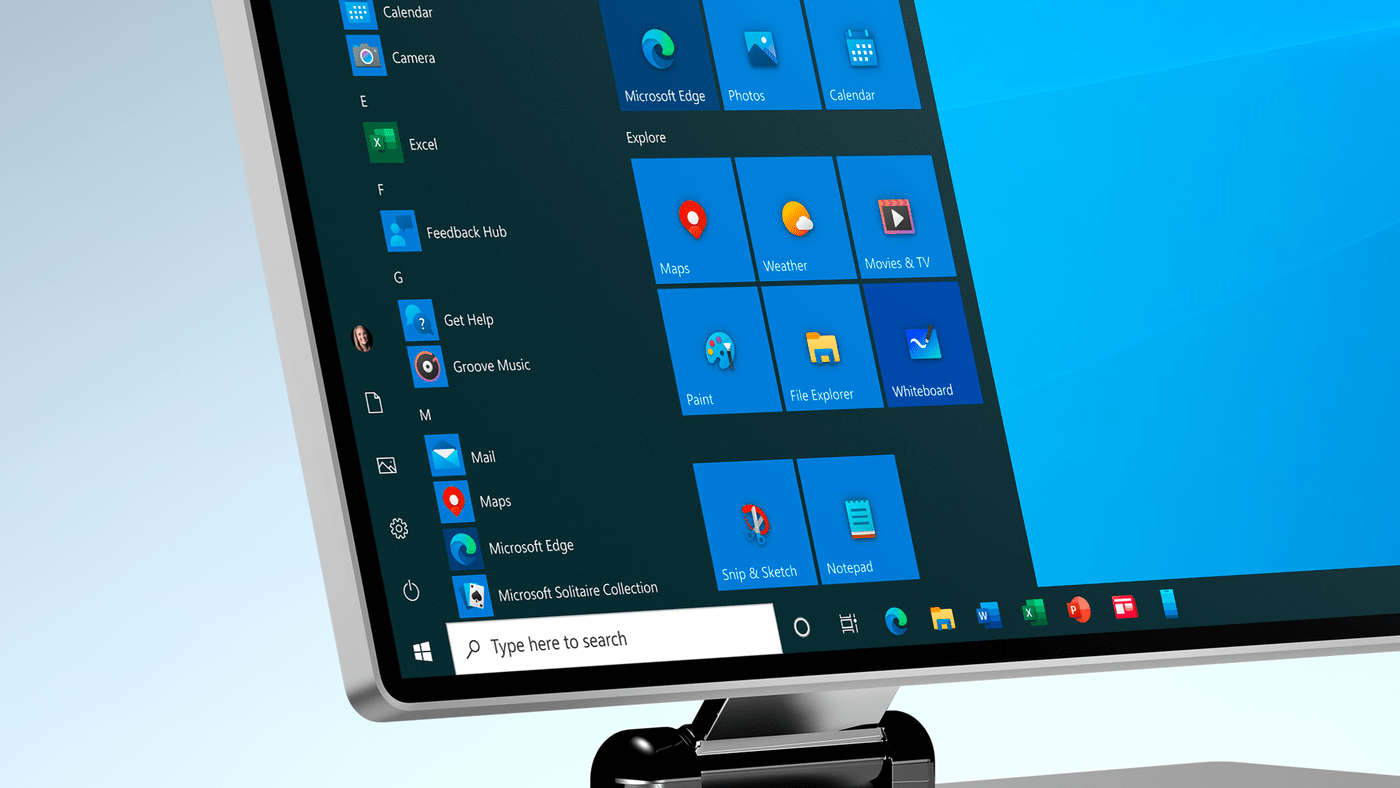Windows 10, an operating system developed by Microsoft, has several features. One is the taskbar, located at the bottom of the screen and offers easy access to the Start Menu and the most frequently used apps.
Despite its practicality, some users may find that the icons on the taskbar are too large and can, in some way, get in the way. Because you know that increasing or decreasing their size is a quick and practical process, check out the step-by-step below!
How to Change Taskbar Icons Size in Windows 10
1: Right-click anywhere on the desktop and, in the open menu, click on “Personalize” to be redirected to the “Settings” tab.
2: Select the item “Taskbar” in the left menu.
3: Locate the option “Use small buttons on the taskbar” and enable “Disabled.”
4: once activated, all Windows 10 taskbar icons will become smaller. To enlarge them to the default size, disable “Use small taskbar buttons.”
Ready! Now you can make Windows 10 taskbar icons bigger or smaller.