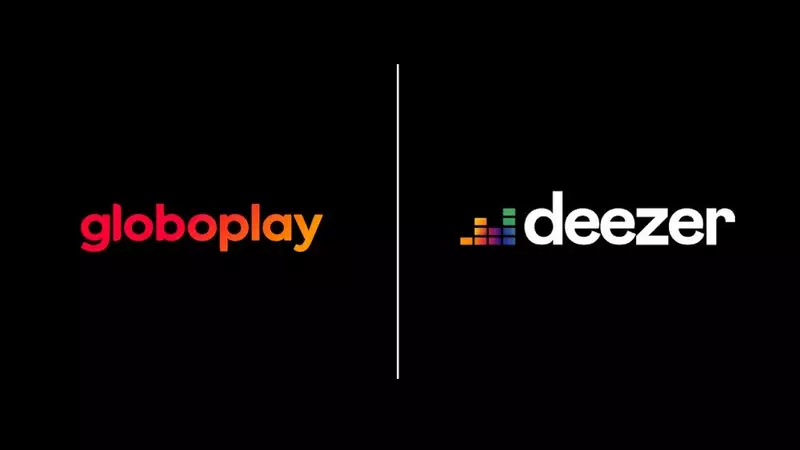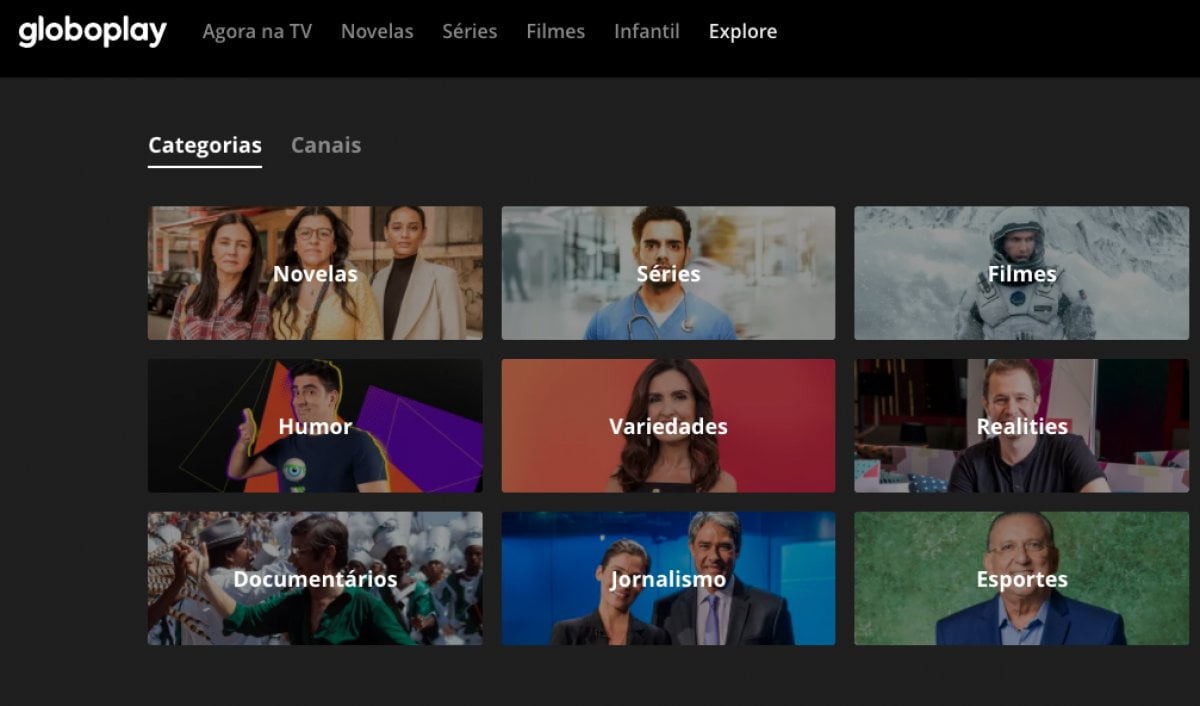One of the great things about Globoplay is that you can change your plan to fit your personal preferences. If you want to access more content through TV Globo or are looking for a solution with a limited budget, we have various plans that will work for you.
You may change your subscription plan at any time. With the change occurring, you’ll be charged the difference between your new and current plans. Below are instructions for changing plans on both your phone and computer.
How to change the Globoplay plan
Changing plans, either on your computer or on your phone, is simple. It’s better to change it on the PC because it offers all the plan options, while if you do it on your phone, you can only switch to the Monthly Plan.
By the computer
- Go to Vitrine Globo and log into your account;
- Scroll down until you find “Explore our products”;
- Filter the results using and find the plan you want;
- Click on “I want to subscribe”;
- Change payment details, if necessary, to make the switch.
by Smartphone
So far, the user can only switch from Globoplay to Globoplay + live channels. Download Globoplay (Android | iOS) and follow the steps below.
-
- Open the application and log out of your account if you are logged in;
- Click on the access icon in the upper right corner;
- Click on “Be a subscriber”;
- Choose the plan and log into your account again;
- Change the payment method, if necessary, and finish.
According to the site, if you have switched to the monthly plan, the user will receive a credit that will be automatic at the time of payment through the cell phone store.
Plans available on Globoplay
Globoplay + live channels
For R$ 514.18, divided into 12 monthly installments, the user can subscribe to Deezer Premium for one year, three months of Apple TV+, and a selection of live channels, such as Multishow, Globo News, and SporTV. In addition, they have access to offline content, which can be downloaded right away and on five screens simultaneously.
Globoplay
The annual plan of R$238.80 can be divided into 12 installments of R$19.90. With this plan, you’ll have Deezer and Apple TV+ for the length of the contract, as well as two family subscriptions and the ability to download and watch content offline.
Globoplay + live channels and Premiere
Our R$89.90 monthly plan includes Deezer Premium and Apple TV+, national football coverage, and enrolling four other people from your family in Globo’s streaming service.
Globoplay + live channels and Disney+
A monthly plan worth R$ 69.90 allows access to Globo channels and Disney+. This way, you can experience its movies and series anytime. Look at their catalog and plans if you want to sign up for Disney+. In addition, the plan allows four simultaneous screens.
Globoplay + live channels and Telecine
With this monthly plan, movie lovers can enjoy over 2000 movies from the Telecine library and live Globo channels. That’s not all – Deezer and AppleTV+ are free for the same period as the other plans. This comes out to R$ 74.90 a month.
Ready! In this way, the user can change the Globoplay plan. This reinforces the recommendation to change the plan for the computer, as it allows better filtering of the available plans than the mobile application.