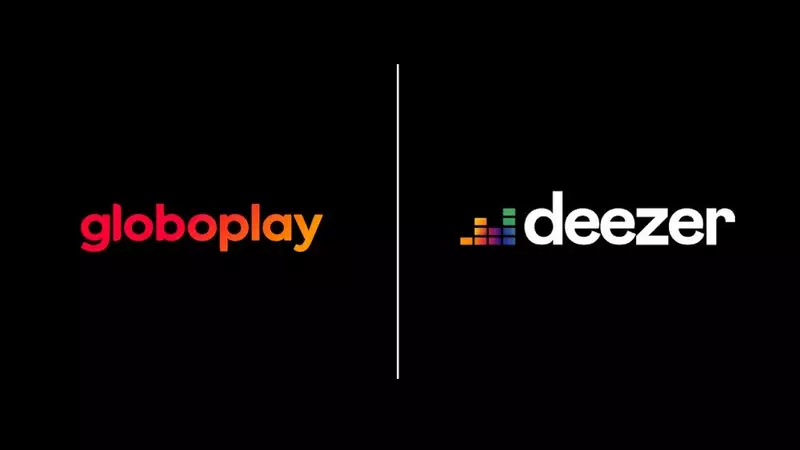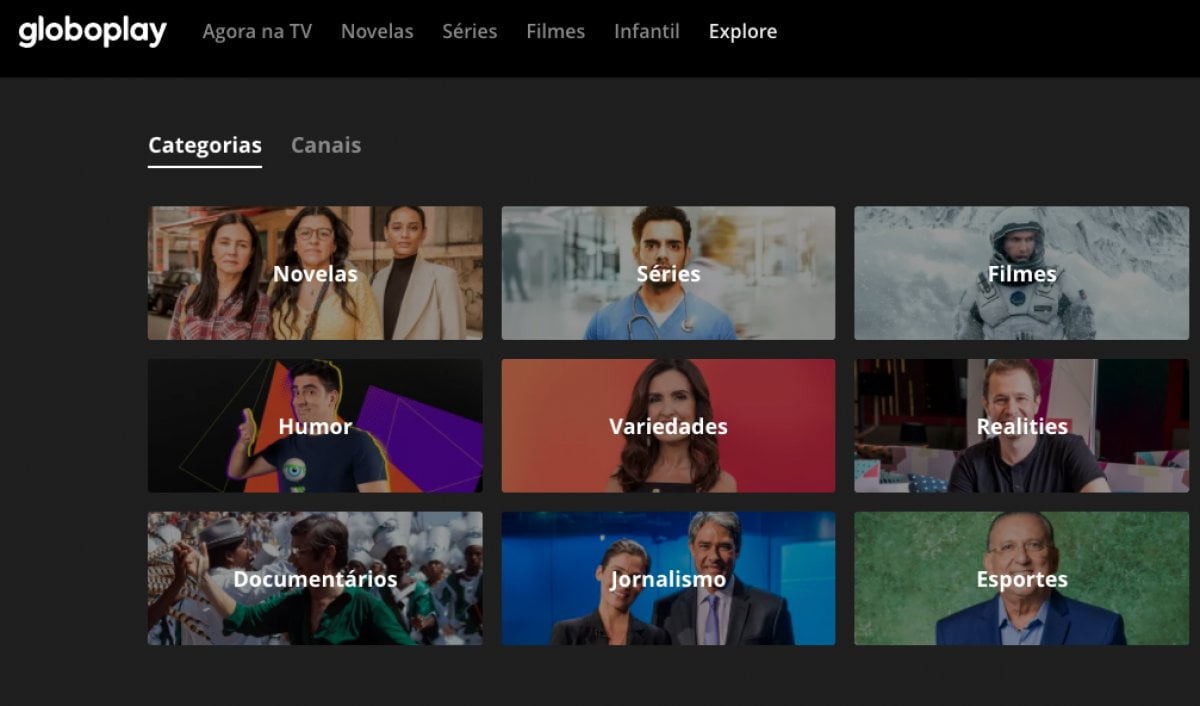Changing your Globoplay password is quite simple. You might want to do this if you’ve forgotten your current password or to make sure no one else is using your account without your permission.
Here’s how you can change your Globoplay password on both your computer and your phone:
How to change the password of Globoplay
- Open the internet browser on the PC or mobile phone and access “globo.com/senha” (without quotes);
- Use the e-mail registered in the Globo Account to recover the password;
- Check the option “I am not a robot” and click on “Submit”;
- Access the previously mentioned email. In the message, click on the “Recover password” button;
- Enter the new password and click “Save password” to create the new combination.
How to change Globoplay password by SMS
Another alternative to changing the Globoplay password is using an SMS code from the streaming service. This method is only available to those who are already Globoplay subscribers.
- Open the internet browser on the PC or mobile phone and access “globo.com/senha” (without quotes);
- Inform the e-mail registered in the Globo Account to recover the password;
- Check the option “I am not a robot” and click on “Submit”;
- Scroll down to the bottom and click on “Request a code by SMS”;
- Enter the code received for your mobile number;
- Check the option “I’m not a robot” and click “Continue”;
- Enter the new password and click “Save password” to create the new combination.
I log in to Globoplay using Facebook, Google, or Apple. Can I change the password?
Yes, but only if you already have a Globo account. Anyone who uses Facebook, Google (Gmail), or Apple to log in to Globoplay and does not yet have a Globo account will first need to register at Globo.com. Only then will it be possible to change the Globoplay password.
Can I continue using these services to log in?
Yes. The password change is only valid for the Globo account, even if you are used to logging in with Facebook, Google, or Apple. If you share Globoplay with others, they can continue using these platforms to access the service.