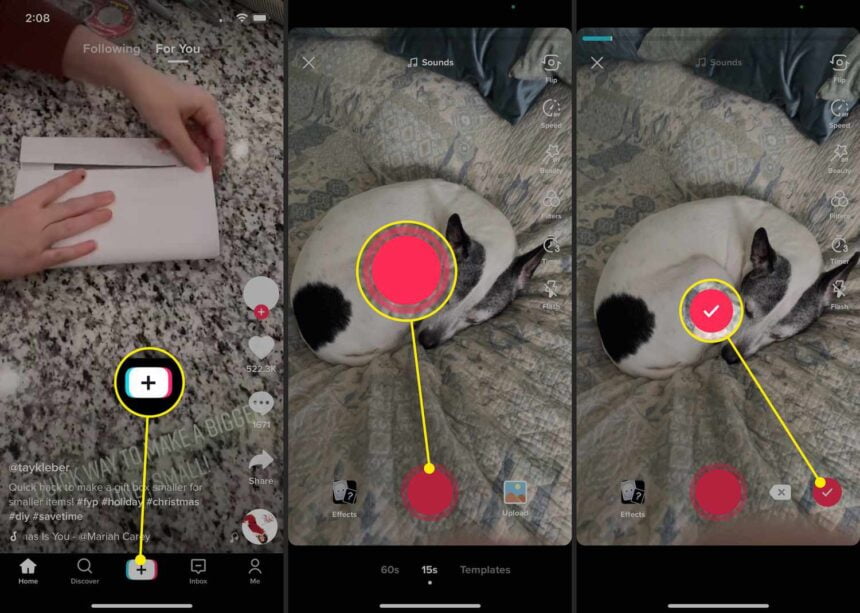Looking to Change your voice in your next TikTok? Adding unique vocal effects to your videos is easy directly within the TikTok app! There is no need for any external platforms or tools.
TikTok has a tone of built-in voice filters to choose from – we’re talking robot, squirrel, electronic, echo, and everything in between. From baritone to helium, the options for transforming your voiceover in fun, engaging ways are endless.
Whether you want to go full synthesizer bot or subtle pitch change, customizing your vocal style is a few quick taps away. And the best part is that the voice effects work flawlessly when filming in the TikTok camera.
How to use Voice effects on TikTok
- Open TikTok on mobile and tap the “+” icon at the bottom center;
- Tap and hold the central red button to record a video;
- When finished recording, tap the check symbol in the lower right corner;
- On the right side menu, tap on the “Voice Effects” option;
- Select the desired voice effect. The video will continue playing on the screen;
- Tap one of the filter options to hear the video with the voice effect;
- Make the edits you prefer and tap “Next”;
- Confirm the publication of the video in “Publish.”
After you change your voice on TikTok, the video will be posted to your timeline.
Can I use voice effects on videos from my gallery?
Unfortunately, you can only change the voice on TikTok in videos recorded directly from the app’s camera. Any videos imported from your gallery using the upload function are incompatible with TikTok’s voice effects.
Can I upload a voice effect from my cell phone?
The only voice effects available on TikTok are those already included in the app. You can’t import or add external voice effects from other sources.
Can I edit or delete voice effects from an on-air video?
TikTok doesn’t currently provide an option to delete or edit voice effects from a video that’s already published. If you want to remove the voice filter, delete the post from your account and create a new video without the filter or with a different effect.
Can I use more than one voice effect at the same time?
Not. You can only use one voice effect on each TikTok recording.