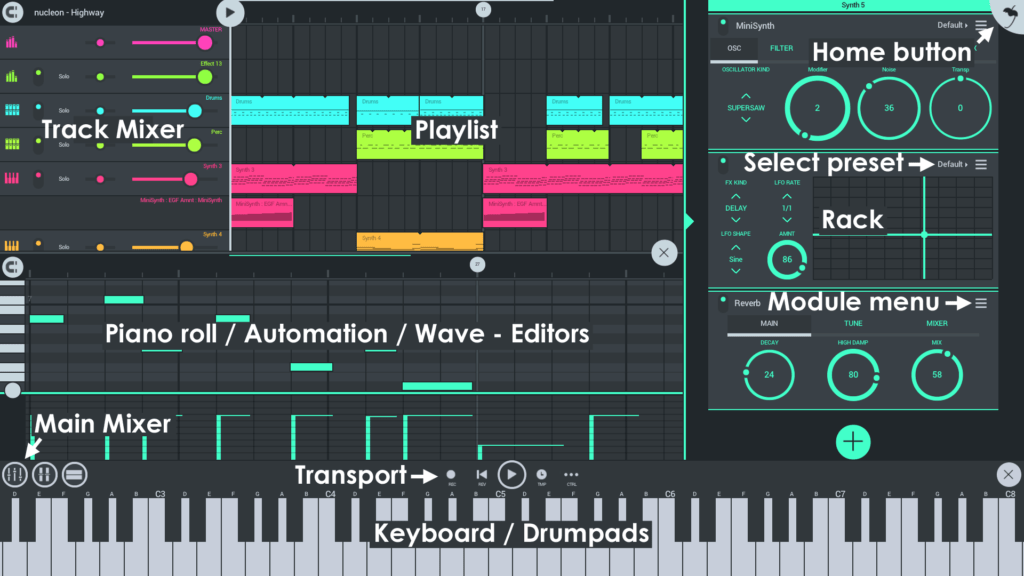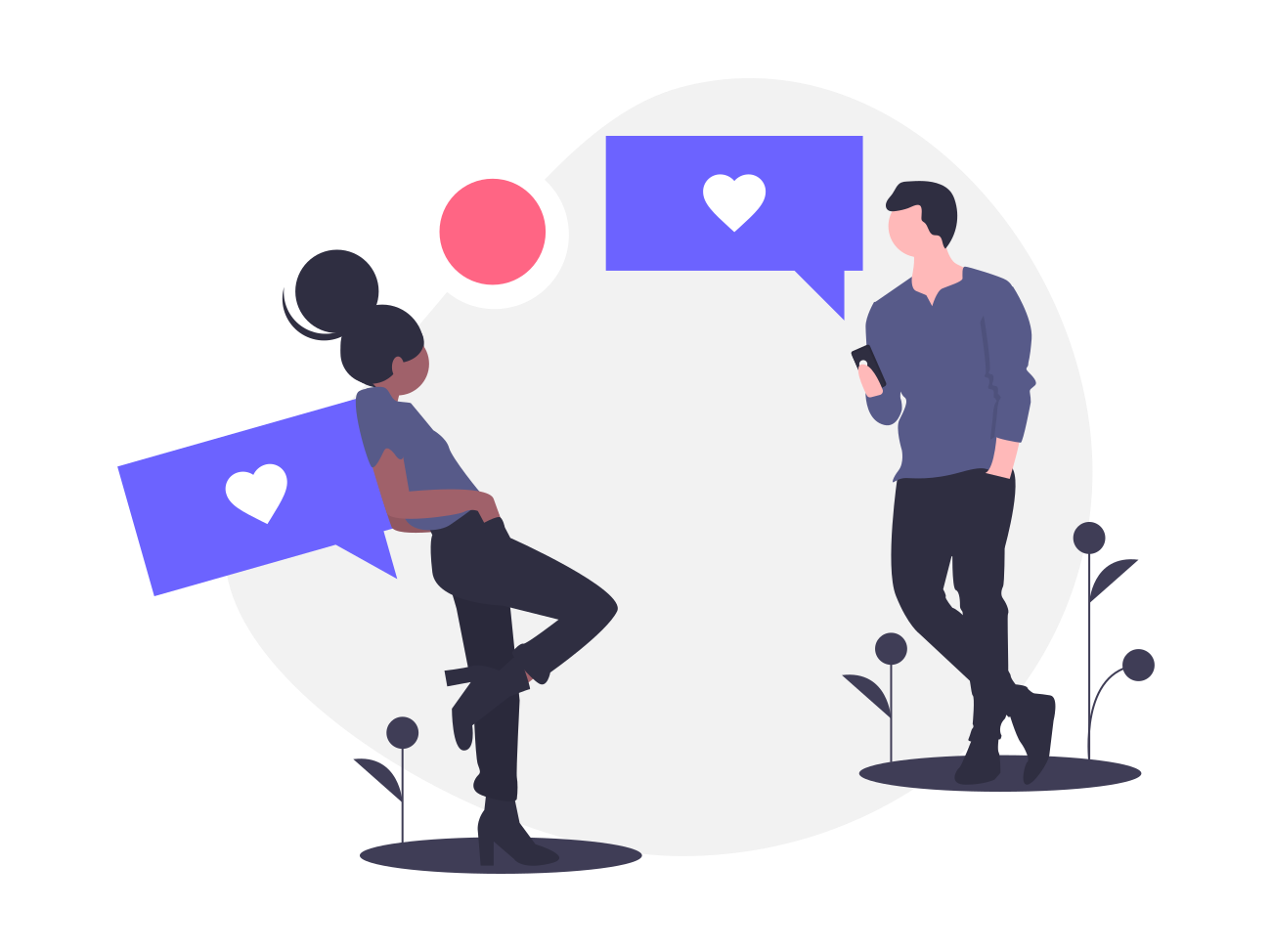NFC (Near Field Communication) is the tech that lets you make payments by just getting things close, like using your phone. It was made by Phillips and Sony in 2002, and we’ll dive into it more in this article.
If you have an iPhone 6 or newer, you already have this feature on iOS devices. For Android phones, you just need to go into settings. Let me walk you through how to check if your phone has this cool feature.
What Exactly is NFC?

NFC allows two compatible devices to exchange data when placed within approximately 4 centimeters of each other. Unlike Bluetooth, which can connect devices over several meters, NFC operates at extremely close range, making it ideal for secure transactions like payments, where proximity helps ensure security.
The technology works through electromagnetic induction between two antenna coils, creating a radio-frequency signal that instantly transfers small amounts of data. This seamless connection requires minimal power consumption and doesn’t need manual pairing, making the user experience quick and intuitive.
Common Uses for NFC Technology
- Contactless Payments: Services like Apple Pay, Google Pay, and Samsung Pay use NFC to transmit payment information securely to payment terminals.
- Public Transportation: Many transit systems worldwide use NFC for contactless ticketing.
- Digital Identity: Some secure access badges and door entry systems utilize NFC.
- Data Sharing: Instantly share contact information, links, or files between devices.
- Smart Home Control: Configure and control smart home devices with a simple tap.
How to know if the cell phone has NFC and activate it
For iPhone Users:
If you have an iPhone 6 or newer model, your device already has NFC capability built-in. Apple initially restricted NFC to Apple Pay but has expanded functionality in newer iOS versions.
For Android Users:
Here’s how to check and activate NFC on your Android device:
- Some smartphones have widgets right in the toolbar or notification bar. To access it, go to the home screen, drag it down, and locate the icon.
- Click on it or Hold it until NFC activates.
- Another way is to Open “Settings” and enter “Connections”.
- Go to “NFC & Contactless Payments” and slide the switch.
- Click on the “Contactless Payment” button.
- Set the service used and slide the switch to activate “Pay with the app currently open.”
Whether you’re an iPhone user, where NFC has been available since the iPhone 6, or an Android enthusiast, just a simple trip to your phone’s settings will reveal whether this technology is at your fingertips.
As smartphones evolve, NFC plays an increasingly integral role in enhancing our daily interactions and making life more efficient.