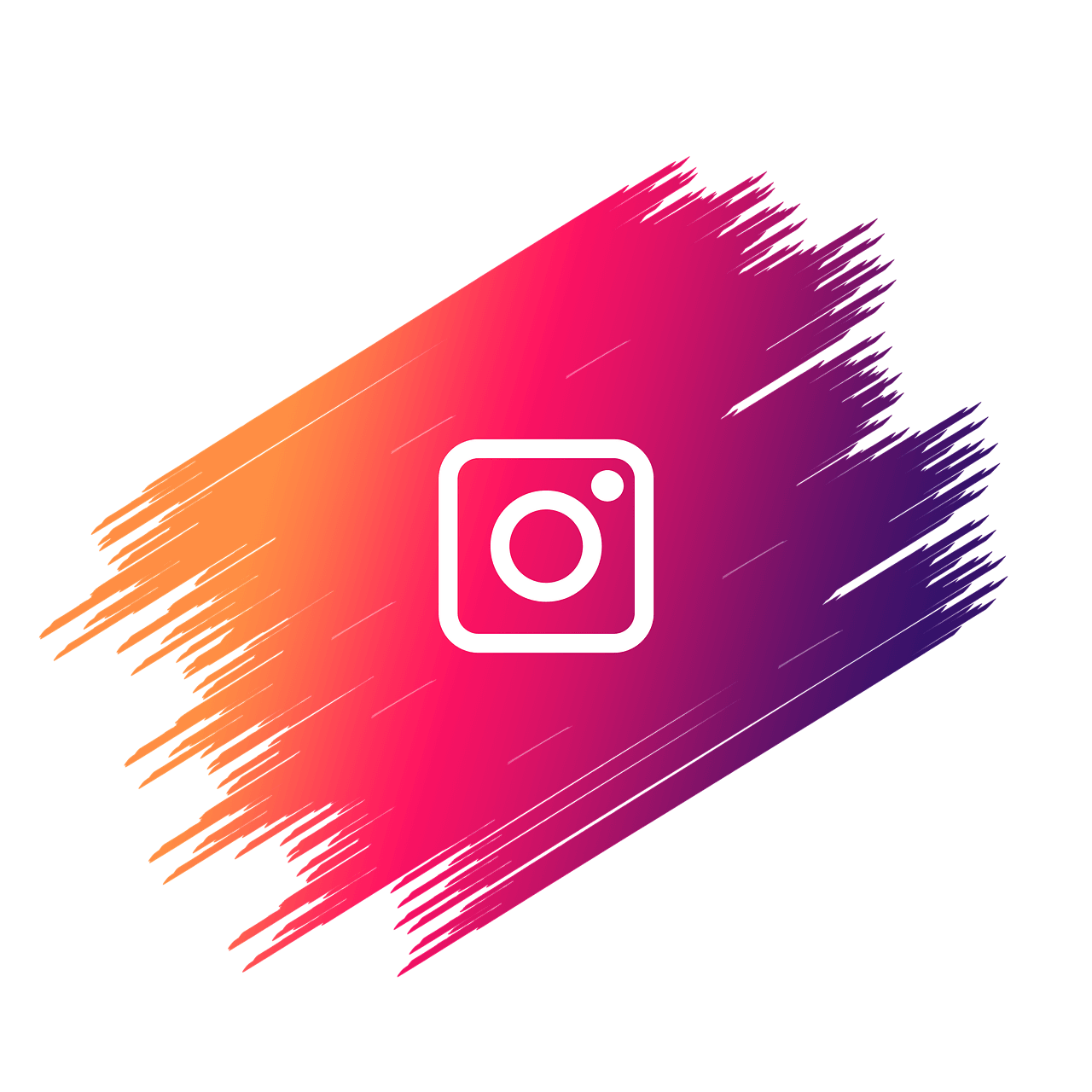There is a space on every device for temporarily storing data. This is called a cache. By storing data, your device can open and run recurrent apps and load websites faster. The Same Goes for Instagram. It Saves Your recent Searches and other data, which helps the app to run faster and takes less time to open it.
This doesn’t mean you have to delete the app; There’s a difference between clearing cached data and deleting the app from your device.
However, this rule only applies to clearing the Android cache. For Instagram, the cache cannot be cleared on iPhone without deleting or uninstalling the application.
How to Clear Instagram Cache on iPhone
In Apple’s system (iOS), the application cache is automatically cleared without the user having to worry about performing this action periodically. If your iPhone urgently needs internal space, but you don’t want to lose all your login data and searches, uninstall it. This will free up a significant amount of data for the device, and your information will be recovered at the next installation.
- Enter “General”;
- Select “iPhone Storage”;
- Scroll down the list and tap on “Instagram”;
- Choose the “Uninstall App” option.
Now, if you want to clear 100% of Instagram data and cache on your iPhone, the recommended option is to go to ‘Delete App.’ You will lose any information, and the app can be downloaded as a fresh install from the App Store.
How to clear the Instagram cache on Android
Unlike iPhone, you can clear your Instagram cache on Android and continue using the app normally. Check out:
- Open the Android settings app;
- Go to “Apps & Notifications;
- Select the option to view all apps;
- Tap on “Instagram”;
- Go to “Storage and Cache”;
- Tap “Clear Cache.”