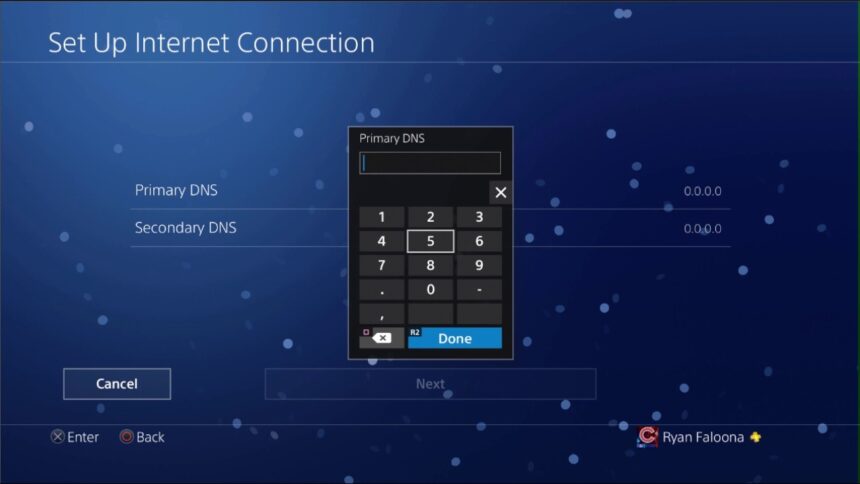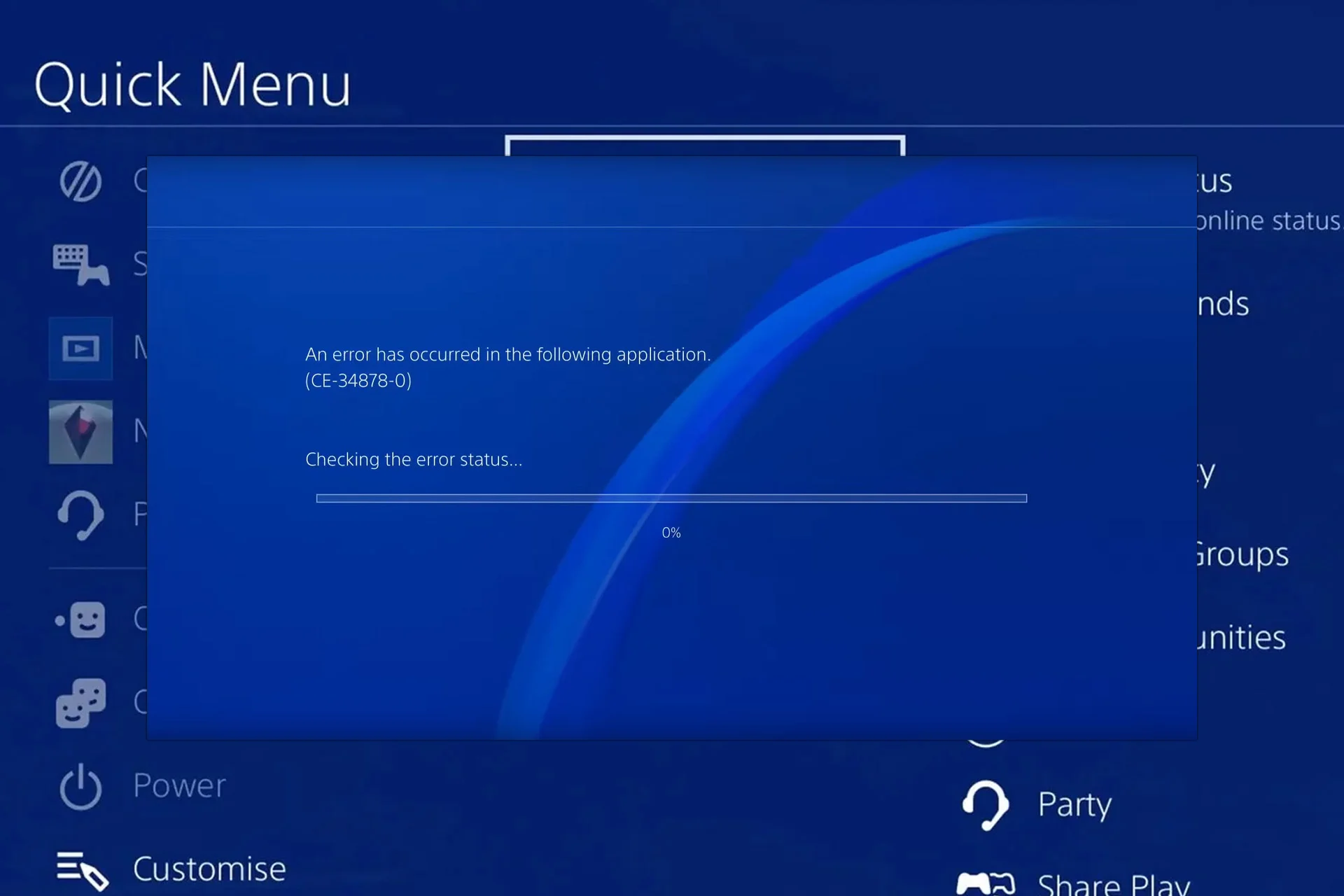The PlayStation 4 relies heavily on the internet for many of its functions. Whether it’s for system updates, downloading games, or playing with friends online, connecting the console to an internet network is essential, either through Wi-Fi or a cable.
When setting up the internet connection on a PlayStation 4, you have two options: Easy and Custom. The Easy setup is straightforward and quick, making it the simplest way to connect your console to the internet. On the other hand, the Custom setup provides more options for configuring the connection according to your preferences and needs.
How to connect PS4 to the internet manually
If the most straightforward option is having a problem, here’s how to use the custom one and connect the PS4 manually:
- In the PS4 menu, enter Settings;
- Look for the Network option;
- Select the Configure Internet connection option;
- School your way of connecting via cable or Wi-Fi;
- Select the Customize option;
- Enter the data correctly and connect.
To connect the console in a personalized way, you will need to know some data from your internet. To find out these settings, you can contact your ISP. Check out the items you will need below:
- Address
- IP
- hostname
- DHCP
- DNS
- MTU Proxy
If the connection setup is successful, you’ll see a prompt to test the internet connection, marking the end of the setup process. After the test, the internet should work normally. However, if you encounter persistent issues, it’s advisable to contact your internet service provider for assistance.
If the problem lies with the PlayStation 4 itself, it’s recommended to seek help from an authorized technical service provider.