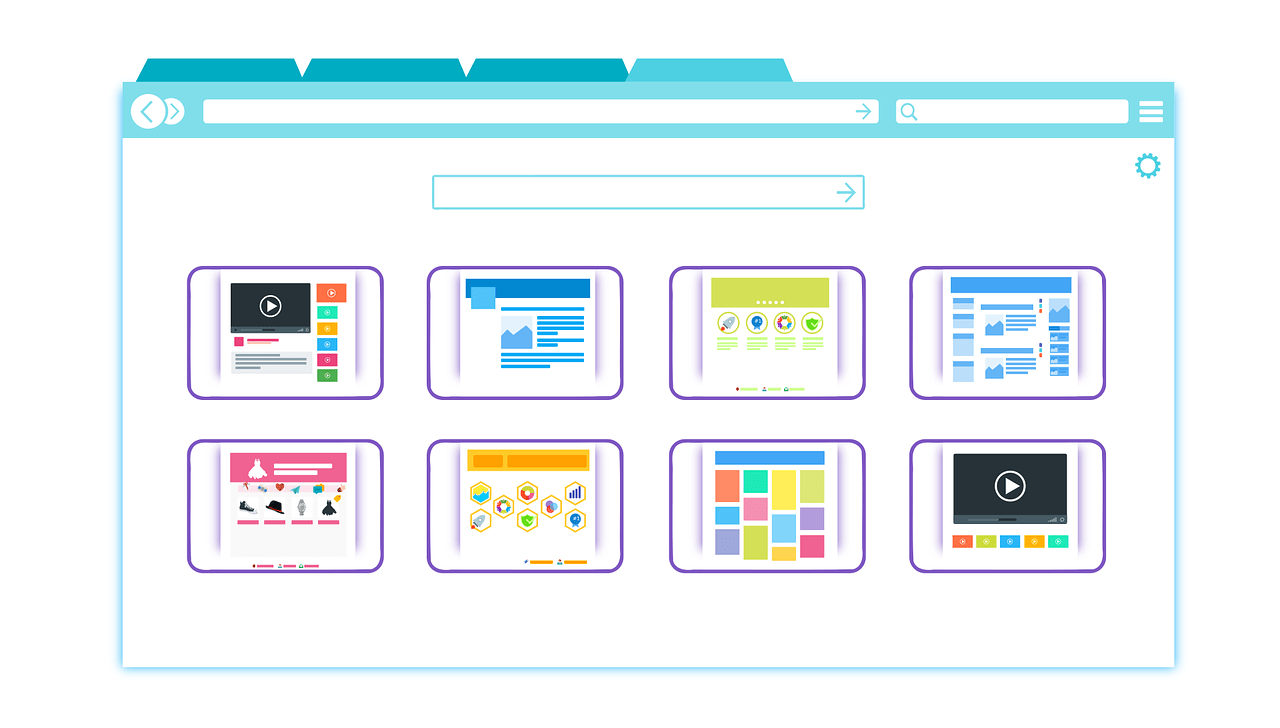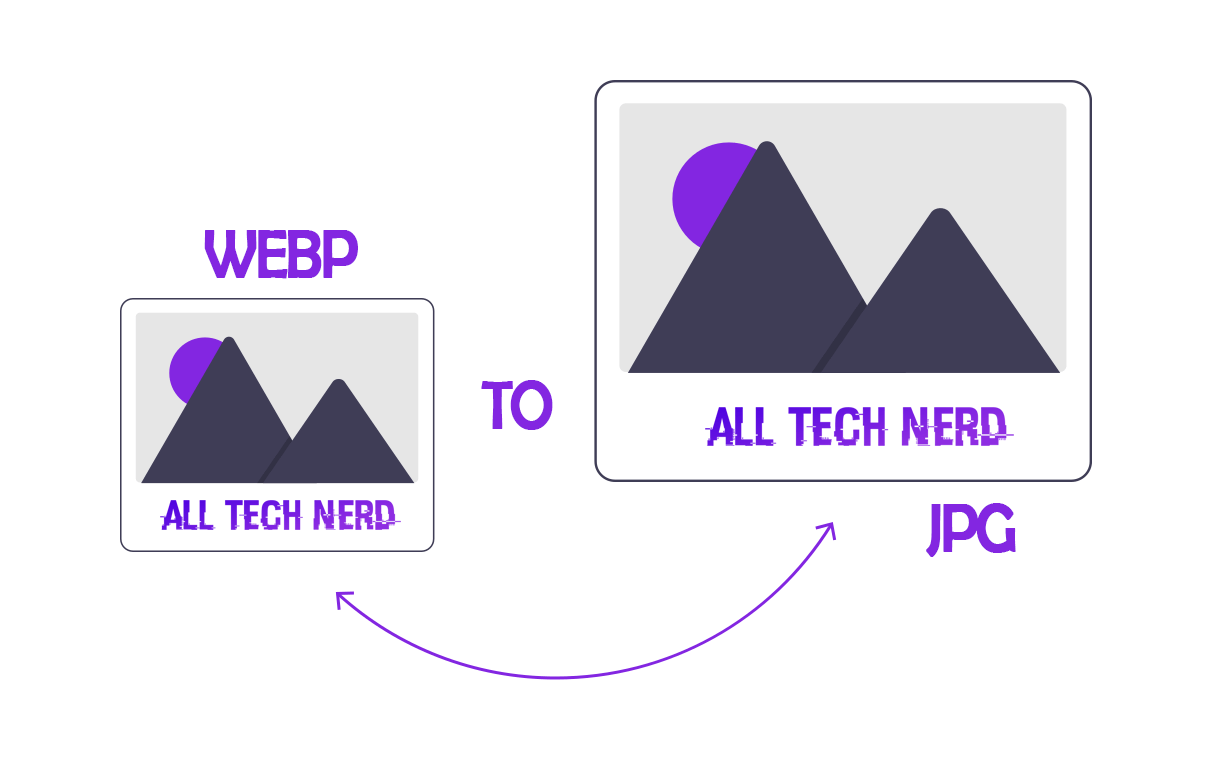When you purchase an eBook, there’s a good chance that it’s in PDF format. The problem is that not everyone can read a PDF – it needs to be converted into the ePUB file format before you can read it on an iPad or Kindle. So what kind of conversion tool should you use?
If you want to get better formatting of a file on your e-reader, you might want to know how to convert pdf files to epub files. To convert, you can use a website or app (Android and iPhone). Check below for more information!
How to Convert PDF to ePub
How to Conver PDF into ePub using a website
- Open a web browser, and go to the website online-convert. com
- Click on “Ebook Converter” and Select Your Desired format to Convert, then upload the PDF file you want to convert;
- After the file is uploaded, click on “Convert” and wait;
- At the end of the process, click on “Download” to download.
How to Convert PDF to ePub on Android
- Download the Ebook Converter app (Play Store);
- Tap “+” and click “Document”;
- Select the PDF file to upload it to the app;
- Go to the “Settings” tab and select “EPUB” in the “Convert to” field and click “Convert”;
- Please wait until the ePub file is generated and access it from your device’s internal folder.
How to Convert PDF to ePub on iPhone
- Download and install the PDF to Epub Converter app (App Store);
- Tap “Open PDF File”;
- Select the file you want to convert;
- Click on “Convert to ePub” and wait for the conversion;
- Finally, the file will be downloaded to your device.
How to convert ePub to PDF
- Open the website of an online convert. com
- Follow the same process mentioned above to PDF into ePub.
- Once the file is uploaded, click on “Convert”;
- Click “Download” to download once the conversion is complete.
Other necessary conversions to PDF files
If you’re constantly dealing with PDFs, it’s best not to do so without a solution. There are many ways to convert documents or images into PDFs and different ways to merge multiple pages into one. The possibilities are endless and only depend on what you’re looking for.