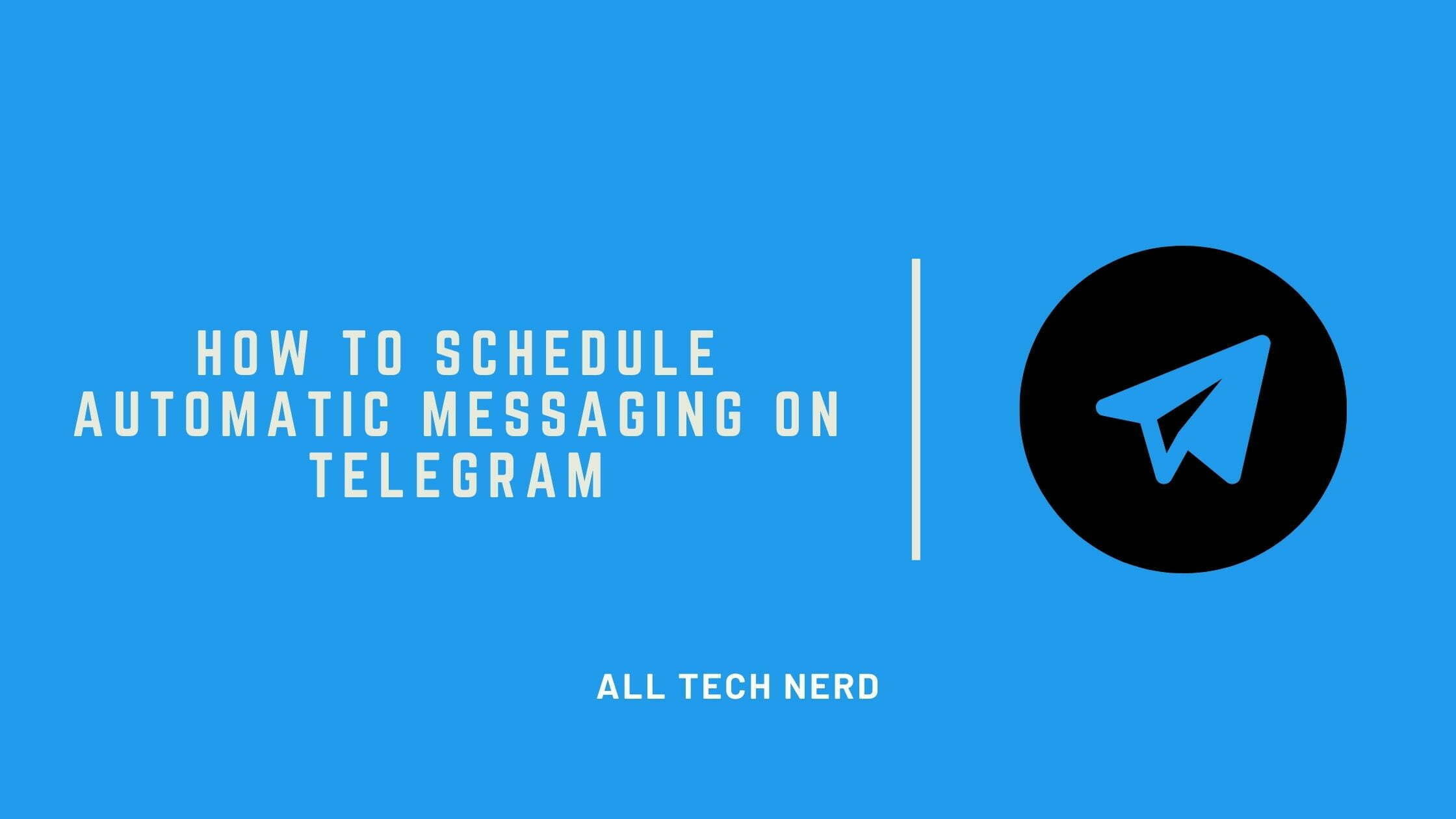Have you ever wanted to create a channel on Telegram but felt overwhelmed by the process? In this blog post, we’ll walk you through how to make your own Telegram channel in just a few quick and easy steps.
What is a Telegram channel?
The Telegram channel is an alternative for communication in addition to groups or individual chats on the platform. This feature allows you to create a specific space to communicate with a large audience. In the channel, only administrators can send messages, and the contents are signed with the name of the space instead of the personal name.
To join a channel, subscribe and receive updates. Only administrators send messages, but it is possible to configure the space to receive comments and reactions from subscribers.
Unlike groups, there is no limit on subscriptions for a single channel. In this way, these spaces are good options for sending content directly to large groups of people. See how to create a channel on Telegram on mobile and in the web version!
How to create a Telegram channel on mobile
- Open Telegram (Android | iOS) and select the create new conversation icon;
- Then tap on “New channel”;
- On the next screens, start entering and customizing your channel. Enter name, profile picture and description. Tap the confirmation icon to proceed;
- Then choose whether the channel will be public or private. It is also possible to create an access link to public channels;
- To invite subscribers, select from the people in your contact list and proceed;
- Then your channel will be created. You can send messages, start live streams and send media content.
How to create a channel on Telegram from the browser
- Go to https://web.telegram.org/ and click the pencil icon to start a new conversation. Then choose “New channel”;
- Enter your channel name, description, and profile picture. Press the arrow icon to advance;
- Your channel will then be created. You can invite subscribers and change privacy settings through the conversation;
What can be done on a Telegram channel?
The messaging app offers different features to manage a channel. Telegram allows you to send media files and voice messages and create live stream rooms. You can enable notifications for all subscribers in a new message for general notices.
In addition, those who create a channel can manage the list of administrators, change privacy, check subscribers, enable reactions to messages and link an existing group for comments. To do this, open the conversation and tap the pencil icon to access settings.