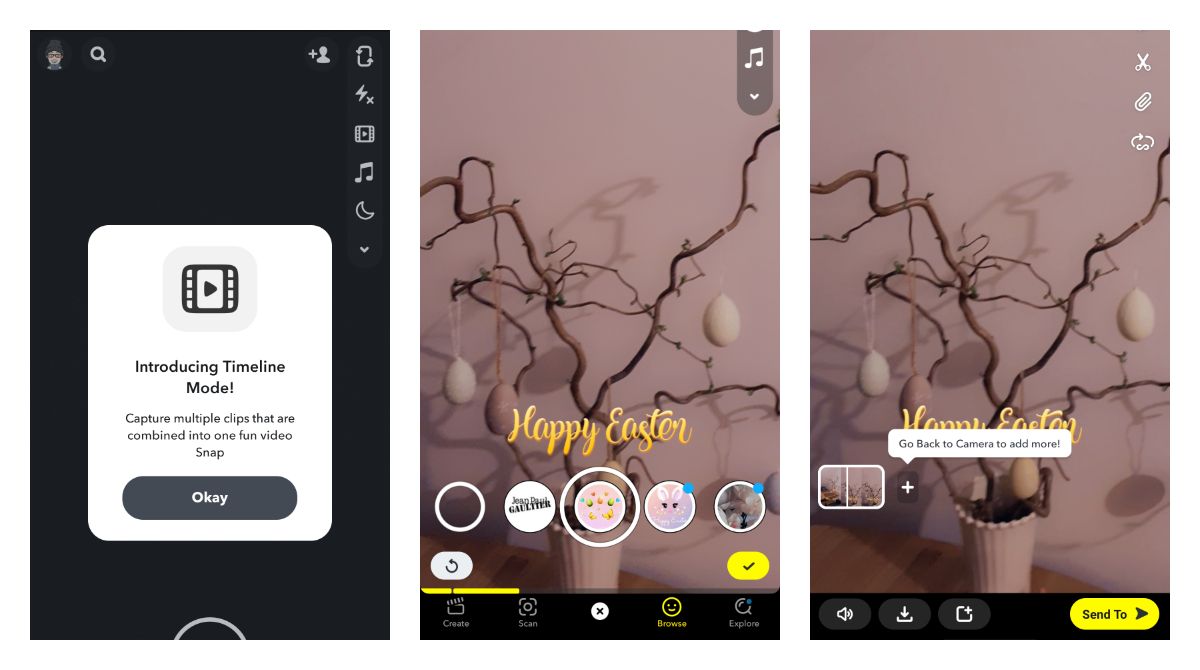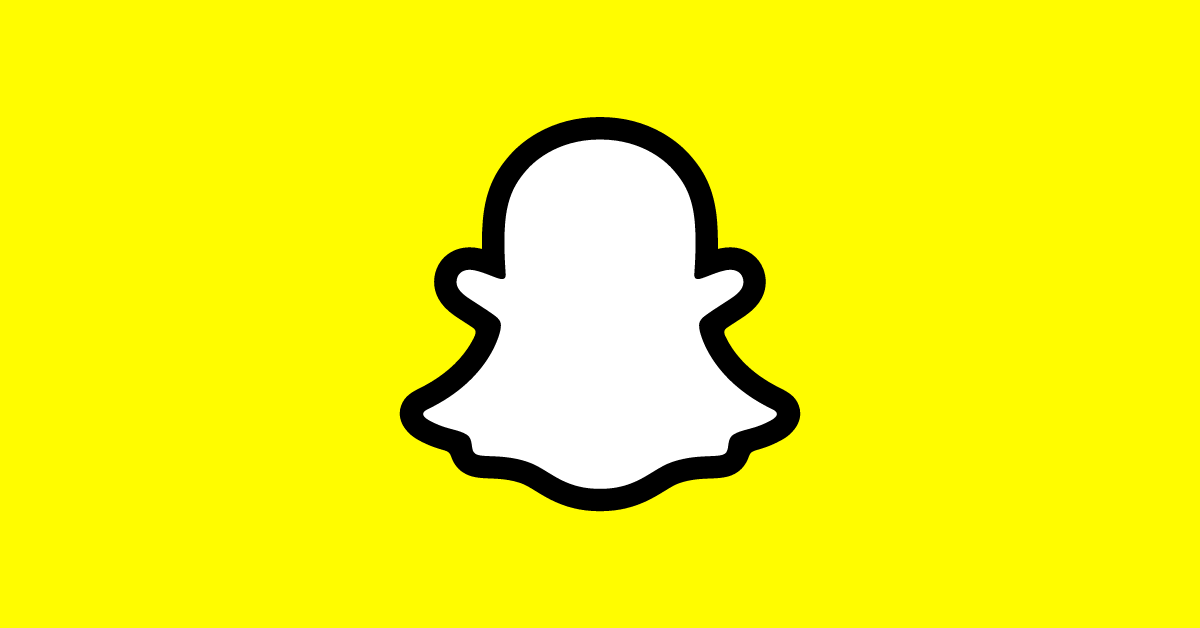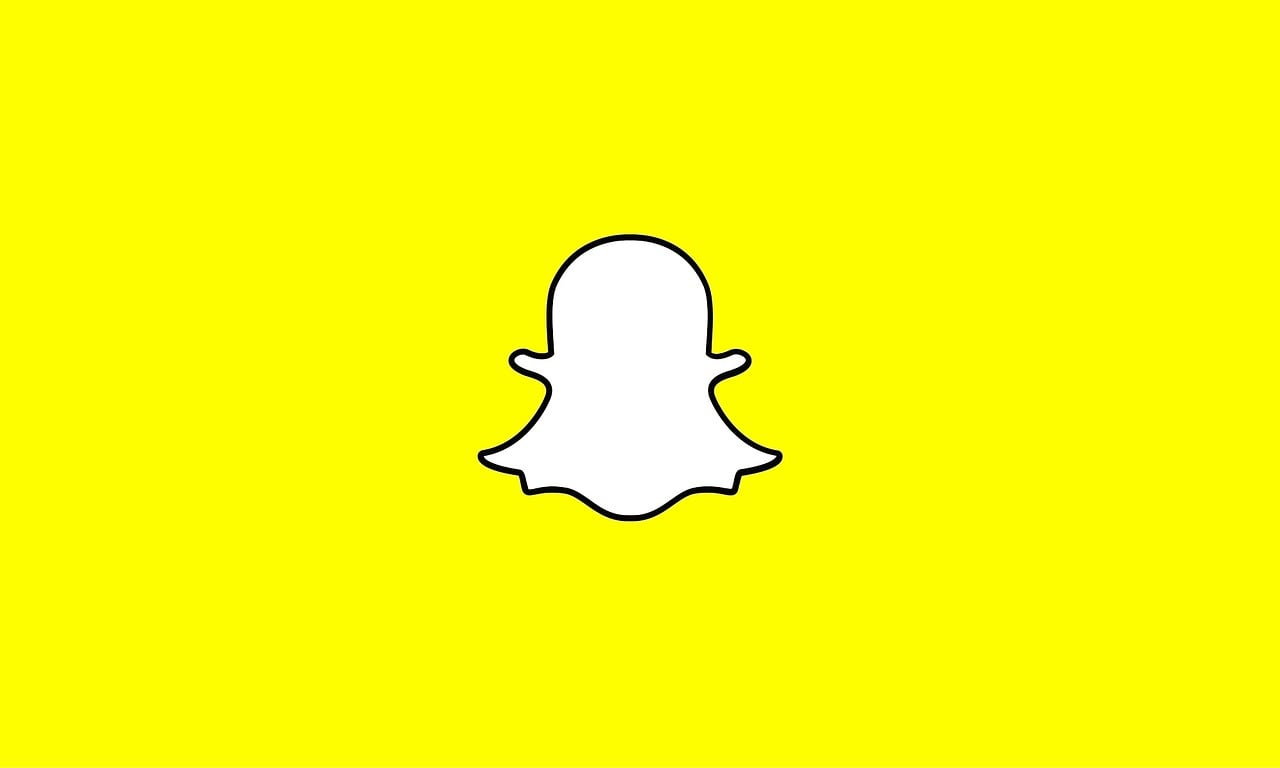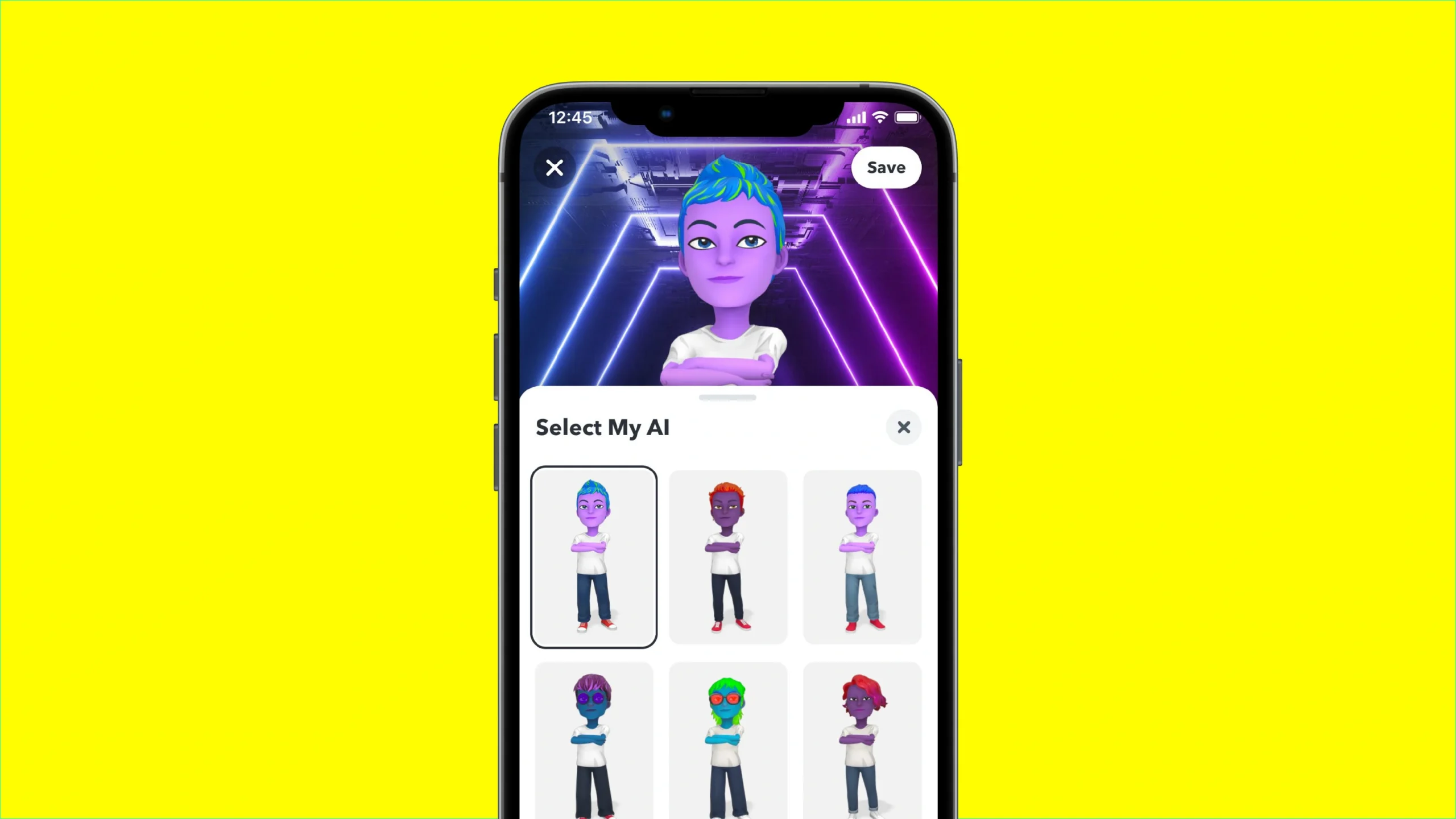Snapchat is one of the most popular social media platforms out there, and one of the things that makes it so popular is its unique features. One of those features is the Timeline Snap.
The Timeline Snap allows you to take a photo or video and add it to your Snapchat story. This way, your friends can see what you’re up to and how you spend your day. It’s a great way to stay connected with your friends and family, and it’s also a great way to share memories. So let’s Check out How to use Timeline Snap.
How to use the Snapchat Timeline
- Open Snapchat, and in the post area, tap “+” in the right corner;
- Tap “Timeline” to access the editing area;
- Record for as long as you want and release to finish recording;
- Press it again to start recording, and the video division appears on the recording line.
Recording options
You can control your recording even more with the Timeline enabled! Check it out: by clicking on the “+” button, you can add a timer to make all the videos with the same duration, add Grid Lines and frame the recording well, and, if the recording is in a dark place, turn on Low Mode Brightness!
Add a sound
Under the record button, you can put a sound and make your video livelier! There are many options, divided by playlists and popular songs, and it even allows you to create your sound! Head over there to see everything it has for you.
The coolest thing about the Snapchat Timeline is that you can do many things in one place, right? Keep an eye out; I’ll be back with more amazing tips!
With the help of this article, hopefully, you now understand how to create and share your timeline Snap in Snapchat. This feature is great for showcasing fun moments from your day or special occasions with friends and family. Try it out today, and tag us on social media so we can check out what amazing snaps you come up with!