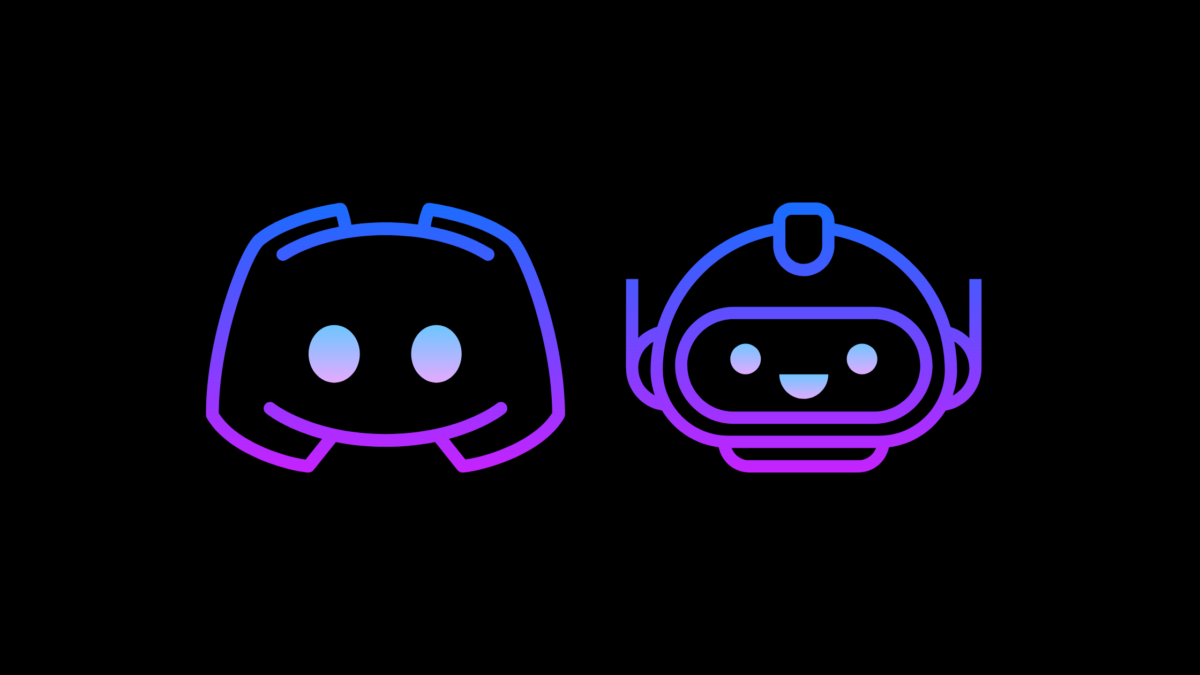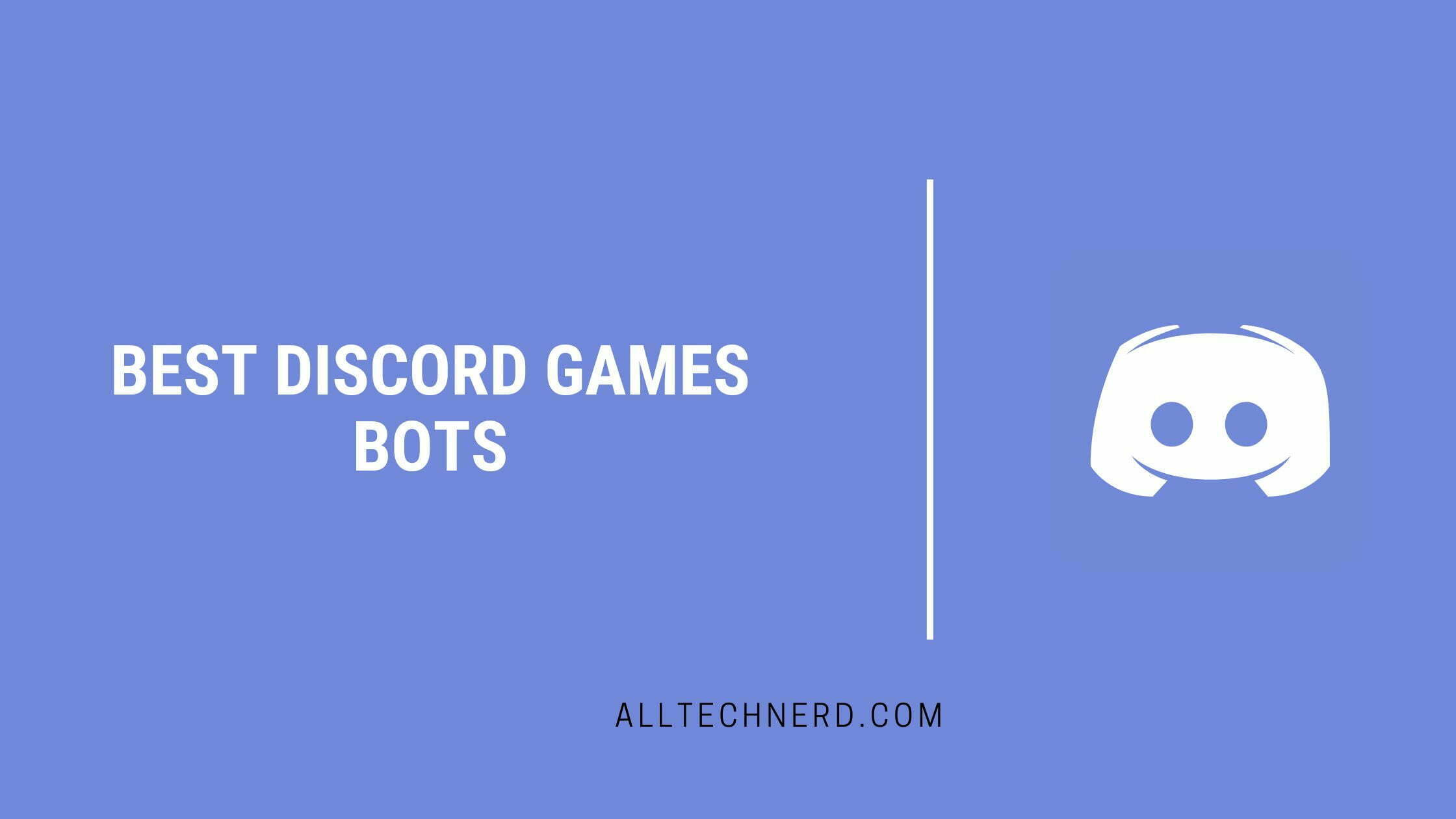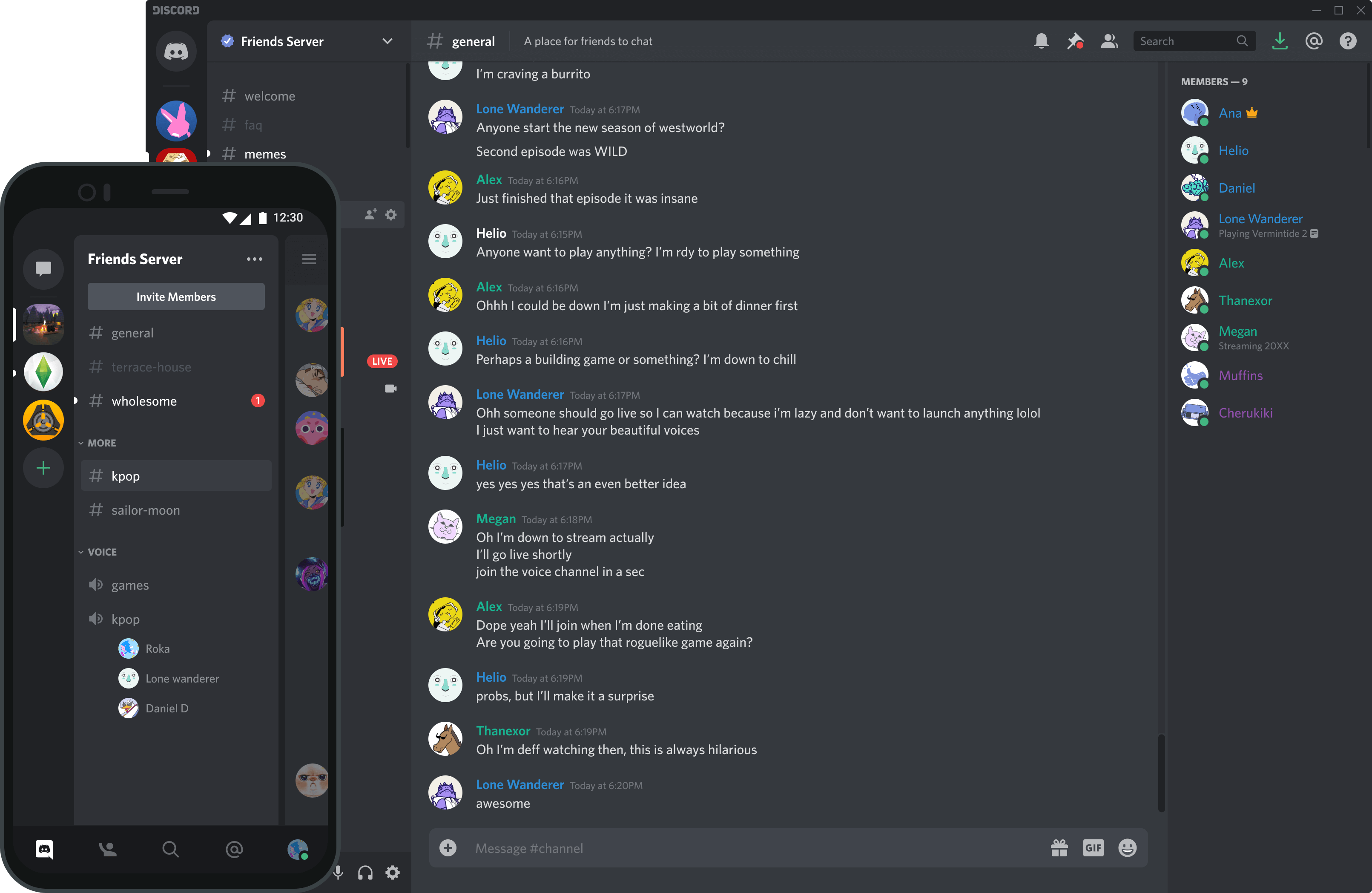Discord is one of the most popular communication platforms. They offer you several exciting tools that allow you to program additional server features. Our bots (mini-applications) add several new features to your calls. It’s easy to use! Just tell the bot what to do.
Music and videos can be played during your calls. Podcasts can be recorded, RPG campaigns can be organized, quick searches can be conducted through chat, and much more. In addition, you can create your bot on Discord and program it to respond to your commands.
The following tutorial must be done through the Discord web platform so that you can add your bot to the server. Check out the step-by-step guide below!
How to create bots to respond on Discord
1. Visit the Discord developer site for platform development options. You can do this by clicking here. Then, log in to your account and click on the “New Application” option.
2. After that, enter a name for your bot to proceed with its creation, then click on “Create”.
3. When clicking on your new application, select the “Bot” tab as shown in the image below and then tap on “Add Bot.”;
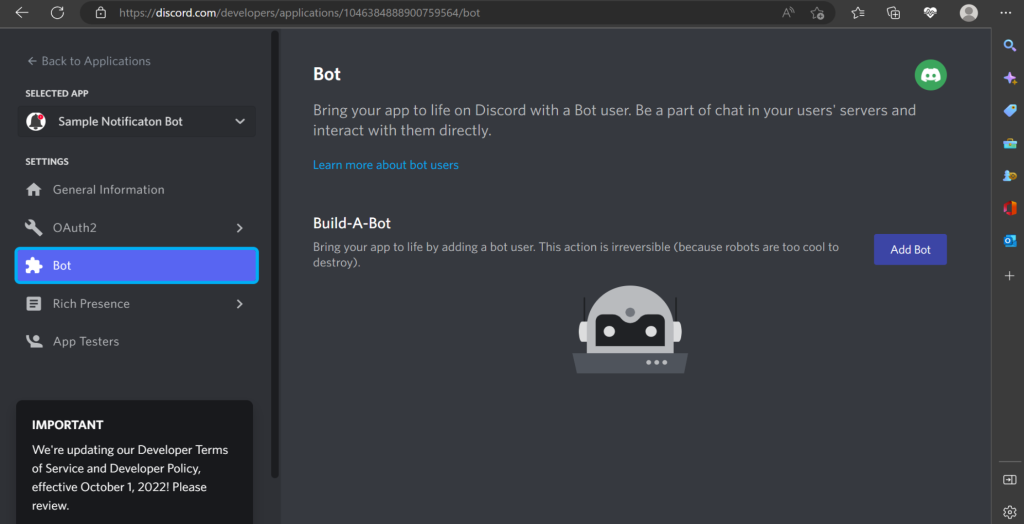
4. You will see a pop-up that will ask you if you want to add this application as a Bot; click “Yes, do it!” to confirm the action.
5. This page will provide vital information for programming your bot. The token key is how Discord recognizes the bot that was created on the platform, so avoid sharing your bot’s key; if necessary, you can generate a new key by tapping “Regenerate” right next to it.
6. Right after tapping on the top tab “OAuth2”, scroll down the page, check the bot option, and copy the link that was created by clicking on “Copy”, when copying, the button will be green and written “Copied”. You will use this link to invite the bot to the desired server.
7. Then paste your bot’s invite code into a new browser tab. Then select the server your bot should join and click “Authorize.”;
8. Validate the reCAPTCHA by checking the option “I’m not a robot.”;
9. Finally, when joining the selected server, you will see that your bot will already participate in the server.
Bots are a great way to add extra fun and interactivity to your Discord server. You can use bots for many purposes, from answering simple questions to playing games or hosting interactive events with users.
- Best Discord Music Bots
- Discord Game Bots
- Change Voice on Discord
- Change Username and Nickname on Discord
Creating your bot is not tricky, but getting the most out of it takes time and effort. Once you have created a bot, the possibilities are endless! With enough creativity and dedication, you can create bots to make your server more engaging.