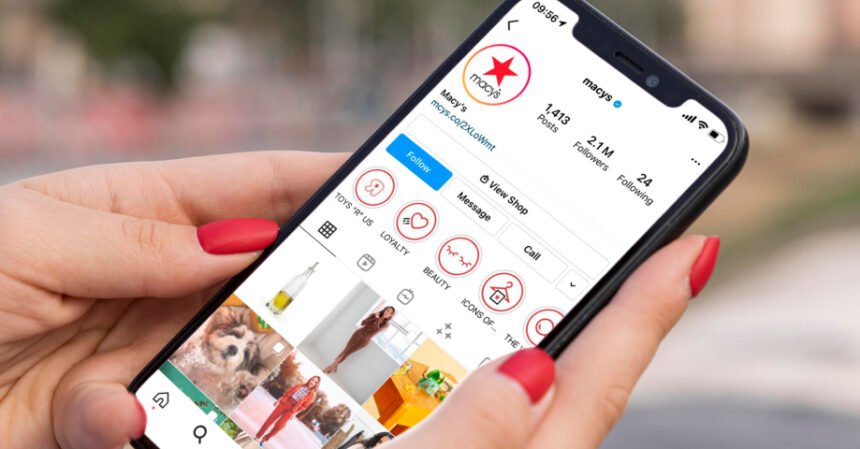Do you want your stories to stay visible even after 24 hours?
Well, you can use the “Highlights” feature on Instagram. This feature lets you gather multiple stories from your archive, making them viewable anytime, beyond the usual 24-hour limit.
Your highlights appear as round icons on your Instagram profile, positioned between your bio and your latest feed posts. People who are allowed to view your stories can also see these highlights. The whole process is done through the mobile app (Android | iOS). Here’s a guide on how to feature your stories on Instagram!
How to Save Stories to Instagram Archived Items
Before you start creating highlights, make sure to save your stories in your social network profile files. This way, you can easily find stories from past days and include them in your highlights. Here’s a step-by-step guide:
- Open Instagram and enter your profile. Then tap on the three bars icon and select “Settings”;
- In the settings, tap on “Privacy”;
- Then, select the “Story” option;
- Finally, check the “Save Story to Archived Items” option. With the function active, your Stories will be automatically saved to the account and will not take up space in your mobile gallery.
How to Get Featured on Instagram
- Open your profile in the Instagram app. Then, tap on “New,” represented with a “+” symbol, to start a highlight;
- Then, browse your file and choose which Stories to add. Tap “Next” when finished choosing. The Stories selection can also be changed later;
- Finally, name the highlight and, if you prefer, upload a cover image. Select “Finish” to publish your highlight.
How to edit or delete highlights on Instagram
- Your highlight will be displayed between your bio and the posts feed on your profile. Tap and hold on the highlight icon to open more options;
- A menu will appear. In it, you can delete your highlight or edit it;
- If you have chosen to edit, the app can change or add Stories, change the name, and change the cover photo.
How to use Instagram highlight on my profile?
Highlights are a versatile feature for showcasing information on your profile. Whether you’ve been on a trip or attended a special event, highlights let you compile all the stories from that occasion, making them easily accessible later.
For business and professional profiles, highlights offer an excellent option for presenting catalogs and portfolios. For instance, you can create highlights for a restaurant menu or a catalog of products. Customizing and standardizing the cover images for your highlights is a good idea to enhance the overall visual appeal.
Source: Instagram