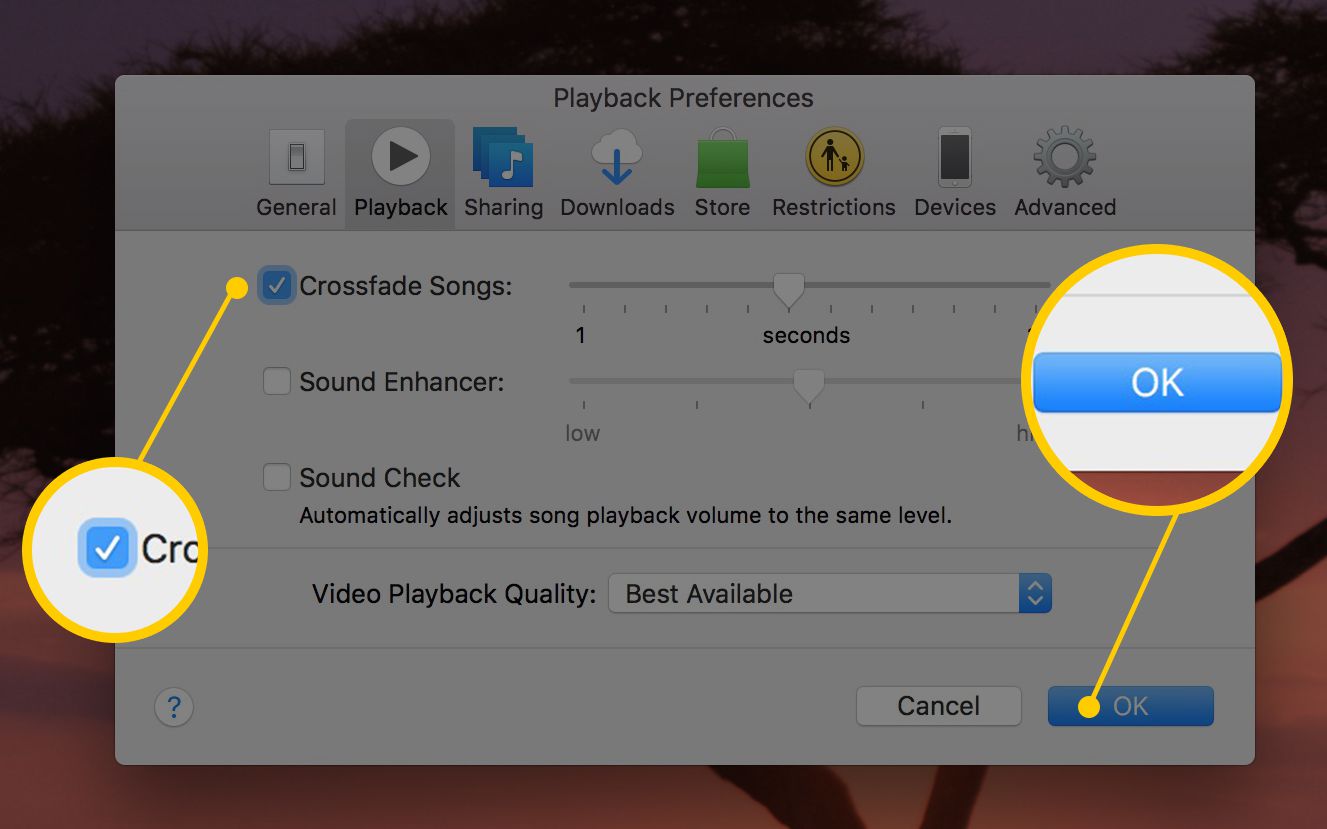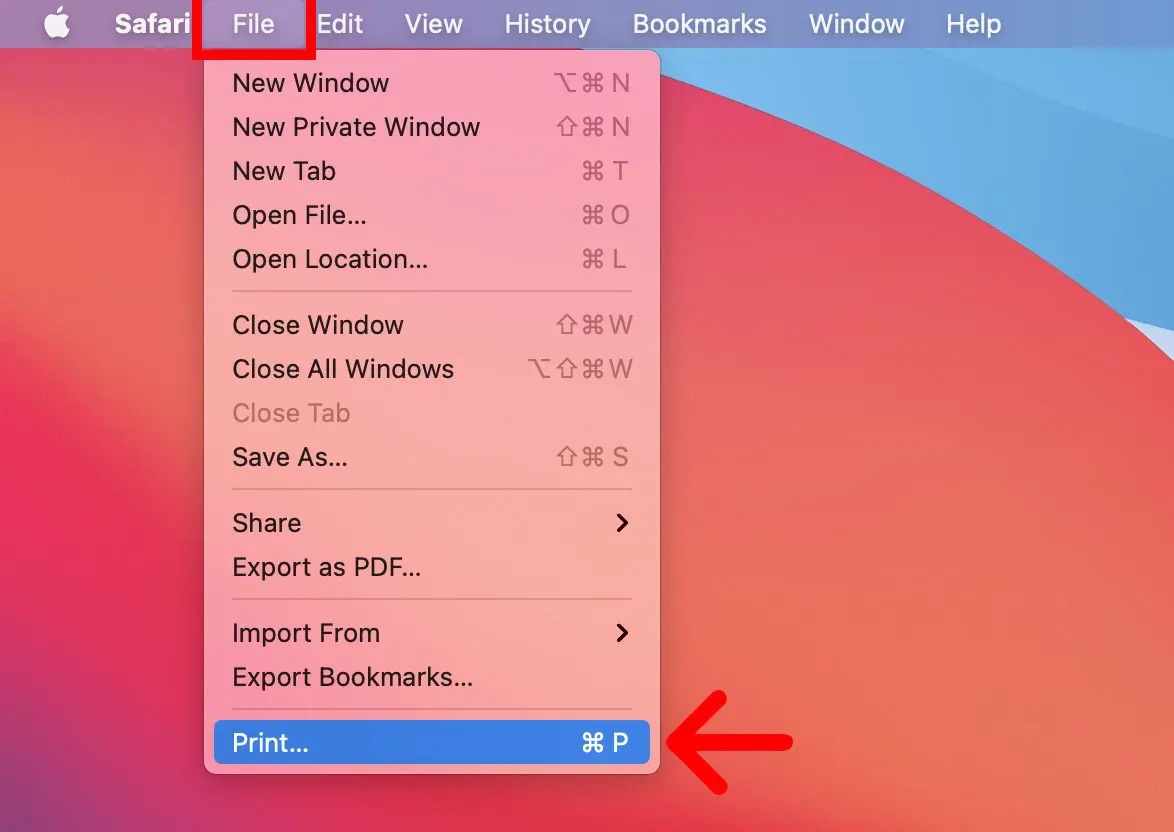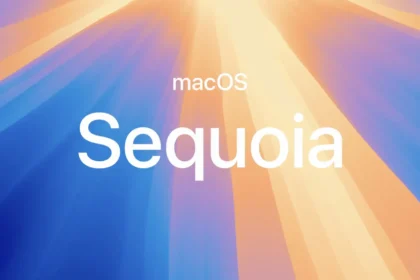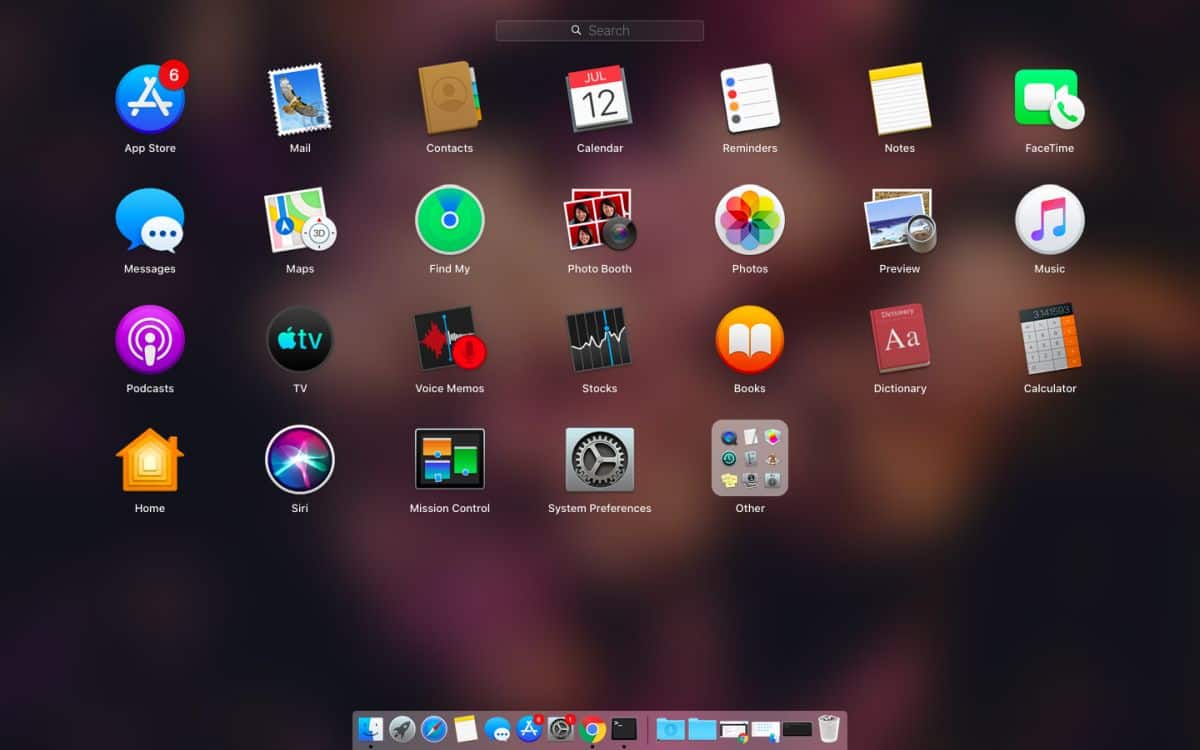Despite its unfamiliar name, the crossfade is an audio mixing technique audiophiles, and music professionals use. By fusing together musical tracks, the listener does not hear the silence that occurs when switching from one song to another.
The Music app on Mac lets you simulate this feature right within the app. In addition to working well — and creating a real clubbing atmosphere in your home — the application gives you complete control of the crossfade by allowing the user to control the number of seconds between the end of the played song and the beginning of the next song.
So, be your DJ through the Music app on Mac and see in the step-by-step guide below how to activate the crossfade.
Crossfade Songs in iTunes on Mac
Enabling crossfade in the Music app
1. Open Apple Music on Mac. Then go to the menu bar at the top of the screen and click “Music” > “Preferences.”
2. In the “Preferences” window, select the “Playback” section and click on the “Song Merge” checkbox.
The feature is default set to mix music with crossfade in 6 seconds. You can modify this setting via the feature’s slider. Then click “OK” to save the new settings.
Remember that the crossfade works great when playing playlists and the “infinite mode” of songs rolling in Apple Music. For albums, merging stops working on the last track.
How to adjust crossfade in Music on iPhone?
Unfortunately, the crossfade is not available for Apple mobile devices, i.e., iPhone and iPad. Despite this, you can find it in the settings of the Android version of the app. We hope that Apple releases the feature to all its operating systems.