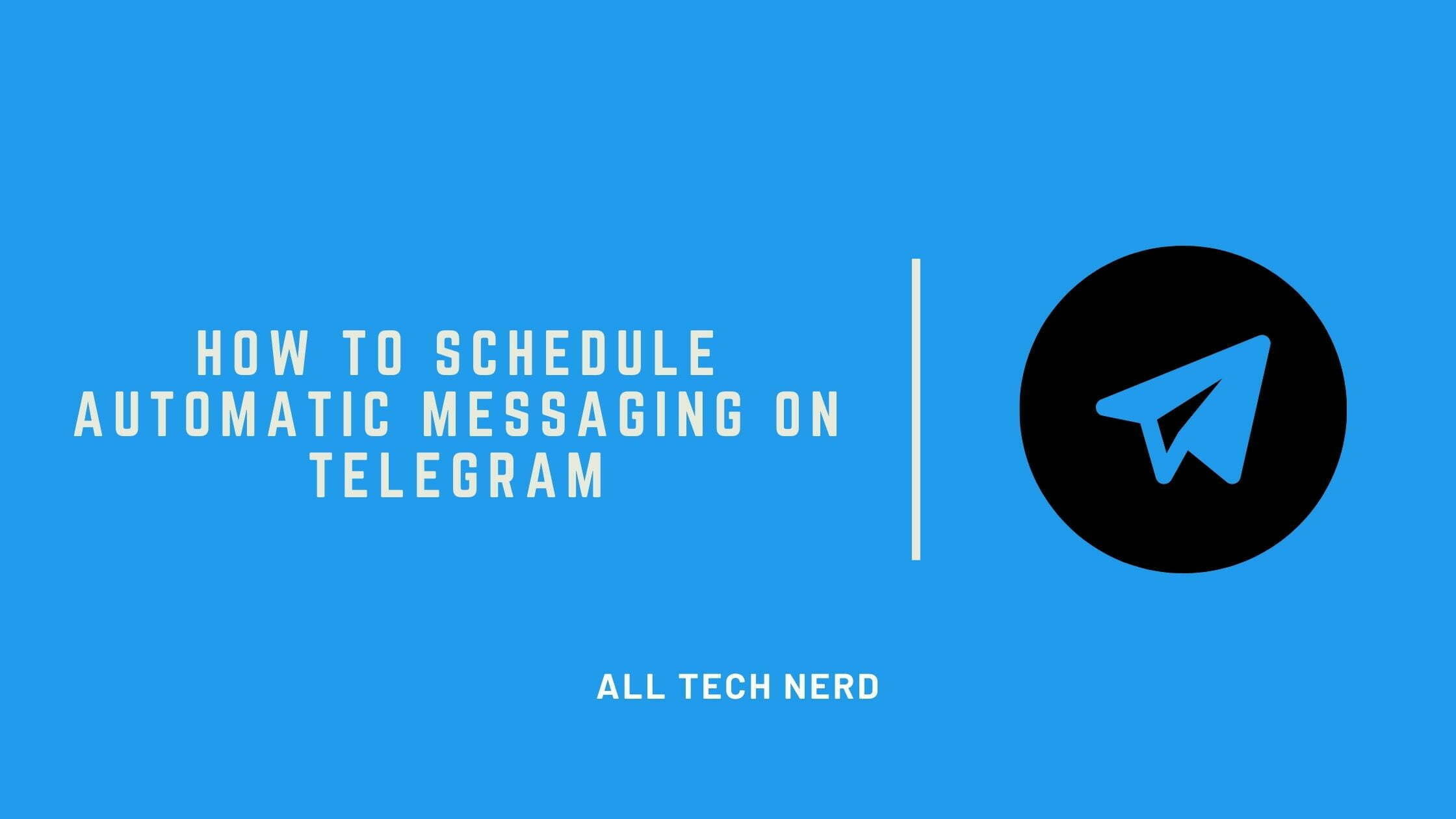Tired of participating in conversations and groups on Telegram? The messaging app has become increasingly popular in recent years. Still, if you have created an account and haven’t used it lately or want to delete it, you can deactivate it through messenger’s official website.
How to Delete a Telegram account
However, it is worth remembering that this is a definitive action and needs to be done through your Telegram account using a confirmation code. In this article, see how to delete a Telegram account!
- Go to the Telegram opt-out page (Web);
- Enter your mobile number linked to the account (use the international format with “+55” and “DDD” according to your country and region) and then tap “Next”;
- Then enter your confirmation code received in Telegram chats;
- Then tap on “Sign in” to enter;
- After that, select the option “Delete account”;
- On that page, tap on “Delete My Account”.
Frequently asked questions:
What happens if I delete my Telegram account?
Your data is completely deleted from the Telegram system. This includes saved messages and contacts. However, groups created by you will continue to exist and will have new admins. Deletion will not remove such violations if your account is spam-limited or banned from the messenger.
If I delete my Telegram account, can I still go back?
Yes. But it will be as if your account is new. Termination of a Telegram account is irreversible. If you sign up again, you will appear as a new user and will not get your history, contacts or groups back.
People with their number saved in contacts will be notified, and the new user will appear as a separate conversation in their message list. Then the conversation history with that new user will be empty.
What is account self-destruction?
If you stop using your Telegram account and do not log in for at least six months, your account will be deleted along with all messages, media, contacts, and other data stored in the messenger cloud. This setting is enabled by default in Telegram, but you can change this timeout in the inactive account settings. See how to do it:
- Open the Telegram app (Android | iOS);
- Tap on “Settings”;
- Select the “Privacy and Security” category;
- In the option “Delete my account automatically,” you can select 1 to 12 months as the access time limit. However, it is not yet possible to set this time to “Indeterminate.”
With these tips, it is easier to disconnect from Telegram. Did you like this article? Share these tips with your friends who have had enough of the messenger.