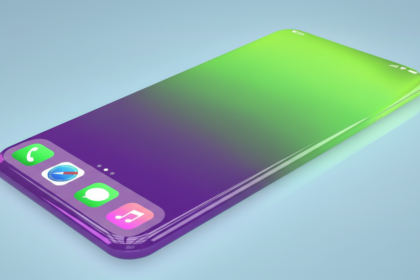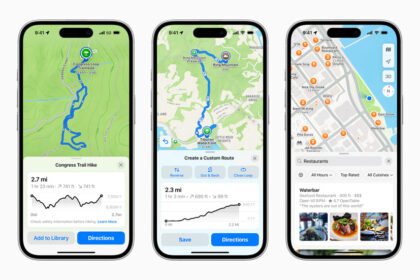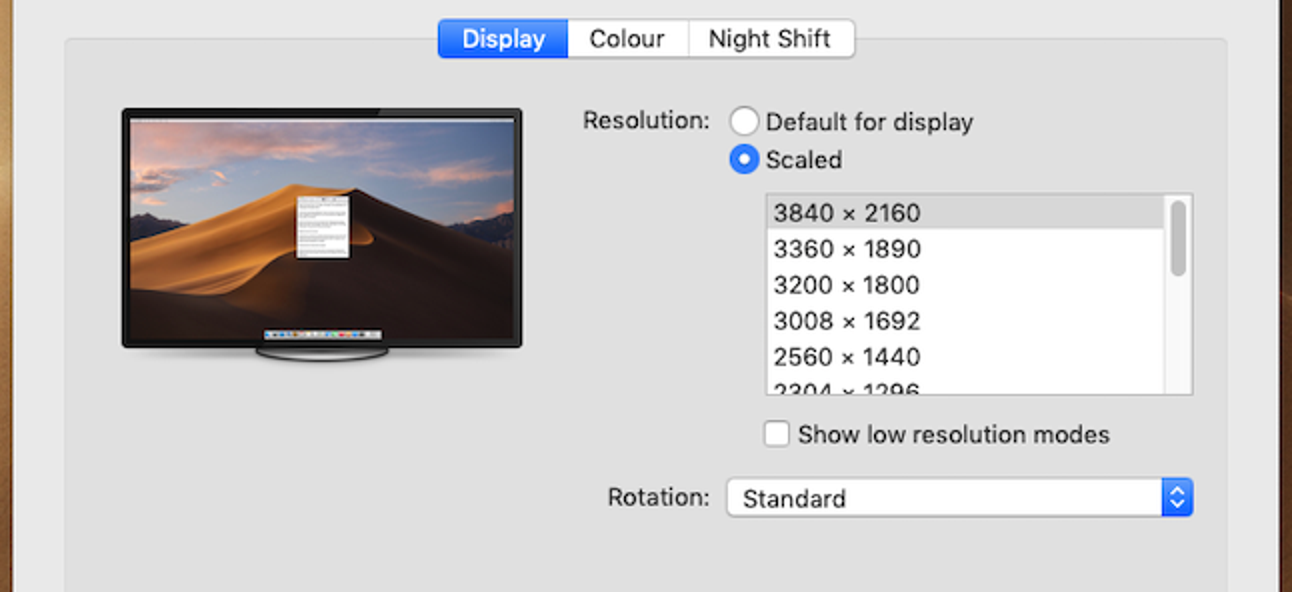The Workout app is a fantastic companion for your Apple Watch when it comes to exercising. It not only tracks important data like calorie expenditure and heart rate but also keeps you motivated with Activity Circles to achieve your daily goals and even win prizes.
However, accuracy is crucial when it comes to monitoring your training progress. If you notice any measurement taken mistakenly in the app, or if you suspect that the smartwatch sensors might be out of calibration, the best approach is to erase the inaccurate data. By doing so, you’ll ensure that the Fitness and Health apps show real-world results.
It’s important to note that when you delete data, it will only affect the Activity Circles records, and your awards and achievements earned during exercises will remain untouched.
To make things easier, here are two simple step-by-step methods to delete exercises from your Apple Watch using your iPhone. This way, you can ensure your fitness tracking remains on point.
Deleting workouts from Apple Watch
1. In the Fitness app
- On the iPhone paired with the Apple Watch, open the Fitness app. Under “Summary,” tap “Show More”.
- Check the registered exercises and which one you want to delete from the application. When choosing one, drag it with your finger from right to left and tap “Delete”.
- Choose whether to “Delete Workout and Data” and delete the records in the Health app or “Delete Workout Only”.

2. In the Health app
- On iPhone, open the Health app. Then tap the “Explore” tab,
- Go to “Activity” > “Exercises”.
- Scroll down and tap “Show All Data”.
- Drag your finger from right to left over the information you want to delete. Then tap “Erase”.
- Finally, choose “Delete Workouts and Data”, and delete the records in the Health app or “Delete Workouts Only”.