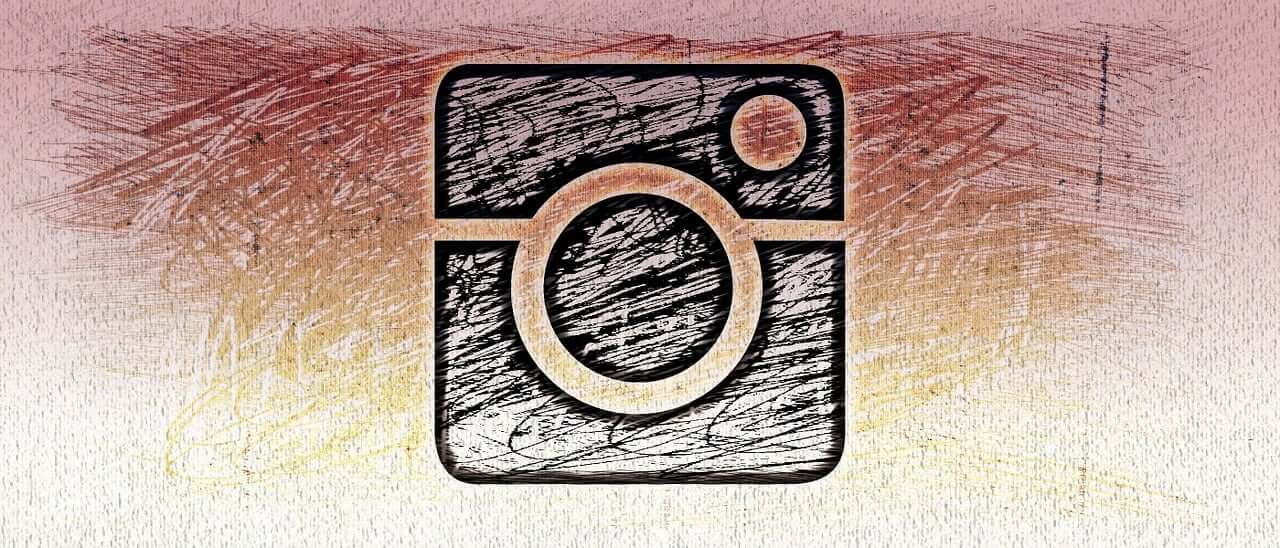If you’re tired of Instagram and want to delete your account, you’ll be pleased to know that the process is now simpler and faster. In the past, it required navigating through a browser on your mobile device or PC, but now you can delete your profile directly from the Instagram application.
Gone are the days of searching for hidden options. You can bid farewell to Stories, Feed, Threads, and Reels with just a few clicks. However, before you proceed, it’s essential to take a moment to consider the consequences of this decision. Deleting your account means permanently removing all your photos, videos, comments, and followers. It’s a significant step that will result in the loss of your entire Instagram presence.
These steps typically involve accessing your account settings, navigating to the account deletion option, and confirming your choice. Remember, once you confirm the deletion, there’s no turning back. Your account will be irreversibly deleted, along with all its associated data.
If you know your choice, follow the steps and Delete your Instagram Account.
What happens if I delete Instagram?
Deleting your Instagram account is a decision that comes with a few essential considerations. It’s crucial to be aware of the implications before proceeding. Here are some key points to keep in mind:
- Content and Profiles: Once you delete your account, you will lose access to all the content you have published and the profiles you currently follow. It’s essential to back up any necessary photos, videos, or other content you wish to keep.
- Accessibility for Other Users: Deleted accounts are no longer accessible to other users. Your published content will no longer be viewable or searchable on the platform.
- Account Deletion Process: While the account deletion is immediate, Instagram retains your data for a specific period. The entire process, including permanently removing your account and associated data, may take up to three months. Your account will be deactivated during this time before it is entirely erased from the platform.
- Username Availability: If you delete your account, the username associated with it will become available for use by others. However, if you decide to create a new account in the future, you can use the same username or assign it to an existing account.
- Data Retention: It’s important to note that Instagram may retain specific data after your account is deleted. This could be for legal purposes, to address breaches of terms, or to prevent potential harm or misuse.
How to delete Instagram account
Before proceeding to the walkthrough, be aware that the option is not available in the web version of Instagram, only in the app.
1. Open your profile on Instagram;
2. Click the three-dash icon in the upper right corner;
3. Select “Settings”;
4. Then, tap on the “Account Center” tab;
5. Once You are in the Account Center. In Account Setting, Click On Personal Details.
6. Click on Account Ownership and Control in Personal Details, then Deactivation or Deletion Option.
7. To Delete the Account, Select Permanently Delete.
8. Select Your Account and Proceed further.
7. Once Done, Your Account Will be Deleted.
How to temporarily disable Instagram
If you want to deactivate your account, select the Deactivation option instead of Delete.
On the next page, enter a reason, enter your password, and confirm.
Can I recover my Instagram account?
Instagram allows users to recover their accounts after the deletion request. This is standard practice on social media — companies expect you to regret it.
The deadline is 30 days after pressing the “red button”. By the way, you can stop if you started adding up the days or open the calendar. The application informs the end date in the last two steps of the process.
FAQ
How do I delete my Instagram account?
To delete your Instagram account, visit the Instagram website or open the app, go to the account deletion page, and follow the provided steps to delete your account permanently.
Can I delete my Instagram account from the app?
No, you cannot delete your Instagram account directly from the app. Using a web browser, you must access the account deletion page through the Instagram website.
What happens when I delete my Instagram account?
When you delete your Instagram account, your profile, photos, videos, comments, likes, and followers will be permanently removed. You will lose access to your account and all associated data.
Can I recover my Instagram account after deleting it?
No, it cannot be recovered once you delete your Instagram account. Instagram does not provide an option to restore deleted accounts, so download any data you want to keep before proceeding with the deletion.
Are there any alternatives to permanently deleting my Instagram account?
If you want to take a break from Instagram without permanently deleting your account, you can temporarily disable it. This lets you reactivate your account later and retain your profile, photos, and followers.
How can I temporarily disable my Instagram account?
To temporarily disable your Instagram account, log in, go to the account settings, select “Edit Profile,” and scroll down to find the “Temporarily disable my account” option. Follow the prompts to disable your account.
Is there a waiting period before I can delete my Instagram account?
No, once you initiate the account deletion process, your account is scheduled for deletion immediately. However, it may take a few days for Instagram to complete the deletion process.
Will deleting my Instagram account also delete associated accounts linked through Facebook?
Deleting your Instagram account will only delete your Instagram profile and data. Any accounts linked through Facebook or other platforms will remain unaffected.
Can I delete my Instagram account through the Instagram website on a mobile device?
You can delete your Instagram account through the Instagram website using a mobile device’s web browser. Navigate to the account deletion page and follow the provided steps.
After deleting my old account, can I create a new Instagram account with the same username?
After deleting your Instagram account, the username associated with the deleted account becomes available for others to use. However, there is no guarantee that you can secure the same username again.