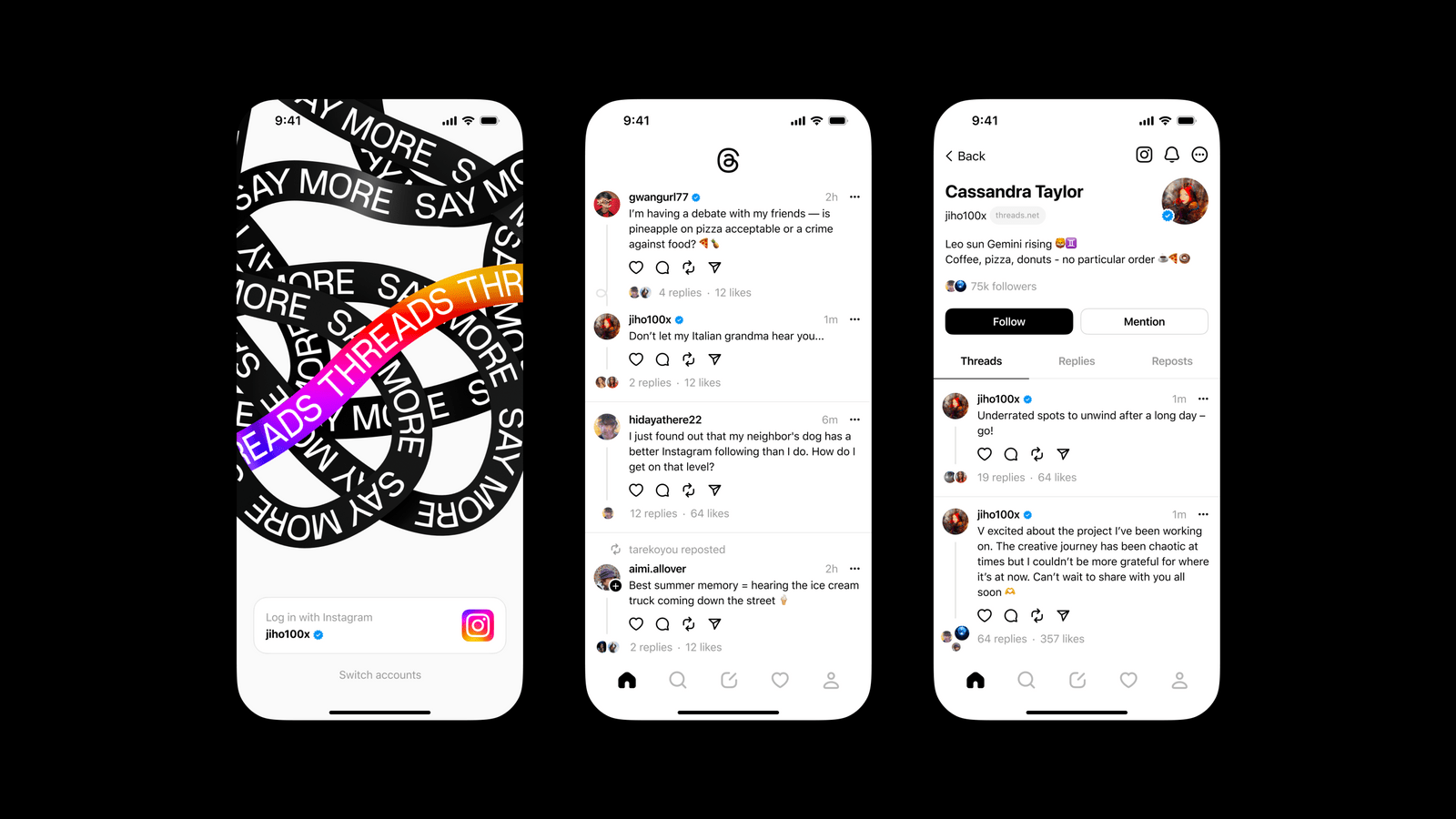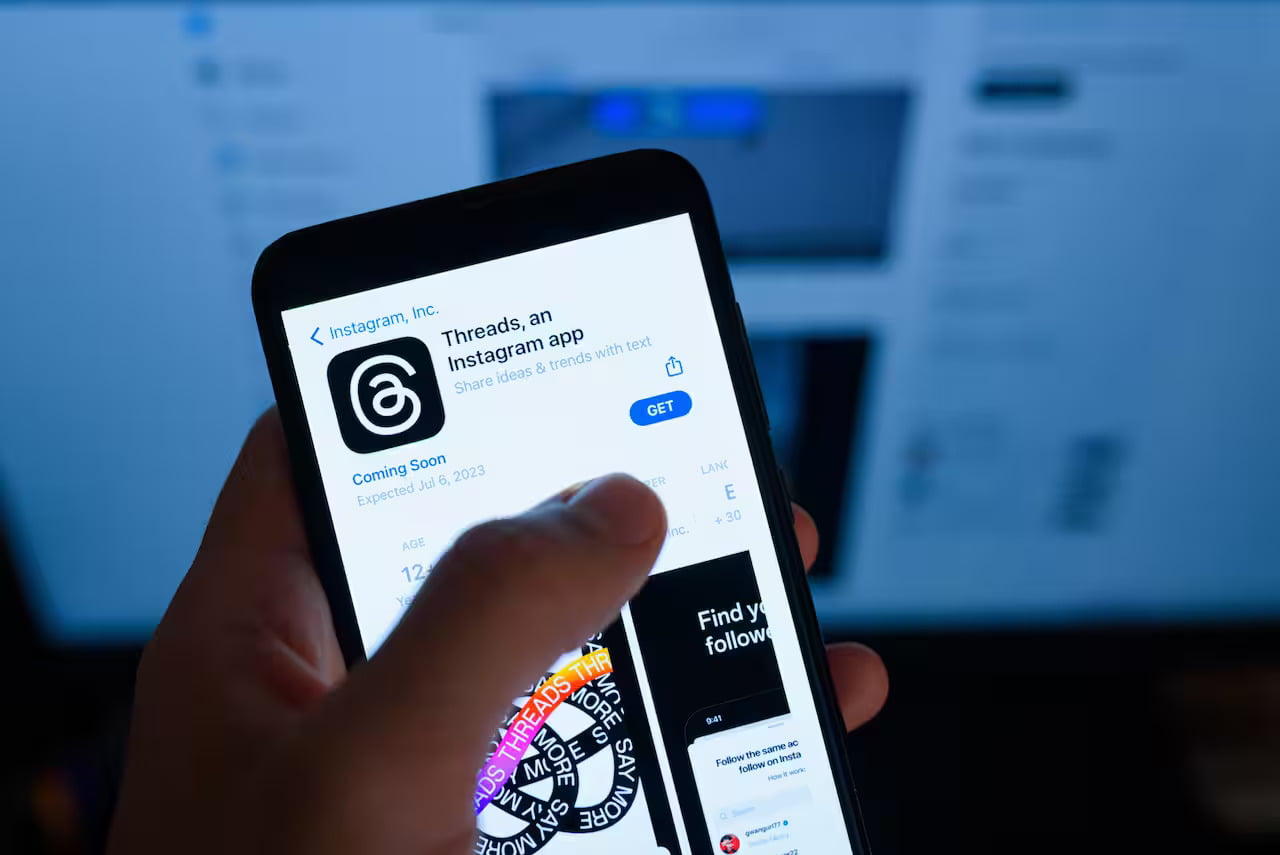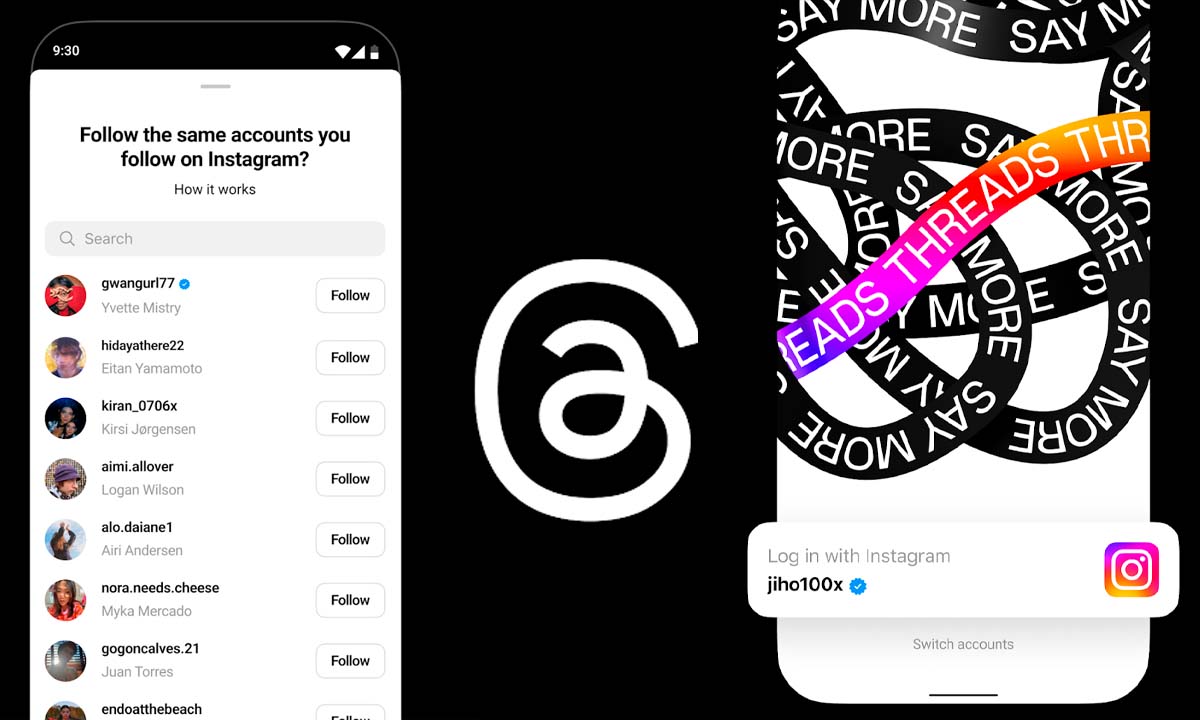There are ways to delete or deactivate a Threads account whenever you want, but there are a few things to consider before putting your profile on hold or deleting it forever.
How to Delete a Threads Account
If you wish to delete your Threads profile permanently, it is essential to note that you will need to delete your entire Instagram account. Deleting Threads independently is not possible.
According to Meta, the Threads account is interconnected with the Instagram profile, meaning deleting one social network requires deleting the other.
How to deactivate a Threads account
If you’re not comfortable with the idea of deleting your Instagram account, there’s another option available. You can deactivate your profile on Threads, which hides all your information on the platform. This way, you can temporarily keep your Threads profile inactive without needing permanent deletion.
How to deactivate your Threads:
- On the home screen, tap the profile icon in the lower right corner;
- Tap on the icon with two Lines in the upper right corner;
- Select “Account” and “Deactivate profile”;
- Tap the “Disable Threads Profile” and “Disable” buttons.
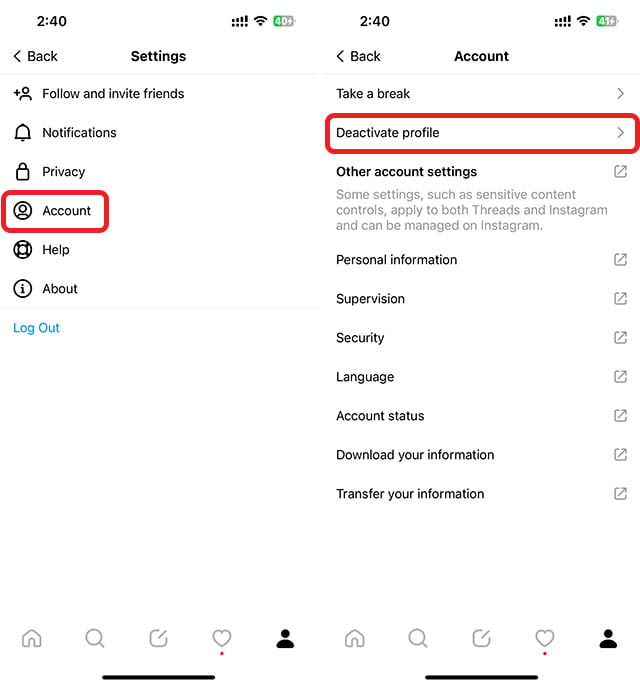
What happens when I disable the Threads profile?
There are a few important points to keep in mind after suspending your Threads account:
- Deactivating your Threads account does not affect your Instagram profile. The suspension only applies to your Threads activity.
- Once your Threads account is suspended, your posts and interactions will be hidden from view.
- If you decide to reactivate your Threads account, you can simply log in using your Instagram information.
- It’s important to note that your account data will remain stored on Meta’s servers even when deactivated.
- If you choose to reactivate your account and then wish to deactivate it again, there is a one-week waiting period before you can do so.
By understanding these points, you can make an informed decision regarding the suspension and reactivation of your Threads account.