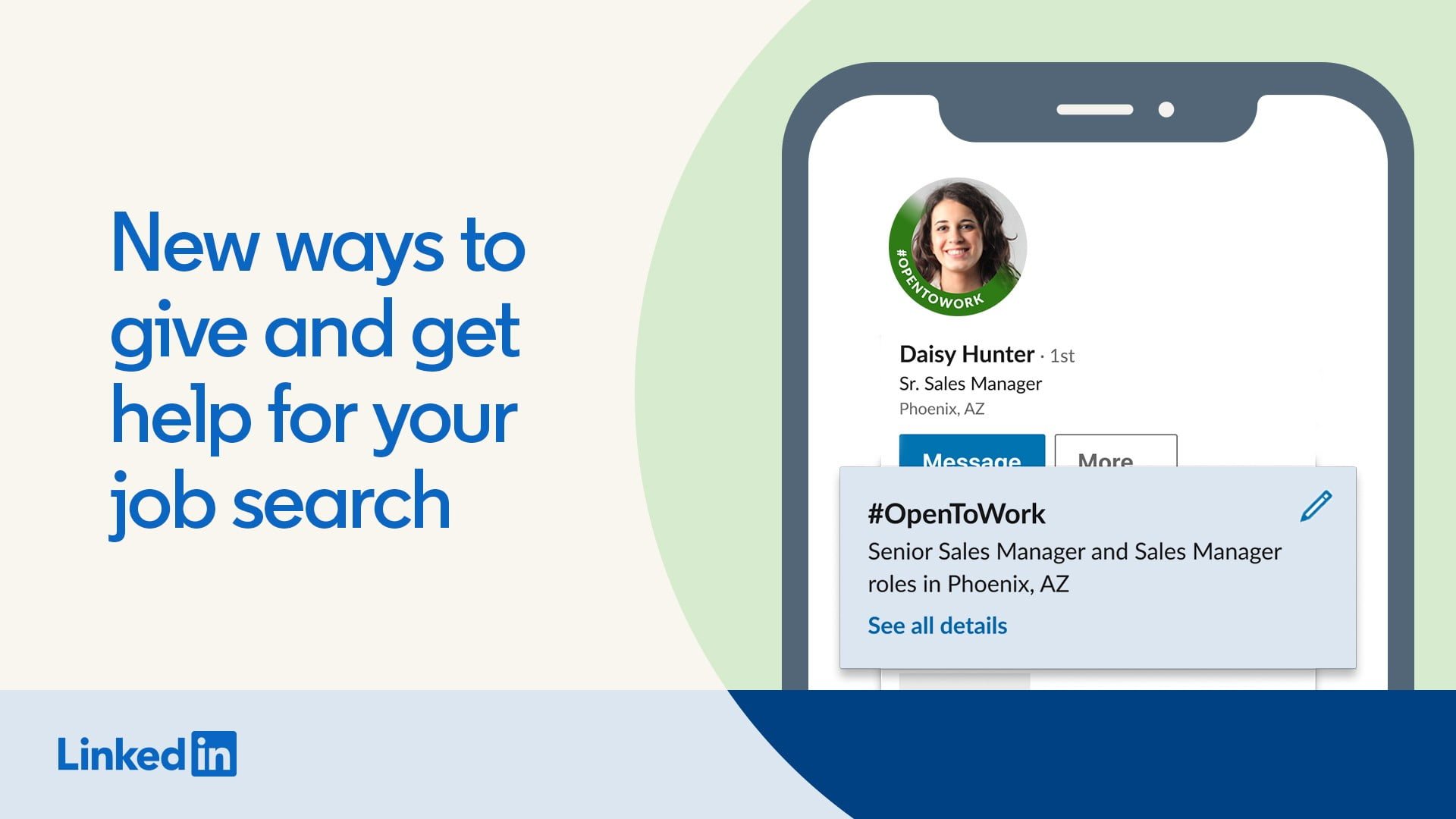LinkedIn is a social network designed for making professional connections and job searching. If you no longer wish to use it or be a part of it, you can delete your account easily.
Here’s how to delete your LinkedIn account, whether you’re using the Android, iOS app or the web version on your computer:
How to Close Your LinkedIn Account on Mobile and PC
- Open the LinkedIn app on your Android or iOS device, or visit the LinkedIn website on your PC.
- Log in to your LinkedIn account using your email and password.
- On the app, tap on your profile picture in the top left corner. On the website, click on your profile picture in the top right corner, then click “Settings & Privacy.”
- From the settings menu, select “Account Preferences.”
- Scroll down and click on “Closing your LinkedIn Account.”
- Choose a reason for closing your account from the options provided.
- Confirm your decision by entering your LinkedIn password.
- Click “Next” or “Close Account” to complete the process.
Please note that deleting your LinkedIn account is permanent, and all your data, connections, and messages will be lost. Make sure you back up any important information before proceeding.
Once your account is deleted, you won’t be able to access it anymore, and your profile will be removed from LinkedIn’s database. If you change your mind, you must create a new account to rejoin the platform.
That’s it! You have successfully deleted your LinkedIn account.
FAQ
Is deleting my LinkedIn account reversible?
No, deleting your LinkedIn account is permanent and irreversible. Once completed, your account and all associated data will be permanently removed from LinkedIn’s platform.
Will my connections be notified if I delete my account?
Your connections will not be notified directly when you delete your account. However, they may notice that your profile is no longer active in their network.
Can I recover my account after it’s deleted?
Unfortunately, once your account is deleted, it cannot be recovered. You must create a new account if you decide to use LinkedIn again.
Will my data be deleted immediately after I close my account?
While your profile and account information will be immediately inaccessible, LinkedIn may take time to remove your data from their system completely.
Can I delete my LinkedIn account using the mobile app?
You can delete your LinkedIn account using the LinkedIn app on your Android or iOS device. The process is similar to the one on the website.
Are there any alternatives to deleting my account if I want a break from LinkedIn?
If you need a break from LinkedIn but don’t want to delete your account permanently, you can choose to deactivate your account temporarily. Deactivating your account will hide your profile and activity from other LinkedIn users, but you can reactivate it later when you’re ready to use the platform again.
Is there a grace period after account deletion during which I can change my mind?
No, there is no grace period for account deletion on LinkedIn. Your data will be permanently deleted once you confirm and complete the account closure process. Make sure to back up any important information before proceeding.