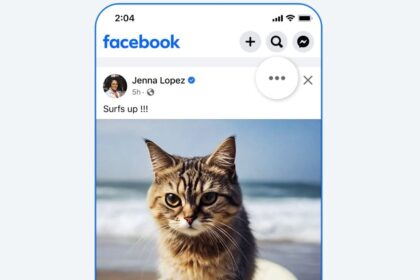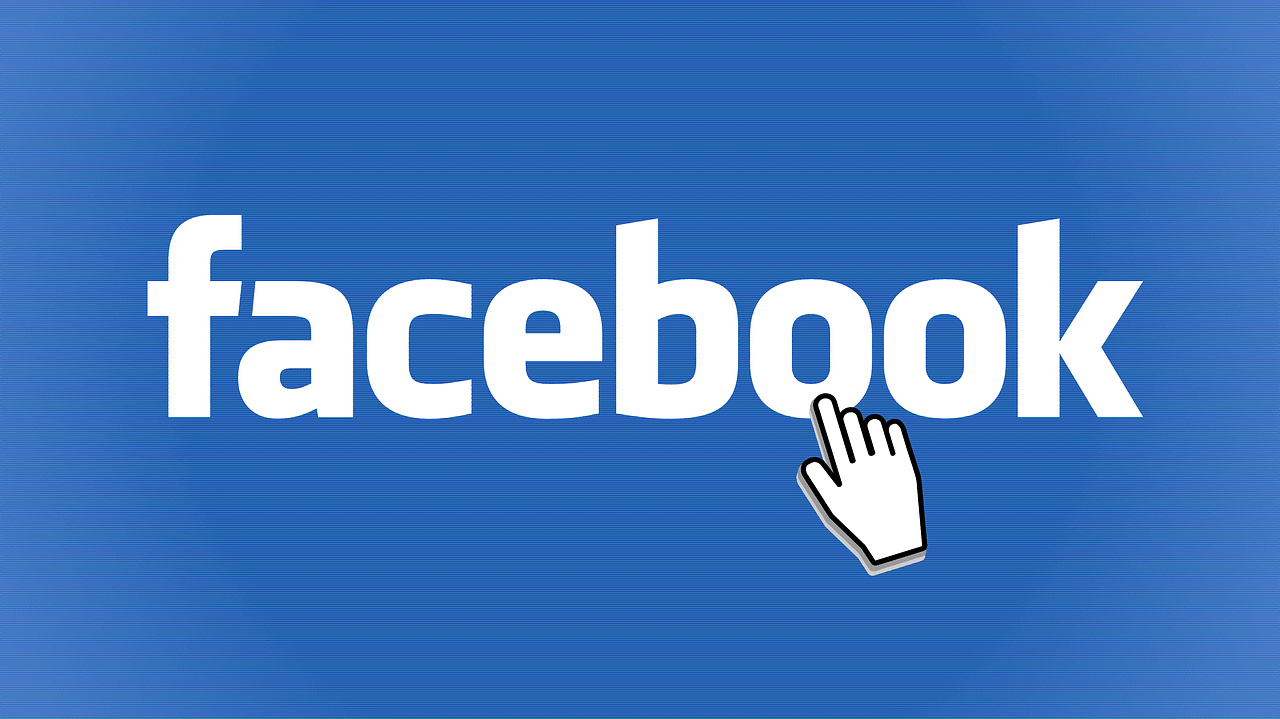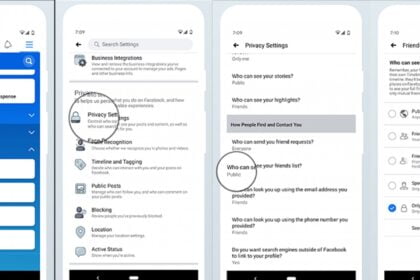In addition to Stories, the social network has an area dedicated to videos and recordings of live broadcasts. Except for videos posted by your profile, you must resort to external websites and applications to download these videos.
Have you ever wanted to save a video from Facebook but weren’t sure how? It’s very easy, and we’ll show you exactly how in this article!
It is important to note that the downloaded content is the user’s responsibility. That is, pay attention not to infringe the copyright or download without permission.
How to download videos on Facebook
See below how to download videos from Facebook by smartphone or computer!
How To Download Videos From Facebook | on your profile
Facebook offers a native option to download videos and Stories published by your profile through the browser.
How To Download Video From Facebook
Using an external platform to download videos published on other profiles or pages is necessary. One option is the website FDown.net which provides an option to download in two different qualities.
Before including the link, ensure the video is public: the platform may not work in private publications. Check out how to use it!
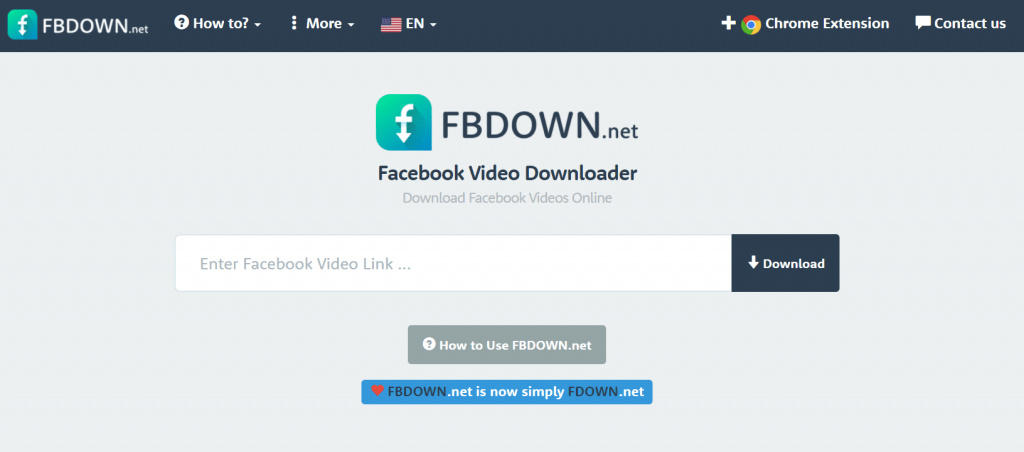
- Go to the FDown.net website;
- Copy and paste the link of the video you want to download;
- If you are on the Facebook app (Android | iOS),
tap the three dots icon on the post and select “Copy link”; - Then press “Download”;
- On the next screen, the site shows quality options for downloading your video.
Choose one of them; - Then the video will open in a new browser tab.
Select the three dots icon and press “Download.”
How to download videos from Stories | Story saver
If you want to download a video published in Stories, the alternative is to use the Story Saver (Web) extension, available for Google Chrome.
- Install the Story Saver plugin in Chrome;
- Open a Story of your choice;
- Click the extension icon to download it quickly.
How to Download Facebook Videos on Mobile | Android
In addition to the sites that download, it is possible to resort to applications with the same function. On Android, the highlight is the Video Downloader (Android). The app has a built-in browser and allows downloading from different platforms, including Facebook. Here’s how to use it:
- Open the app, paste the video link, and wait for the page to load;
- On the video page, you can see a download icon. T
what to start downloading; - Then go to the “Files” tab and find all recent downloads in the app.
Tap the three dots icon next to the video and select “Sync with the gallery” to save it to your device.
How to Download Facebook Videos on iPhone | iOS
iOS also has apps that download videos from social networks. Clipbox (iOS) is a popular option, but it has limitations in the free version: it lets you save up to 10 clips that are 30 seconds long.
Also, it is impossible to save the gallery content, only to share it with other apps. So it is an alternative to select only video fragments. Learn how to use:
- Open the app, paste the link of the video you want to download, and tap “Continue”;
- Then check the video, make the cuts, and select a fragment to advance;
- Finally, tap the “Share” button and upload the video to another app.
Ready! With these options, you can download videos posted on Facebook.