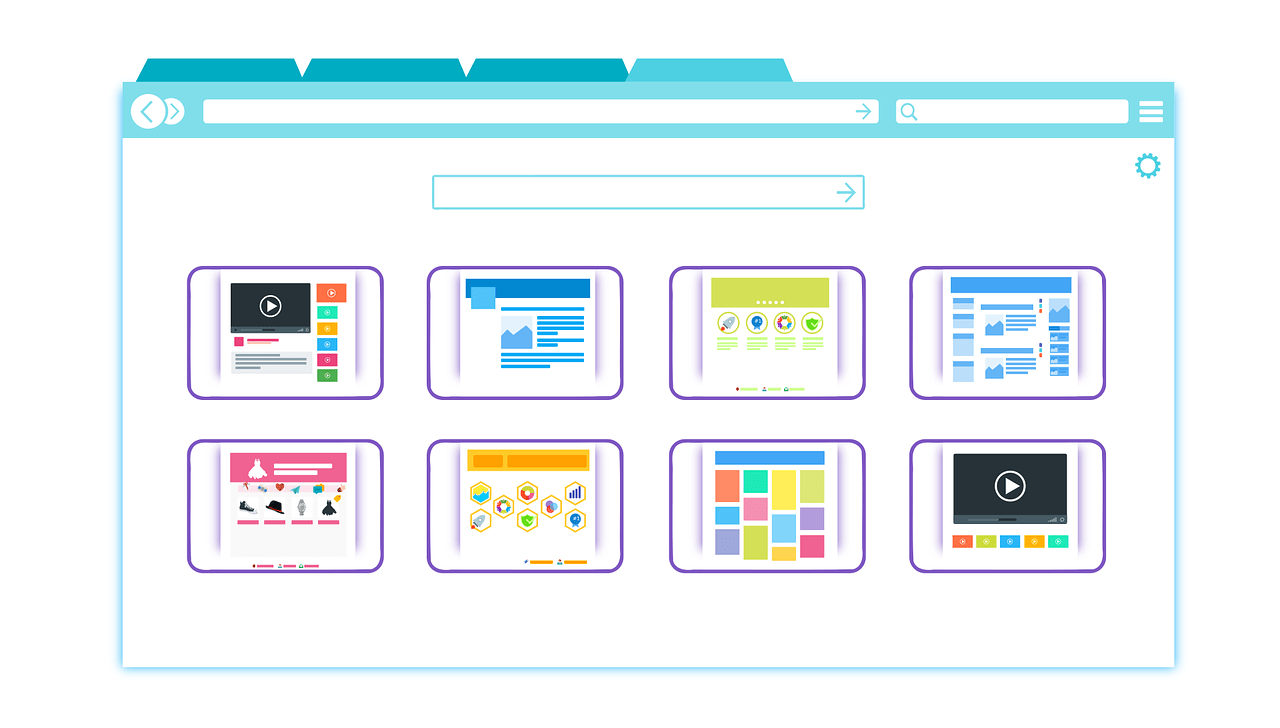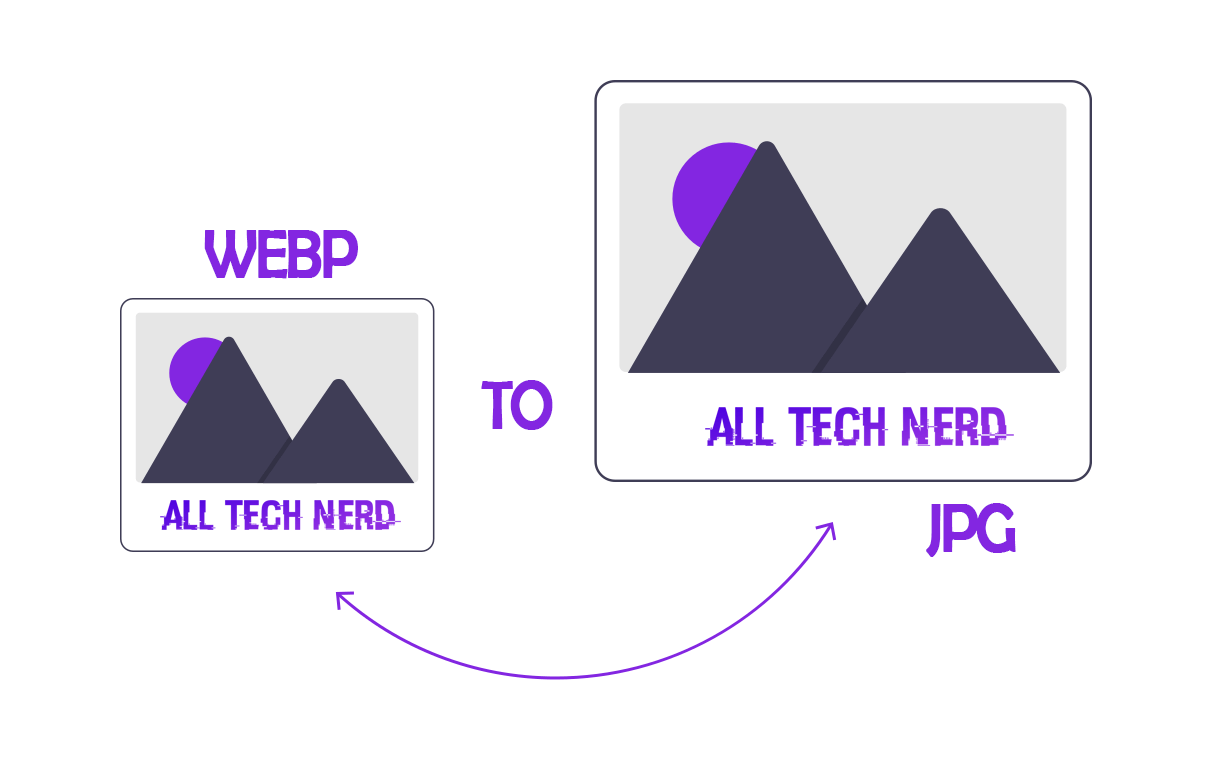Downloading YouTube subtitles as .srt files can be incredibly useful for various purposes, from improving accessibility to creating transcripts. This guide will walk you through obtaining subtitle files from YouTube videos, allowing you to use them in video editing software, create accurate transcriptions, or even translate content.
Whether you’re a content creator, researcher, or simply looking to enhance your viewing experience, learning how to download YouTube subtitles can be valuable.
Download .srt files Using Online Tools.
Regardless of the reason, this can be done quickly and conveniently through some online platforms. Check below for more details!
- Locate the YouTube video whose subtitles you want to download, tap “Share”, then tap “Copy Link”. On PC, right-click on the link in the upper corner;
- Through a browser, access the YouSubtitles, savesubs, downsubsor any other sites that also download subtitles;
- Paste the video link in the indicated field and press the “Download” button;
- Wait for it to load and choose the option to download the file. In addition to the SRT format, some platforms can recognize subtitle translations automatically generated on YouTube.
How to Use Downloaded Subtitles on YouTube
To use subtitles, you need to leave it along with the original video file. Leave them with the same name because many players recognize the files and insert the subtitles directly in the playback.
Another option is to use a Google Chrome extension such as Subtitles For YouTube. Just install it, drag the file to the video, or do a search directly from other platforms.