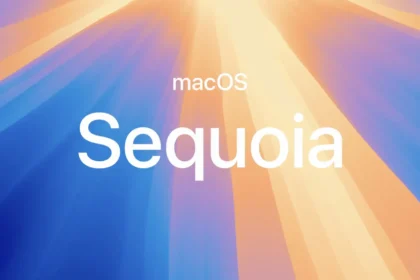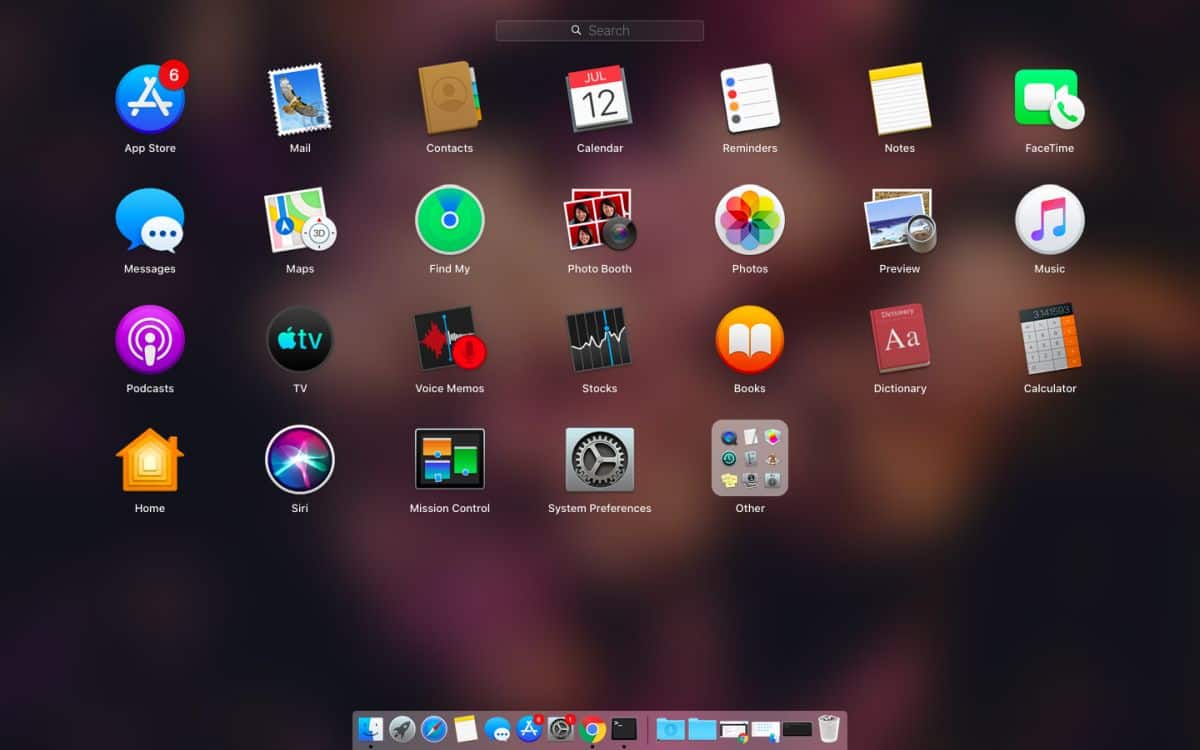Dolby Atmos is a new and improved surround sound system. It’s higher quality and much more immersive than traditional surround sound, which means people enjoy a deeper audio experience when they use it.
The idea behind this is that the higher and lower tones of the music operate as spatial sound, giving the listener the impression that the sound is coming from everywhere – not just from left or right.
Advertisements
Here’s how to enable Apple Music’s Dolby Atmos feature on iPhone, Mac, or iPad:
How to Enable Dolby Atmos on iPhone and iPad
- Open your device settings and enter “Music.”
- In the “Audio” block, click “Dolby Atmos.”
- Activate according to your preferences.
- Returning to the previous screen, in the block of “Downloads,” activate the option of “Download in Dolby Atmos.”
How to enable Dolby Atmos on Mac
- Click Music > Preferences in your Mac’s menu bar with Apple Music open.
- In the “Playback” tab, locate and click on the “Dolby Atmos” option field.
- Activate as per your preference.
- In the “General” tab, select the “Download Dolby Atmos” option.
Advertisements