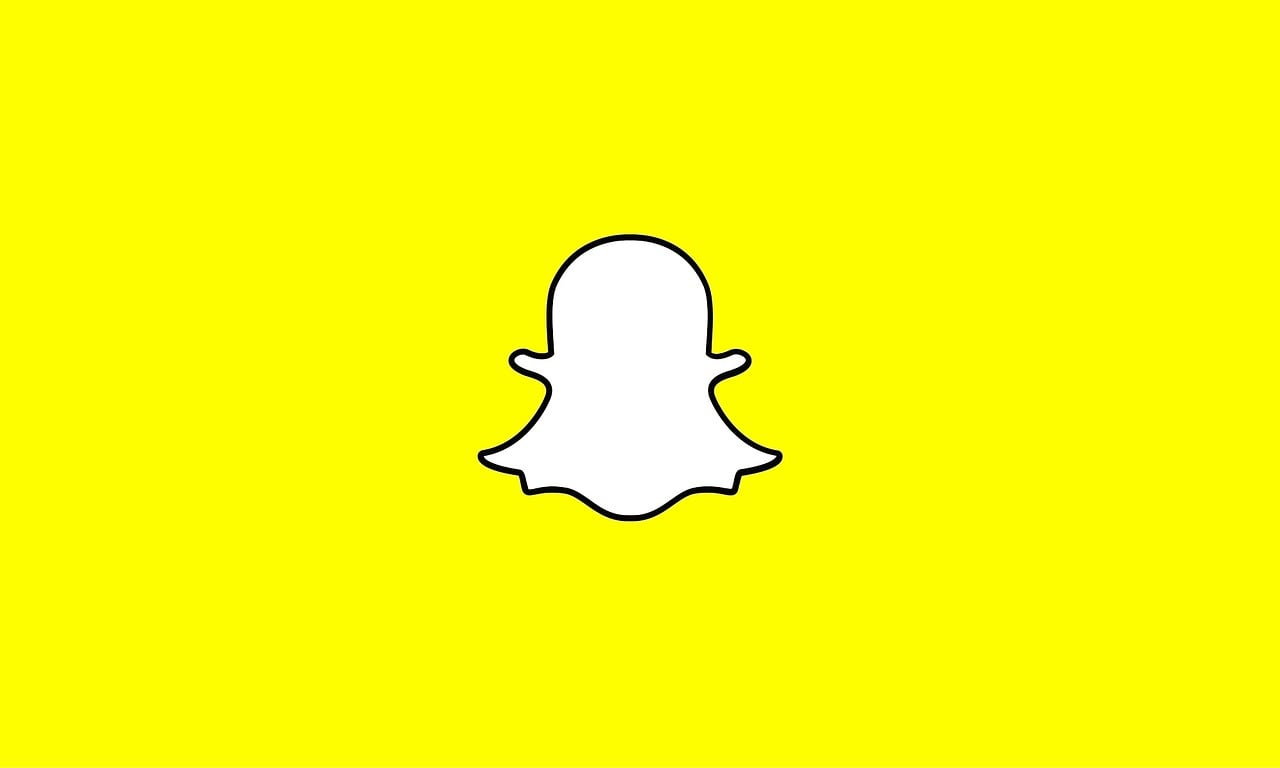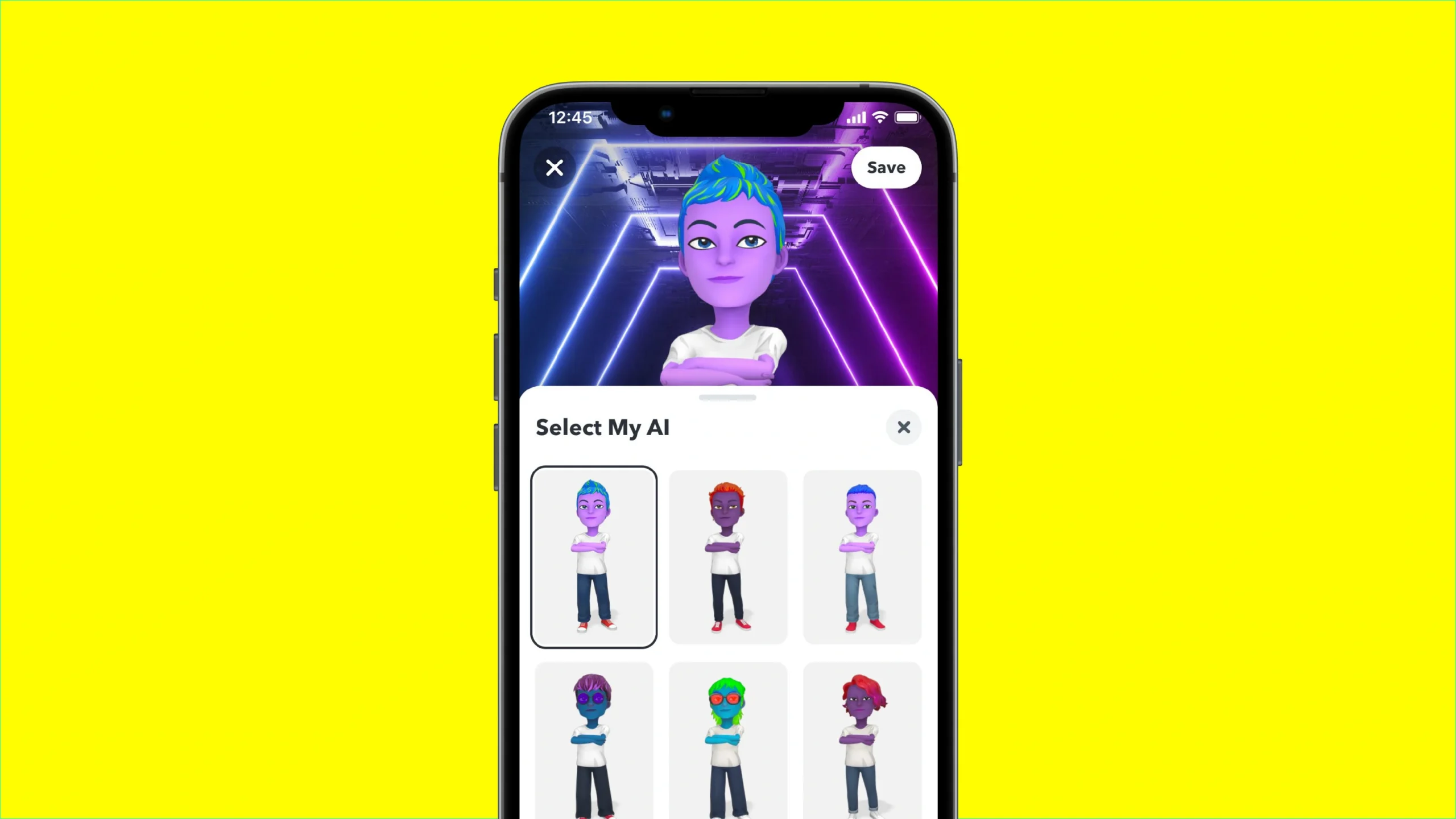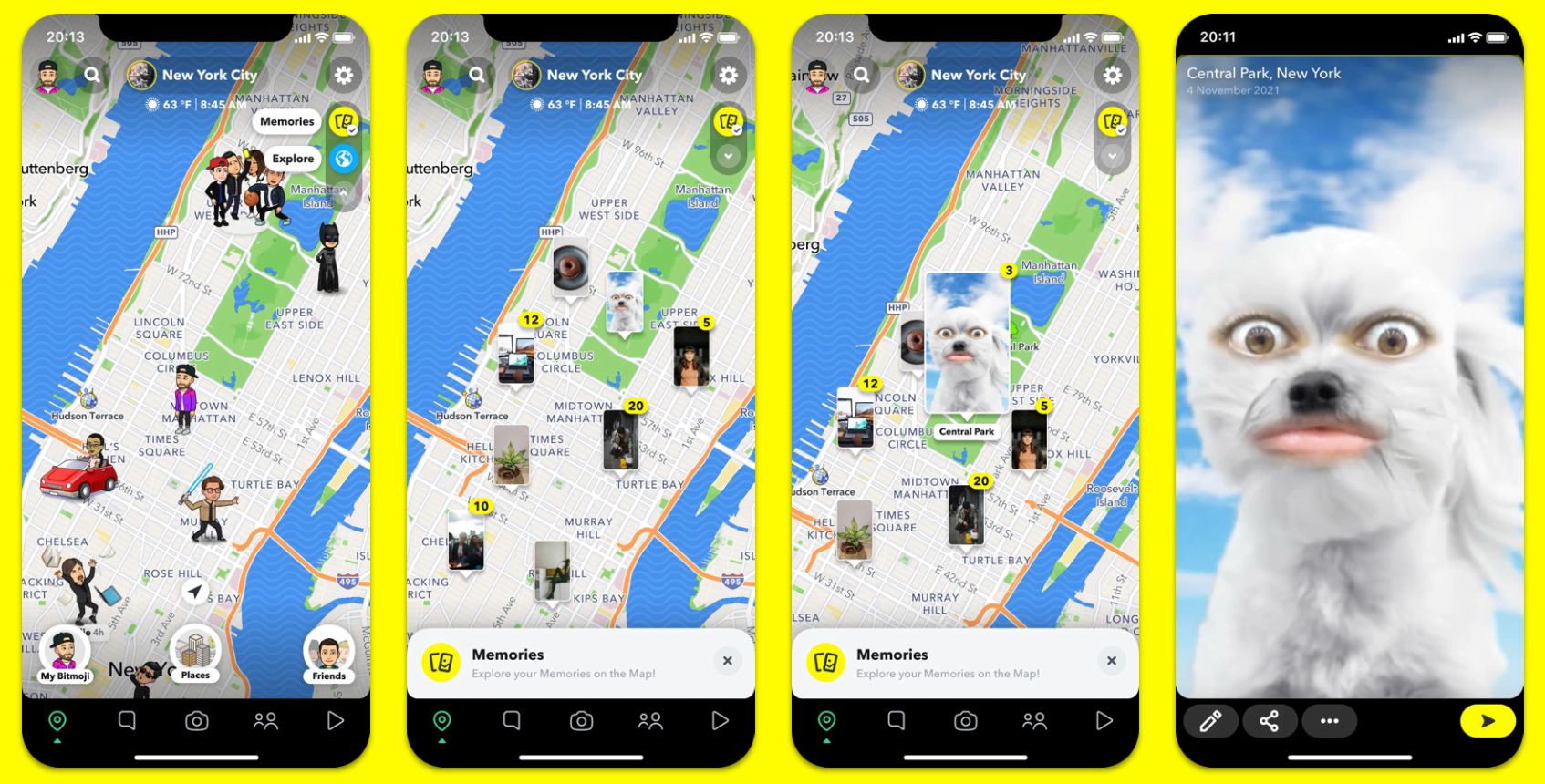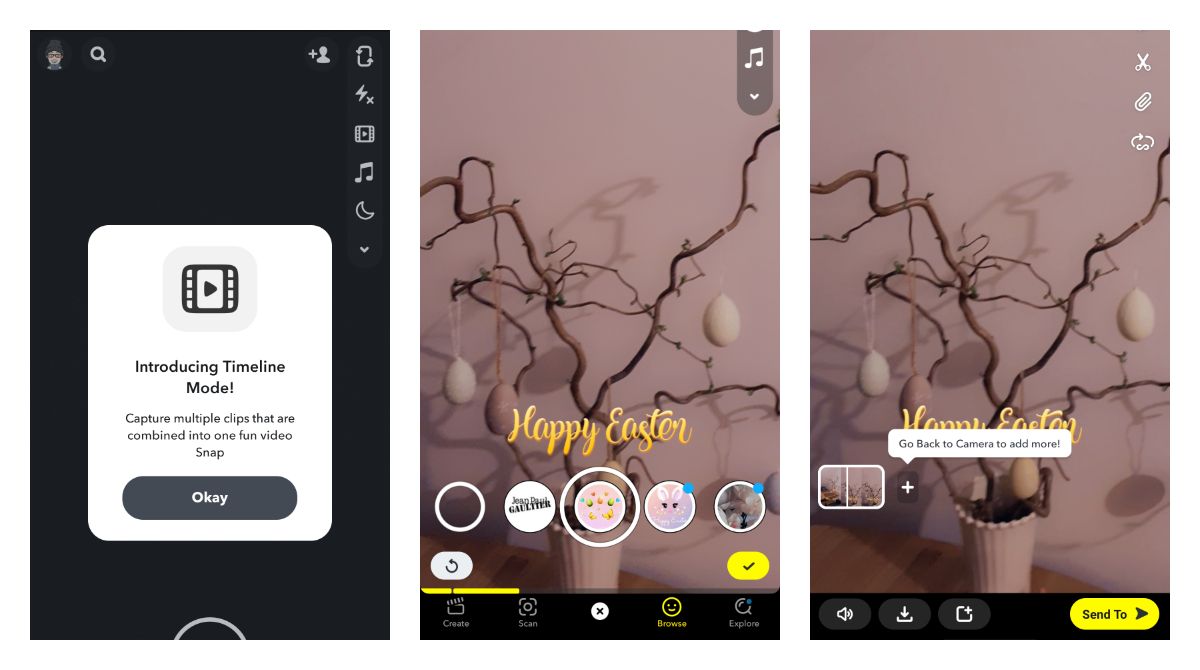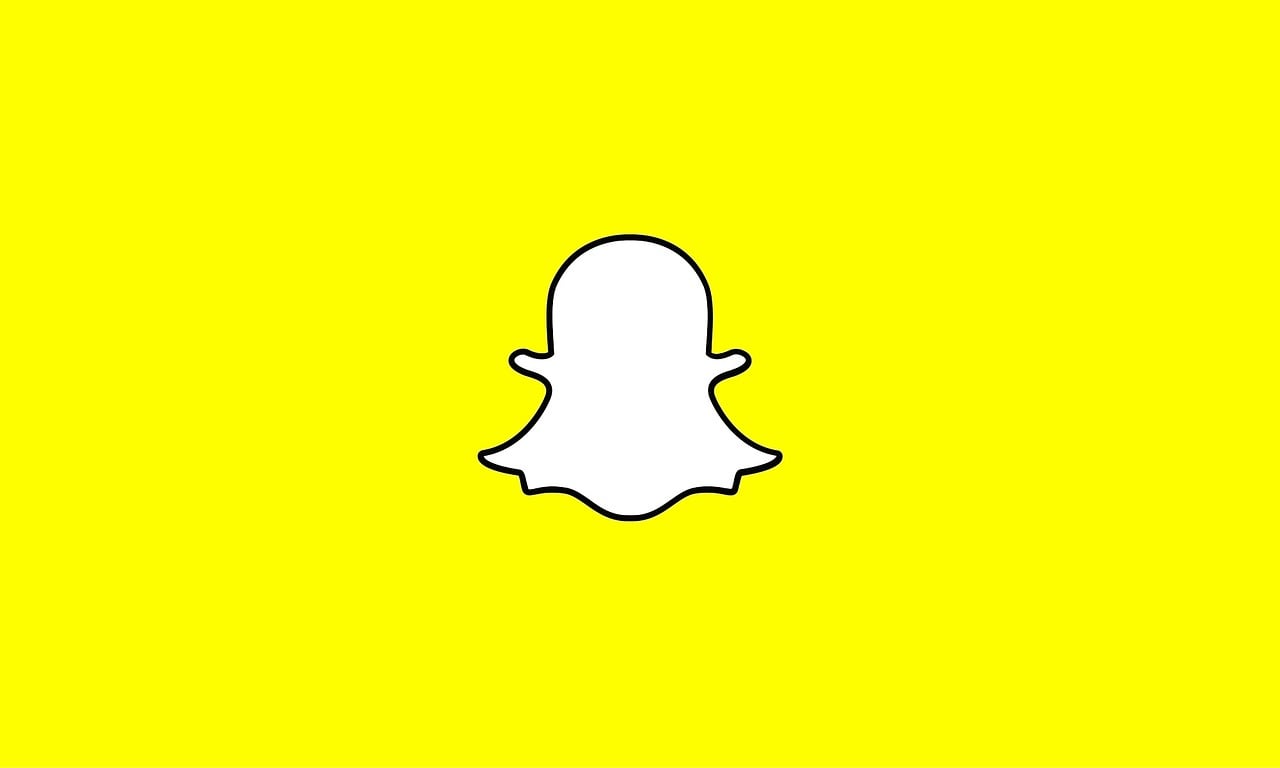Finding someone on Snapchat is easy since you can find and follow friends or famous people you want to follow. Snapchat was the first social network to introduce multimedia messages that disappeared after a certain period, which are now used by several other networks.
In Snapchat (Android | iOS), users can find people in two ways. See below how!
Advertisements
By contact list
- Open Snapchat and log into your account;
- After opening the app, the user will receive a message that Snapchat would like to access the address book, tap “Ok”;
- Tap “Allow” on the system prompt;
- A list of contacts will appear with the option to add. Tap to have him in your friend’s list;
- If you want to see them alphabetically, click “All contacts.”
By Snapchat search
- At the top of the app, tap on the magnifying glass;
- Enter the Snapchat username you want to add;
- In this area, you can also see what’s hot and add them;
- When you find the user you want to add, tap on “Add”.
By Snapcode
- On the main page, ask your friend to tap their profile picture;
- Then tap on the profile picture to open Snapcode;
- He can forward the profile link to other social networks so he can add;
- You can also open her account and read Snapcode to find her profile.
Ready! These are how you can find a user and add them to the social network!
Advertisements