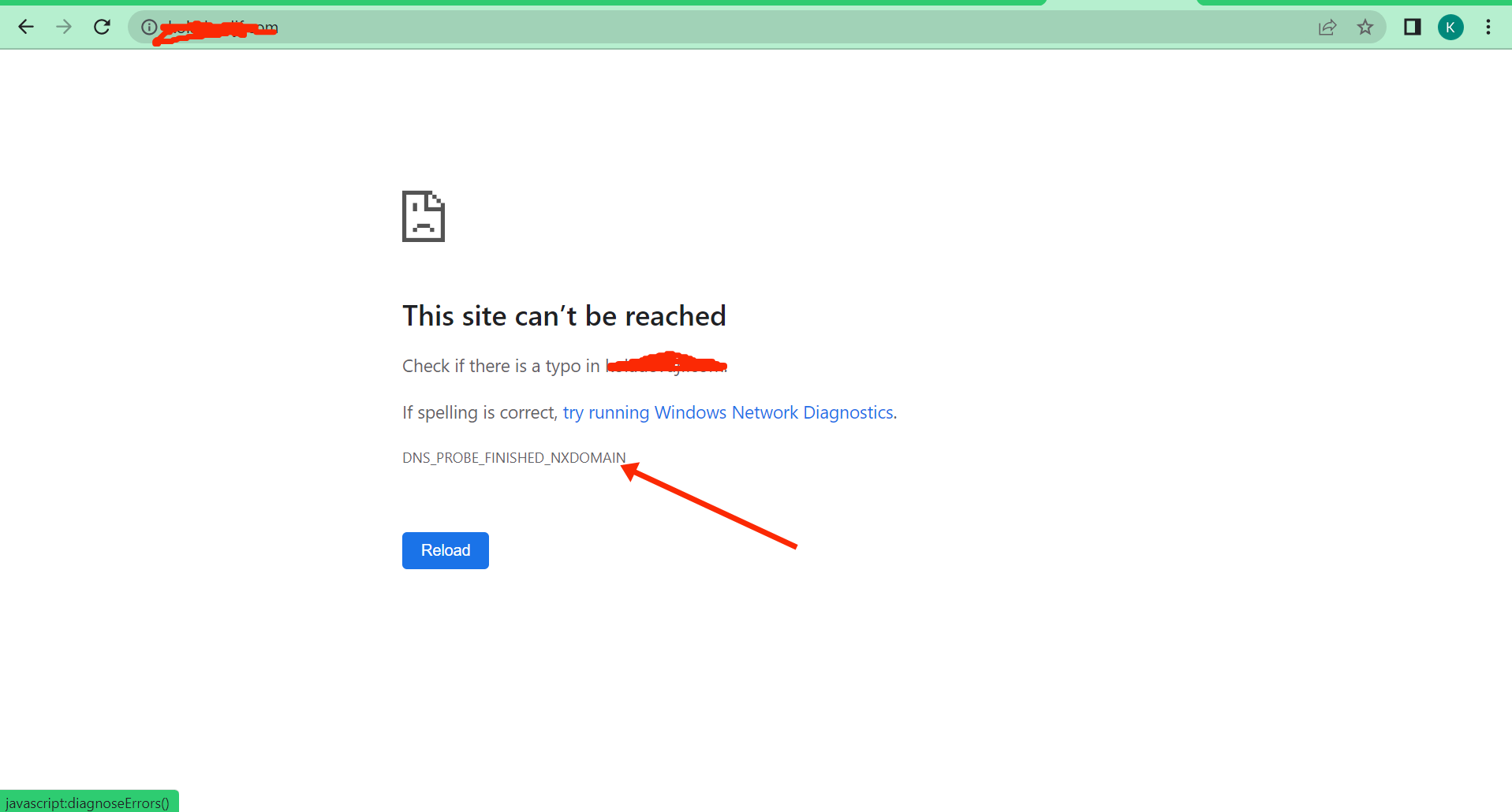Netflix is the best streaming service, providing much more content than other providers. It offers limitless content based on your location, which hosts Netflix Originals and regional TV shows and movies. You can watch all these by taking subscriptions to their websites.
Despite the best service, there is a time when errors pop up. Recently, many Netflix users reported getting M7111-1931-404 Netflix errors on their Devices.
Are you facing this m7111 Netflix error too? (Netflix error code: m7111-1931-404)
If you are also having this Netflix error, it might be due to a server issue or your device. Then in this article, we will share a few tricks and guides to help you fix the error m7111-1931-404.
What causes the M7111-1931-404 Netflix Error?
According to the reported issues reported on various forums, the error mostly happens with desktop devices and a few on Mobile devices. If you are using a desktop Netflix app, then there might be a problem with the app. The same goes for the Netflix mobile app.
If you are getting this on the browser, then some of these things may cause this issue:
- Chrome, Firefox Extensions.
- Netflix Servers (Very few chances of this).
- Adblock or any extension that blocks Netflix from loading altogether.
- VPN: Officially, Netflix does not allow users to watch content using a VPN.So if your system is connected to a VPN, that might be the problem.
How to Fix M7111-1931-404 Netflix Error?
Let’s explore various methods to fix the M7111-1931-404 error on our device.
1. Restart Your Device
Whatever happens, the most basic thing we do is restart the device first. We will also do the same and restart the device by closing all applications. Before doing this, don’t forget to sign out from the app and the browser, whichever you use.
2. Check for Connectivity Issues
Sometimes our device shows we are connected to the internet, but the internet seems to not work. To verify that you have a working internet connection. Follow the simple method below to Fix M7111-1931-404 Netflix Error:
On Mobile Device
- Open Any Browser
- Try Opening other sites like Google, Reddit, and others.
- You can also install the Termux Application using the ping command, similar to the desktop.
On Desktop
- Search for CMDif if you are on Windows, and Terminal on Linux and Mac.
- Type Ping google.com
- If you get the following output means the internet is working. If not, then it will show Request Timed out.
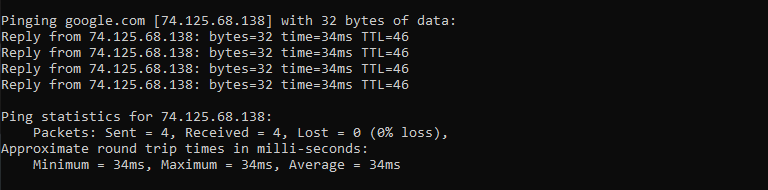
3. Reset Your ISP and Router Settings
Sometimes the error could be caused by a Router setting that may conflict with Netflix. Resetting your router and ISP settings should solve the problem.
4. Clear Browser Cache
Even after completing the above steps, if it’s not working, clear your browser cache completely. Delete all Apps and Cookies Data along with Chrome & Firefox history. This will also log you out completely from Netflix, whichever account you have logged in to that browser.
This is not recommended if you have some important logins saved and do not have a backup. Make sure to take a backup and enable sync before doing this.
For the Netflix App
1. Go to device Settings.
2. Look for the app setting.
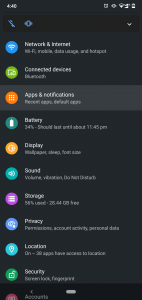
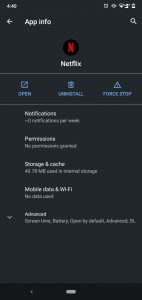
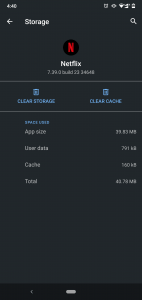
5. Disable AdBlocker
If you are using any AdBlocker extension on your Device, then it’s time to disable it. It could be the cause of the issue. Adblocker Blocks Scripts and Blocks from loading if they identify it as an Ad. It may identify or block Netflix in some scripts.
6. Update Browser
Most browser gets automatically updated, but if you are still using an old browser, update it.
With these steps, you should be able to fix the M7111-1931-404 Netflix Error. Make sure to refresh the page on each step you perform. Let us know which step resolves your issue using the guide above, in the comment section.