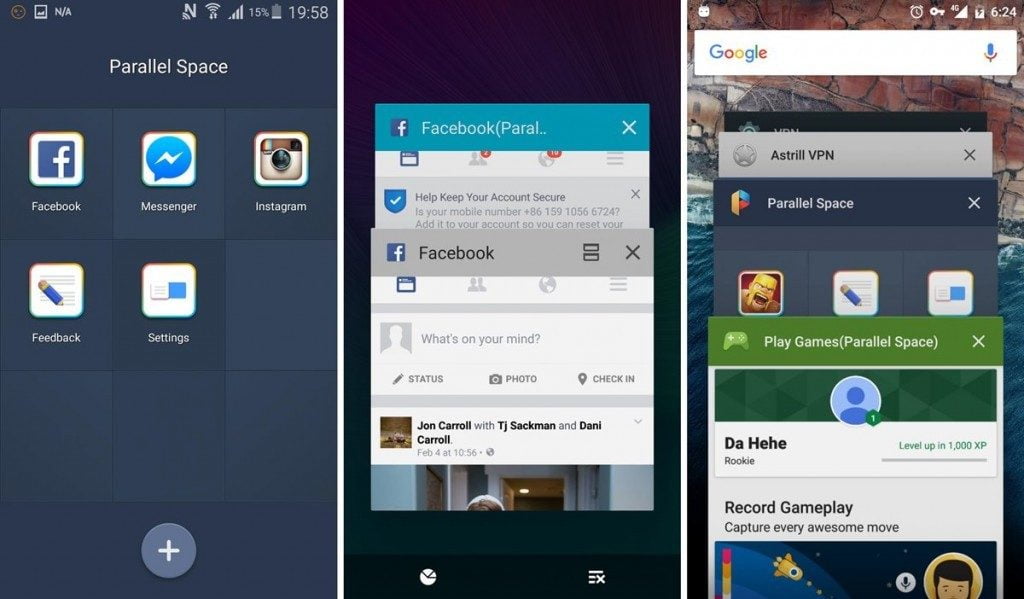Whatsapp is a popular messaging app that’s popular among many users. It has features you might not know about, like hiding Conversations on WhatsApp – which can be handy if someone else starts chatting too much and doesn’t want their messages shown on your screen!
We’ll show how this works both in Android and iOS today. So you can easily hide conversations on WhatsApp.
Advertisements
How to Hide Conversations on WhatsApp
On Android
- The first thing you need to do is select the conversation you want to hide and press until some icons appear at the top;
- Once this is done, you must click on the icon referring to the archiving of conversations.
- When the conversation is archived, if you want it to be viewed again, scroll down to the end and tap on “Archived”;
- Select the conversation you want to unarchive and click on the corresponding icon.
On iOS
- For iOS the process is very similar, with the difference that instead of pressing, you should swipe from right to left the chat you want to hide;
- Select the option to archive the conversation just like on Android.
- To redisplay the conversation, drag the screen down and access the archived conversations menu;
- Now, swipe from right to left again and unarchive the conversation.
With these steps, you can easily Hide Conversations on WhatsApp without much effort.
Advertisements